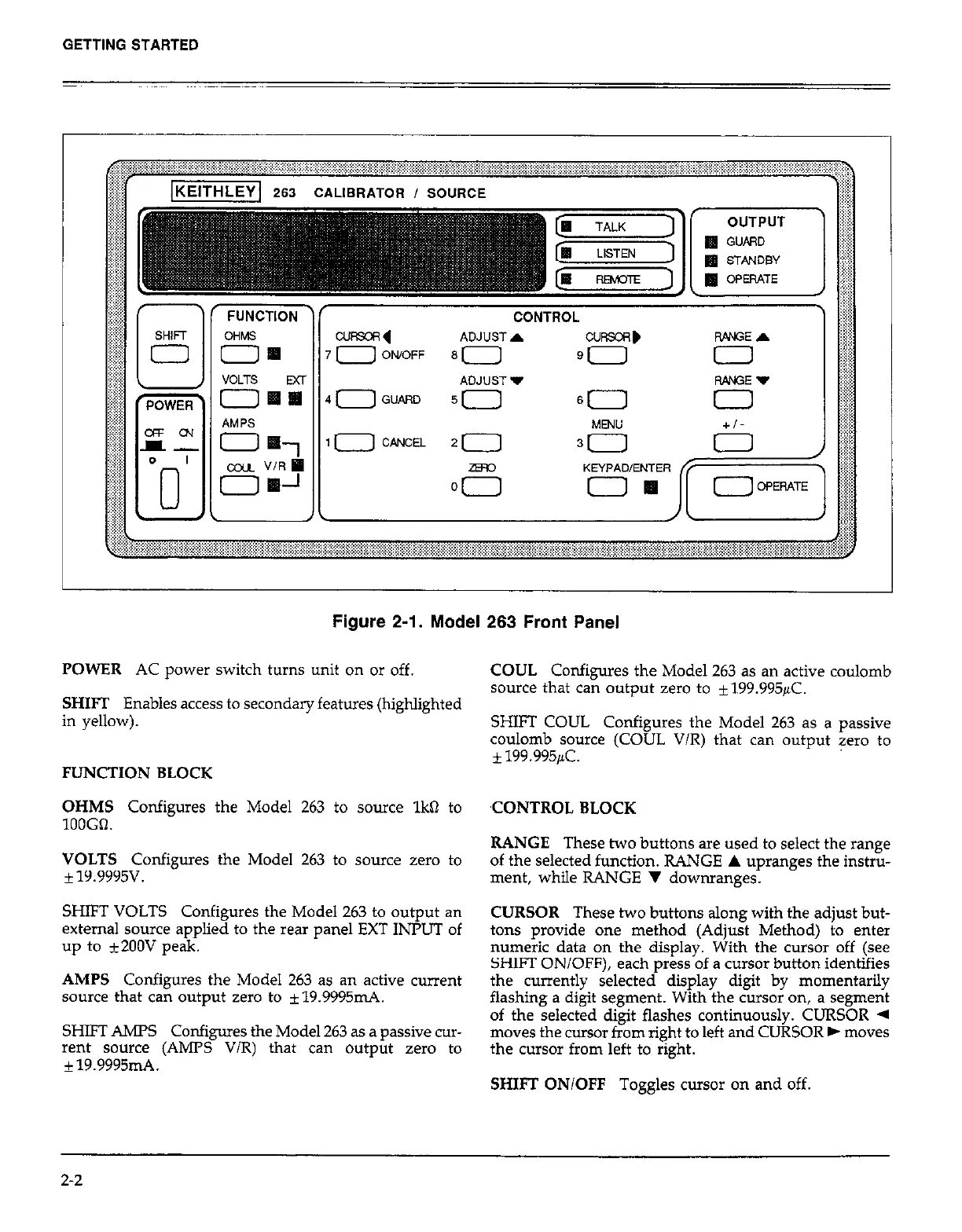GETTING STARTED
CONTROL
7 //I
;$
ADJUST A
ADJUSTW
Figure 2-1. Model 263 Front Panel
POWER AC power switch turns unit on or off.
SHIE?
Enables access to secondary features (highlighted
in yellow).
FUNCTION BLOCK
OHMS Configures the Model 263 to source 1kQ to
100GQ.
VOLTS Configures the Model 263 to source zero to
*19.9995v.
SHIFT VOLTS
Configures the Model 263 to output an
external source applied to the rear panel EXT INPUT of
up to +2OOV peak.
AMPS Configures the Model 263 as an active current
source that can output zero to k19.9995mA.
SHIFT AMPS
Configures the Model 263 as a passive cm-
rent source (AMPS V/R) that can output zero to
+19.9995mA.
COUL Configures the Model 263 as an active coulomb
source that can output zero to *199.995&.
SHIFT COUL Configures the Model 263 as a passive
coulomb source (COUL V/R) that can output zero to
*199.995/K.
CONTROL BLOCK
RANGE These two buttons are used to select the range
of the selected function. RANGE A upranges the instru-
ment, while RANGE v downranges.
CURSOR These two buttons along with the adjust but-
tons provide one method (Adjust Method) to enter
numeric data on the display. With the cursor off (see
SHIFT ON/OFF), each press of a cursor button identifies
the currently selected display digit by momentarily
flashing a digit segment. With the cursor on, a segment
of the selected digit flashes continuously. CURSOR 4
moves the cursor from right to left and CURSOR ) moves
the cursor from left to right.
SHIFT ON/OFF Toggles cursor on and off.
2-2