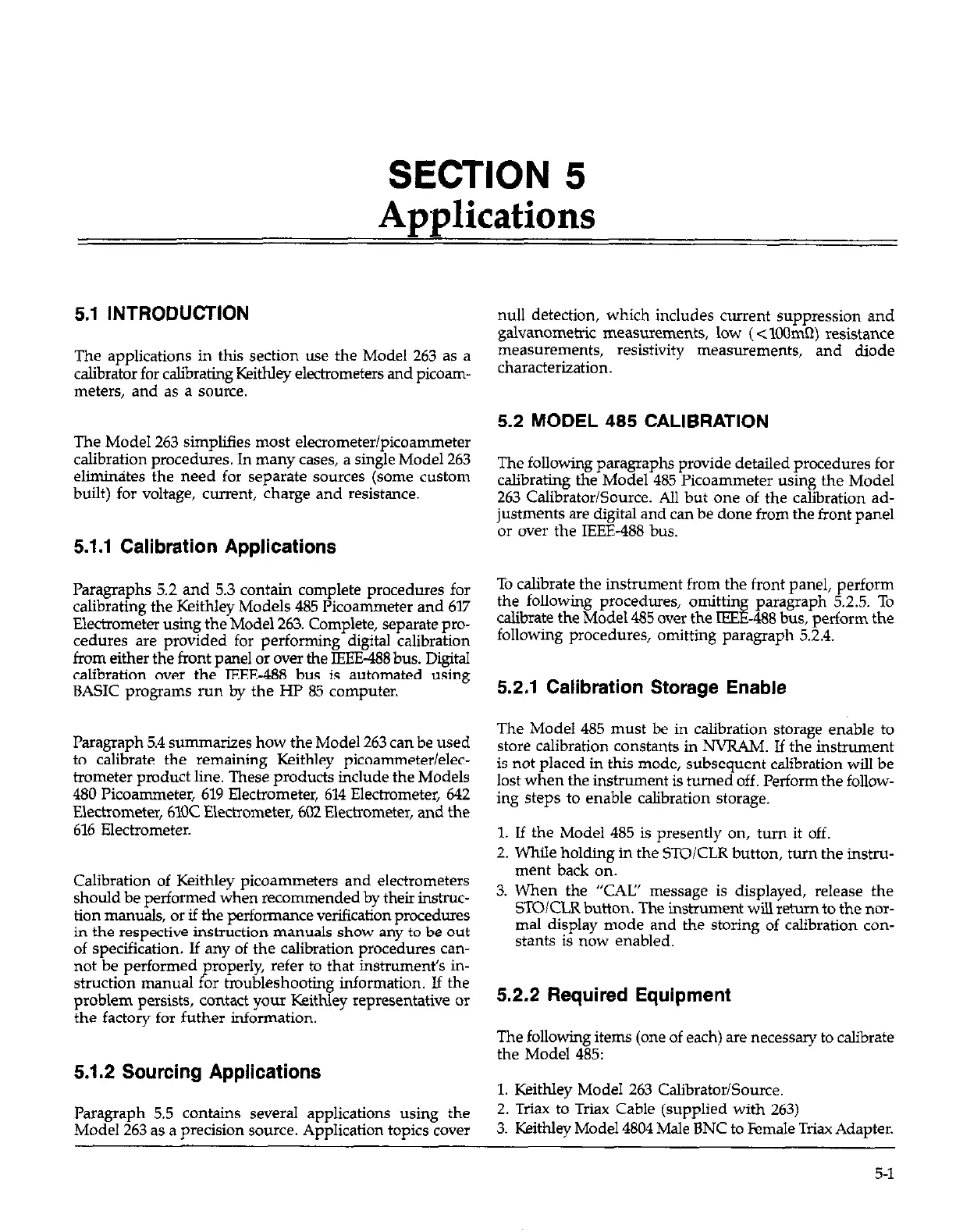SECTION 5
Applications
5.1 INTRODUCTION
The applications in this section use the Model 263 as a
calibrator for calibrating Keithley electrometers and picoam-
meters, and as a source.
The Model 263 simplifies most elecrometeripicoammeter
calibration procedures. In many cases, a single Model 263
eliminrites the need for separate sources (some custom
built) for voltage, current, charge and resistance.
5.1.1 Calibration Applications
Paragraphs 5.2 and 5.3 contain complete procedures for
calibrating the Keithley Models 485 Picoammeter and 617
Electrometer using the Model 263. Complete, separate pro-
cedures are provided for performing digital calibration
from either the front panel or over the IEEE-488 bus. Digital
calibration over the IEEE-488 bus is automated using
BASIC programs run by the HP 85 computer.
Paragraph 5.4 summarizes how the Model 263 can be used
to calibrate the remaining Keithley picoammeterielec-
trometer product line. These products include the Models
480 Picoammeter, 619 Electrometer, 614 Electrometer, 642
Electrometer, 610C Electrometer, 602 Electrometer, and the
616 Electrometer.
Calibration of Keithley picoammeters and electrometers
should be performed when recommended by their instruc-
tion manuals, or if the performance verification procedures
in the respective instruction manuals show any to be out
of specification. If any of the calibration procedures can-
not be performed
P
roperly, refer to that instrument’s in-
struction manual or houbleshooting information. If the
problem persists, contact your Keithley representative or
the factory for futher information.
5.1.2 Sourcing Applications
Paragraph 5.5 contains several applications using the
Model 263 as a precision source. Application topics cover
null detection, which includes current suppression and
galvanometric measurements, low ( <lOOmbl) resistance
measurements, resistivity measurements, and diode
characterization.
5.2 MODEL 465 CALIBRATION
The following paragraphs provide detailed procedures for
calibrating the Model 485 Picoammeter using the Model
263 Calibrator/Source. All but one of the calibration ad-
justments are digital and can be done from the front panel
or over the IEEE-488 bus.
To calibrate the instrument from the front panel, perform
the following procedures, omitting paragraph 5.2.5. To
calibrate the Model 485 over the IEEE-488 bus, perform the
following procedures, omitting paragraph 5.2.4.
5.2.1 Calibration Storage Enable
The Model 485 must be in calibration storage enable to
store calibration constants in NVRAM.
If the instrument
is not placed in this mode, subsequent calibration will be
lost when the instrument is torned off. Perform the follow-
ing steps to enable calibration storage.
1. If the Model 485 is presently on, turn it off.
2. While holding in the STOKLR button, turn the instrw
ment back on.
3. When the “CAL!’ message is displayed, release the
STOKLR button. The instrument will return to the nor-
mal display mode and the storing of calibration con-
stants is now enabled.
5.2.2 Required Equipment
The following items (one of each) are necessary to calibrate
the Model 485:
1. Keithley Model 263 Calibrator/Source.
2. Triax to Triax Cable (supplied with 263)
3. Keithley Model 4804 Male BNC to Female Triax Adapter.
5-l
