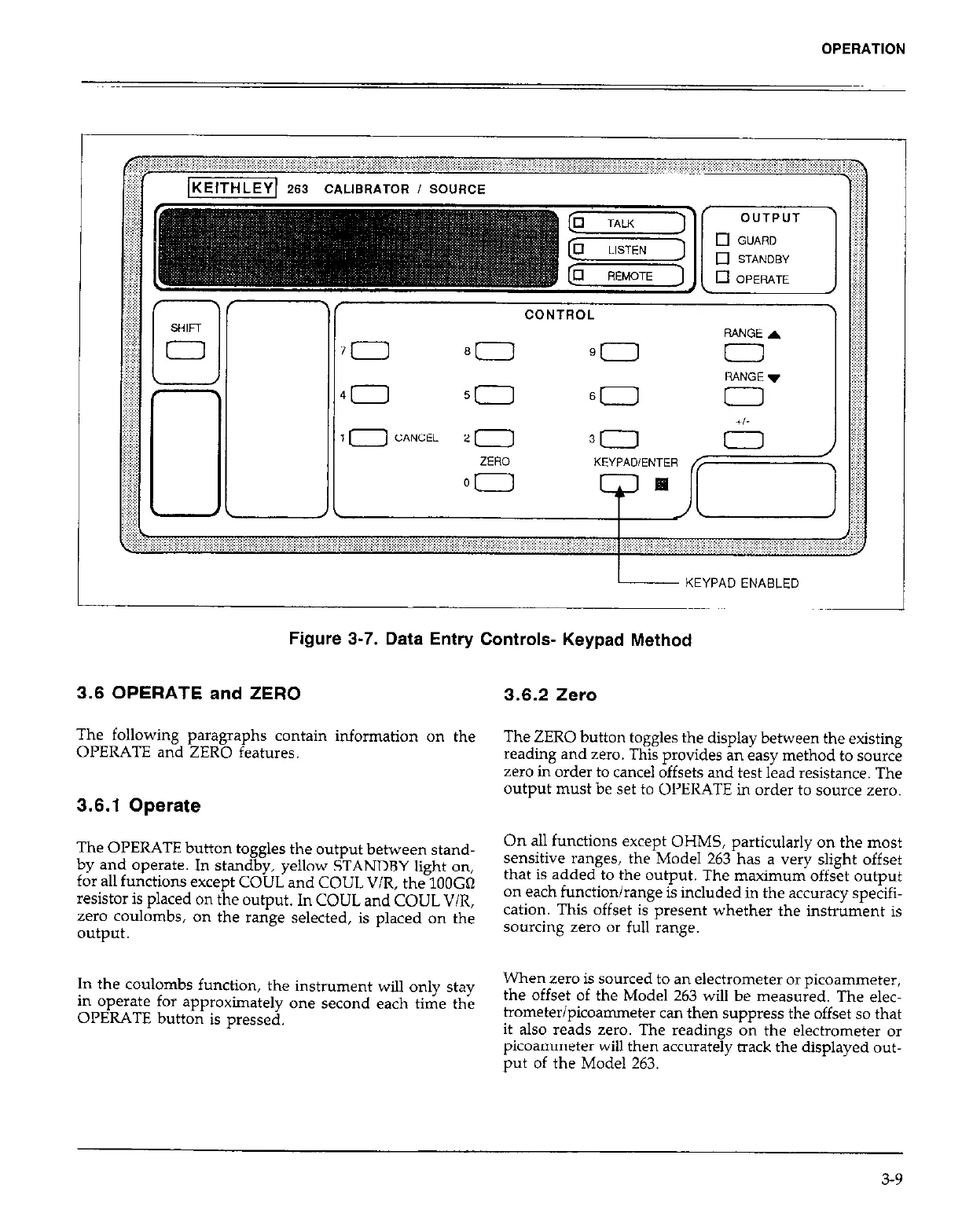OPERATION
IKEITHLEY 263 CALIBRATOR i SOURCE
KEYPAD ENABLED
Figure 3-7. Data Entry Controls- Keypad Method
3.6 OPERATE and ZERO
The following paragraphs contain information on the
OPERATE and ZERO features.
3.6.1 Operate
The OPERATE button toggles the output between stand-
by and operate. In standby, yellow STANDBY light on,
for all functions except COUL and COUL V/R, the 100Gn
resistor is placed on the output. In COUL and COUL V/R,
zero coulombs, on the range selected, is placed on the
output.
In the coulombs function, the instrument will only stay
in operate for approximately one second each time
the
OPERATE button is pressed.
3.6.2 Zero
The ZERO button toggles the display between the existing
reading and zero. This provides an easy method to source
zero in order to cancel offsets and test lead resistance. The
output must be set to OPERATE in order to source zero.
On all functions except OHMS, particularly on the most
sensitive ranges, the Model 263 has a very slight offset
that is added to the output. The maximum offset output
on each function/range is included in the accuracy specif-
cation. This offset is present whether the instrument is
sourcing zero or full range.
When zero is sourced to an electrometer or picoammeter,
the offset of the Model 263 will be measured. The elec-
trometeripicoammeter can then suppress the offset so that
it also reads zero. The readings on the electrometer or
picoammeter will then accurately track the displayed out-
put of the Model 263.
3-9