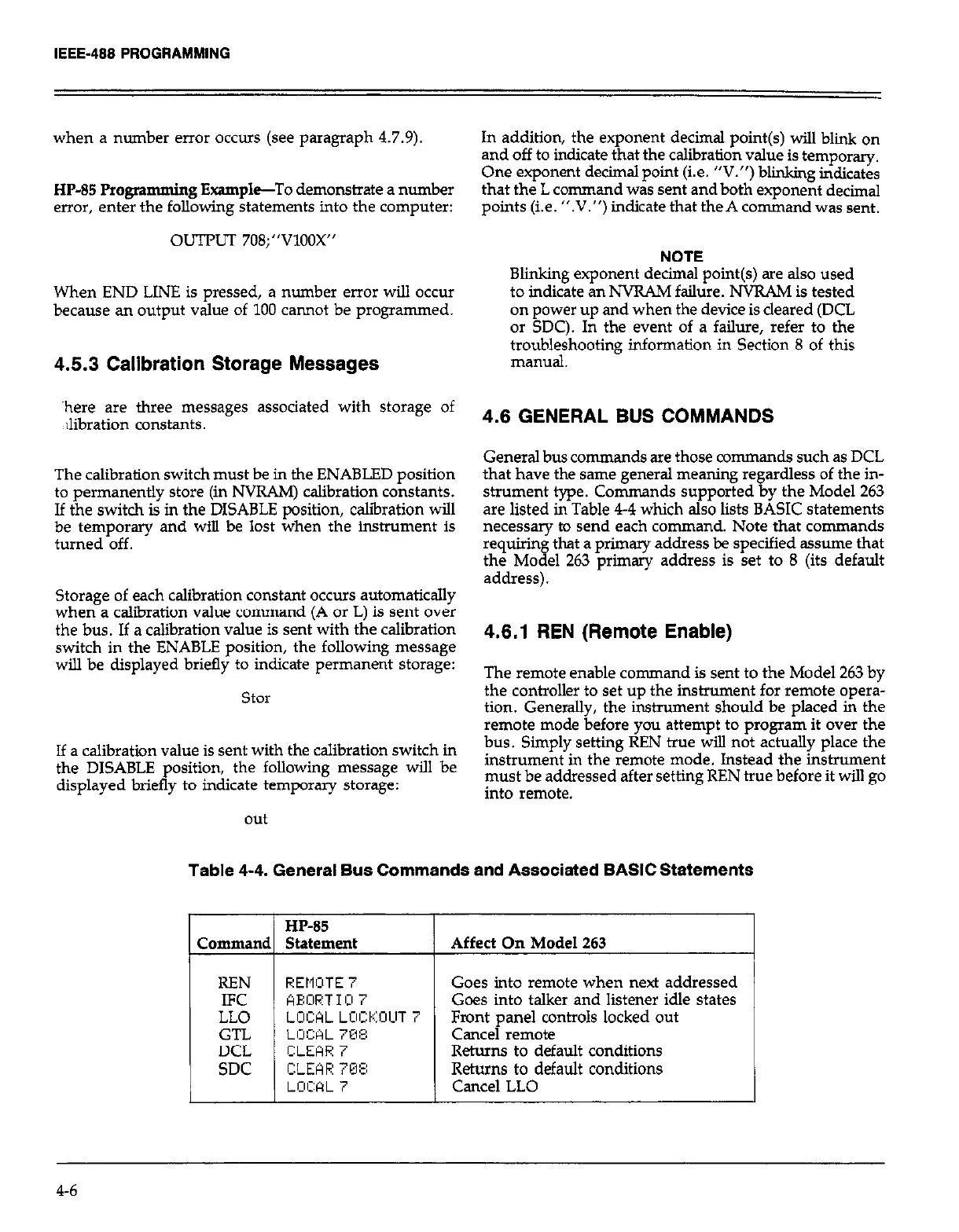IEEE-488 PROGRAMMING
when a number error occurs (see paragraph 4.7.9).
HP-85 Programming Example--To demonstrate a number
error, enter the following statements into the computer:
OUTPUT 708;“VlOOX”
When END LINE is pressed, a number error will occur
because an output value of 100 cannot be programmed.
4.5.3 Calibration Storage Messages
‘here are three messages associated with storage of
rlibration constants.
The calibration switch must be in the ENABLED position
to permanently store (in NVRAM) calibration constants.
If the switch is in the DISABLE position, calibration will
be temporary and will be lost when the instrument is
turned off.
Storage of each calibration constant occurs automatically
when a call%ration value command (A or L) is sent over
the bus. If a calibration value is sent with the calibration
switch in the ENABLE position, the following message
will be displayed briefly to indicate permanent storage:
Stor
If a calibration value is sent with the calibration switch in
the DISABLE position, the following message will be
displayed briefly to indicate temporary storage:
out
In addition, the exponent decimal point(s) will blink on
and off to indicate that the calibration value is temporary.
One exponent decimal point (i.e. “V.“) blinking indicates
that the L command was sent and both exponent decimal
points (i.e. “.V.“) indicate that the A command was sent.
NOTE
Blinking exponent decimal point(s) are also used
to indicate an NVRAM failure. NVRAM is tested
on power up and when the device is cleared (DCL
or SDC). In the event of a failure, refer to the
troubleshooting information in Section 8 of this
manual.
4.6 GENERAL BUS COMMANDS
General bus commands are those commands such as DCL
that have the same general meaning regardless of the in-
strument type. Commands supported by the Model 263
are listed in Table 4-4 which also lists BASIC statements
necessary to send each command. Note that commands
requiring that a primary address be specified assume that
the Model 263 primary address is set to 8 (its default
address).
4.6.1 REN (Remote Enable)
The remote enable command is sent to the Model 263 by
the controller to set up the instrument for remote opera-
tion. Generally, the instrument should be placed in the
remote mode before you attempt to program it over the
bus. Simply setting REN true will not actually place the
instrument in the remote mode. Instead the instrument
must be addressed after setting REN true before it will go
into remote.
Table 4-4. General Bus Commands and Associated BASIC Statements
HP-85
Command Statement
I
Affect On Model 263
I
L
REN
IFC
GTL
DCL
SDC
Goes into remote when next addressed
Goes into talker and listener idle states
Front panel controls locked out
Cancel remote
Returns to default conditions
Returns to default conditions
Cancel LLO
4-6
