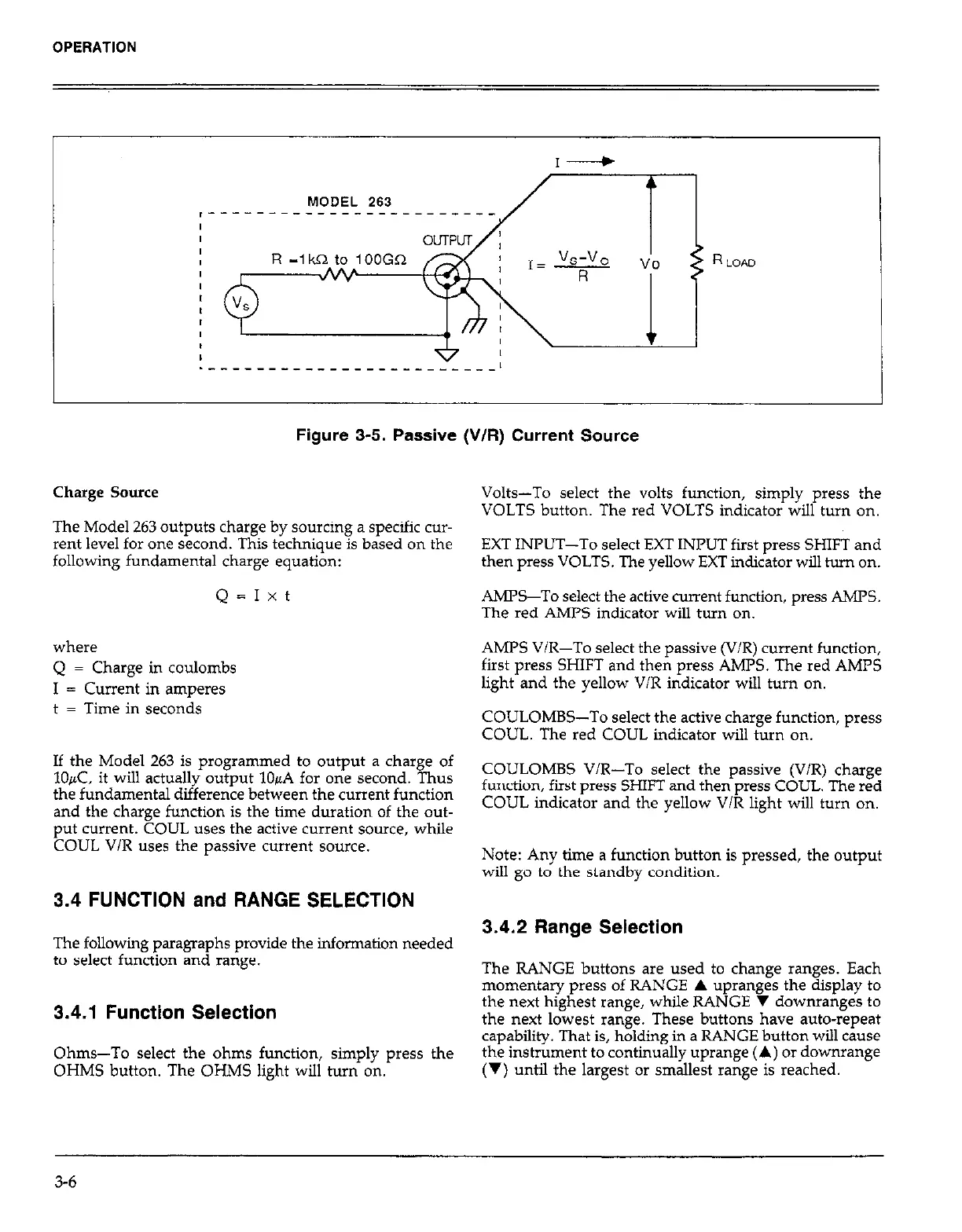OPERATION
I
I
I
R =ikn to IOOGR
Figure 3-5. Passive (V/R) Current Source
Charge Source
The Model 263 outputs charge by sourcing a specific cur-
rent level for one second. This technique is based on the
following fundamental charge equation:
Q=Ixt
where
Q = Charge in coulombs
I = Current in amperes
t = Time in seconds
If the Model 263 is programmed to output a charge of
lo&, it will actually output lOpA for one second. Thus
the fundamental difference between the current function
and the charge function is the time duration of the out-
put current. COUL uses the active current source, while
COUL V/R uses the passive current source.
3.4 FUNCTION and RANGE SELECTION
The following paragraphs provide the information needed
to select function and range.
3.4.1 Function Selection
Ohms-To select the ohms function, simply press the
OHMS button. The OHMS light will turn on.
Volts-To select the volts function, simply press the
VOLTS button. The red VOLTS indicator will turn on.
EXT INPUT-To select EXT INPUT first press SHIFT and
then press VOLTS. The yellow EXT indicator will turn on.
AMT-To select the active current function, press AMPS.
The red AMPS indicator will turn on.
AMPS V/R-To select the passive (V/R) current function,
first press SHIFT and then press AMPS. The red AMPS
light and the yellow V/R indicator will turn on.
COULOMBS-To select the active charge function, press
COUL. The red COUL indicator will turn on.
COULOMBS V/R-To select the passive (V/R) charge
function, first press SHIFT and then press COUL. The red
COUL indicator and the yellow V/R light will turn on.
Note: Any time a function button is pressed, the output
will go to the standby condition.
3.4.2 Range Selection
The RANGE buttons are used to change ranges. Each
momentary press of RANGE A upranges the display to
the next highest range, while RANGE 7 downranges to
the next lowest range. These buttons have auto-repeat
capability. That is, holding in a RANGE button will cause
the instrument to continually uprange (A) or downrange
(v) until the largest or smallest range is reached.
3-6
