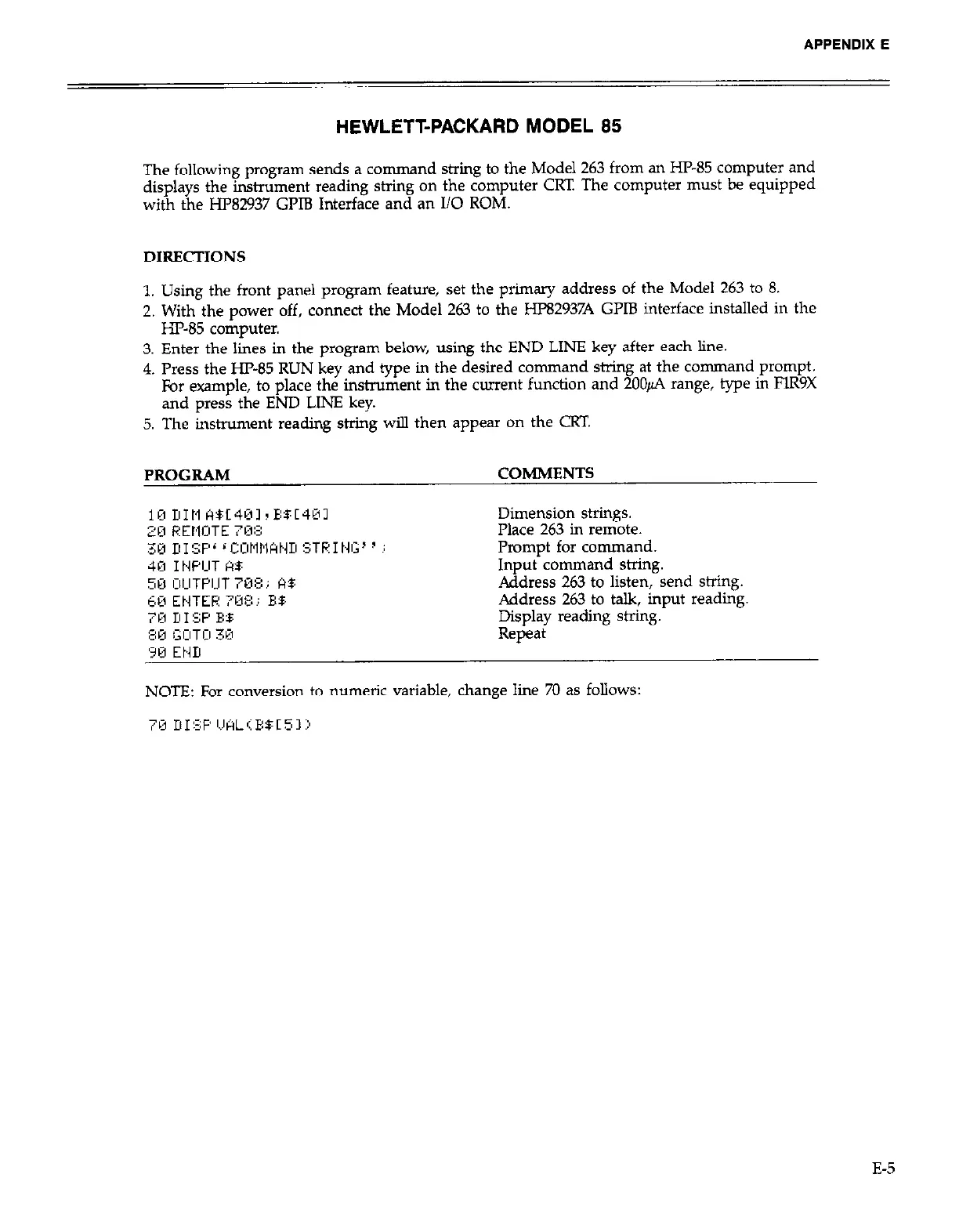APPENDIX E
HEWLETT-PACKARD MODEL 85
The following program sends a command string to the Model 263 from an HF85 computer and
displays the instrument reading string on the computer CRT The computer must be equipped
with the HP82937 GPIB Interface and an Ii0 ROM.
DIRECTIONS
1. Using the front panel program feature, set the primary address of the Model 263 to 8.
2. With the power off, connect the Model 263 to the HP82937A GPIB interface installed in the
HP-85 computer.
3. Enter the lies in the program below, using the END LINE key after each line.
4. Press the HP-85 RUN key and type in the desired command string at the command prompt.
For example, to place the instrument in the current function and 2001rpI range, type in FlR9X
and press the END LINE key.
5. The instrument reading string will then appear on the CRT.
PROGRAM
COMMENTS
Dimension strings.
Place 263 in remote.
Prompt for command.
Input command string.
Address 263 to listen, send string.
Address 263 to talk, input reading.
Display reading string.
Repeat
NOTE: For conversion to numeric variable, change line 70 as follows:
70 UIC:PIJALIB$C51:,
E-5