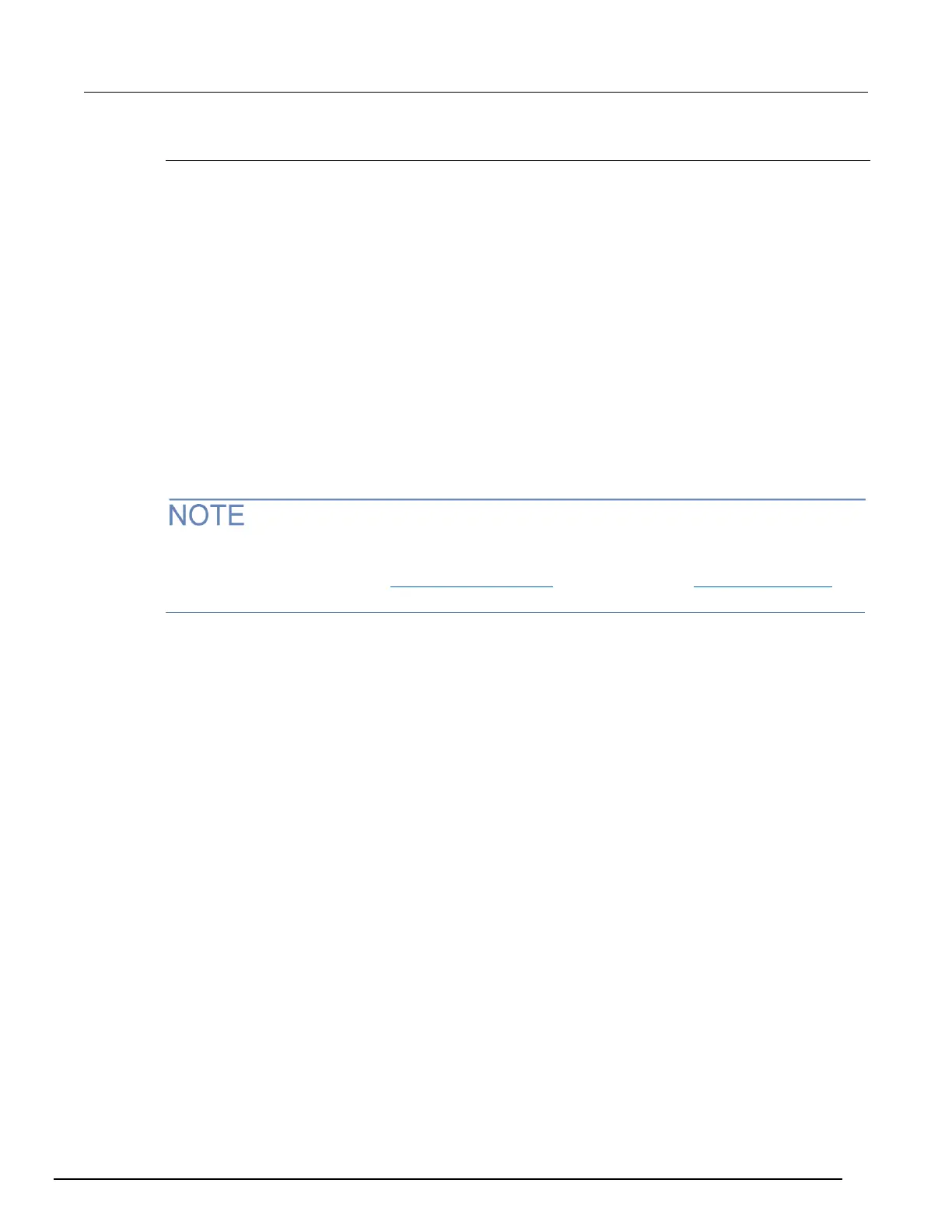Set up simple triggers
You can set up triggers to control your scan using the options on the Simple Trigger tab. You can set:
• The event that starts the scan
• The time interval event that controls the channel action for each step of the scan
• The time interval event that controls how measurements are taken during the scan
To see these options, click the Simple Trigger tab from the top of the Scan Builder page.
Selecting scan triggers
You can choose the triggers that will be used to start the scan. The options to start the scan are:
Immediate: When Immediate is selected, the scan starts as soon as you click Execute Background
on the Build & Run tab. Select Immediate when you do not have trigger requirements that must be
met before the scan starts. This is the default selection.
Digital Input: When selected, you select the digital line (1 to 14) that is used to start a scan. You can
select falling or rising for the digital input. Falling selects the falling edge trigger. Rising selects the
rising edge of the trigger.
If Other is displayed in the mode list, a different mode (other than falling or rising) is already selected.
Other is not a mode and cannot be selected. It is only an indicator that the digital triggering is already
set up for a different mode. See Using the web interface (on page 3-36) and Advanced triggering (on
page 3-46) for other options.
Time: When selected, you can select options that define when the scan starts and at what rate
triggers will occur. You can set the time of the first trigger in seconds from the scan start or on a
specific date and time (year, month, day, hour, minute, and second). You can also select the time
interval (in seconds) for subsequent triggers.
Selecting channel action triggers
You can select the trigger to use to continue channel action for each scan. The options to continue
channel action are:
Immediate: When immediate is selected, the scan immediately steps to the next channel in the scan
list. This is the default setting.
Digital Input: When selected, you select a digital line (1 to 14) that is used to trigger the instrument to
step to the next channel. You can select falling or rising for the digital input. Falling selects the falling
edge trigger. Rising selects the rising edge of the trigger.
Every N seconds: This parameter adds a fixed delay between each channel. The delay occurs
before the next channel in the scan list is closed.