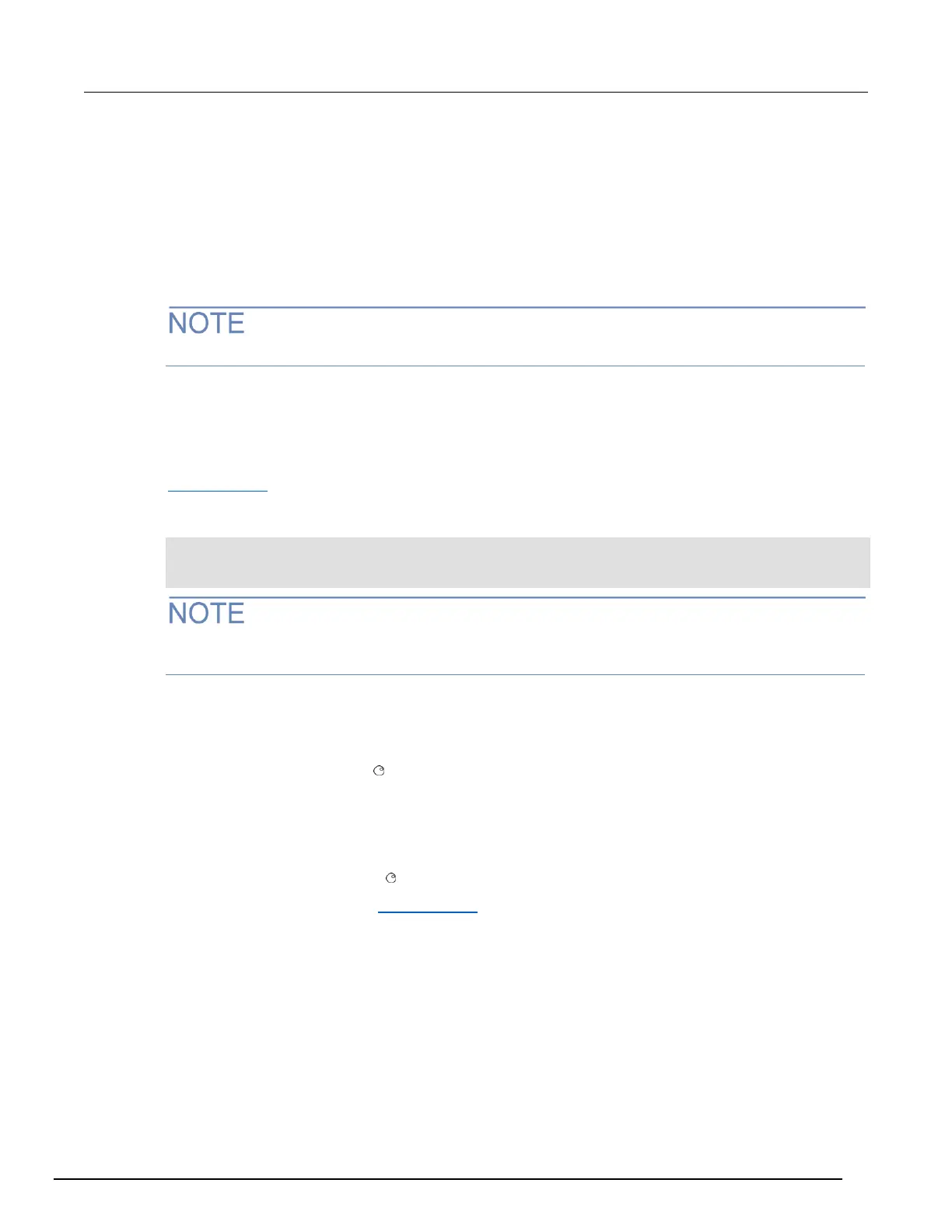Autozero
When the autozero feature is enabled, the Series 3700A periodically measures internal voltages that
correspond to offset (zero) and amplifier gain reference points. The Series 3700A includes these
measurements when it calculates the reading of the input signal. This helps maintain stability and
accuracy over time and changes in temperature.
You can disable autozero to improve measurement speed. However, if autozero is disabled, the zero
and gain reference points will drift over time, resulting in inaccurate readings.
To maintain accuracy of your DMM readings, you should disable autozero for only short periods.
When autozero is enabled after being disabled, the internal reference points are not updated
immediately. This initially results in inaccurate measurements, especially if the ambient temperature
has changed by several degrees.
To force an immediate update of the internal reference points, you can set the AUTOZERO attribute
for the function to ONCE. This updates the internal reference points once and stops. See
dmm.autozero (on page 11-150) for more information. For example, you could send the following
commands to update the internal reference points and then enable autozero after autozero had been
set to off:
dmm.autozero = dmm.AUTOZERO_ONCE
dmm.autozero = dmm.ON
first_reading = dmm.measure()
Internal temperature references used for thermocouple measurements are performed regardless of
the autozero state because they do not have a significant effect on measurement speed.
To set autozero from the front panel for the selected function:
1. Press the CONFIG key.
2. Press the DMM key.
3. Use the navigation wheel to select AUTOZERO.
4. Select:
▪ OFF to disable autozero
▪ ON to enable autozero
▪ ONCE to update the reference points once and then disable autozero
5. Press the navigation wheel or ENTER to save the setting for the selected function.
To set autozero remotely, see dmm.autozero (on page 11-150).
