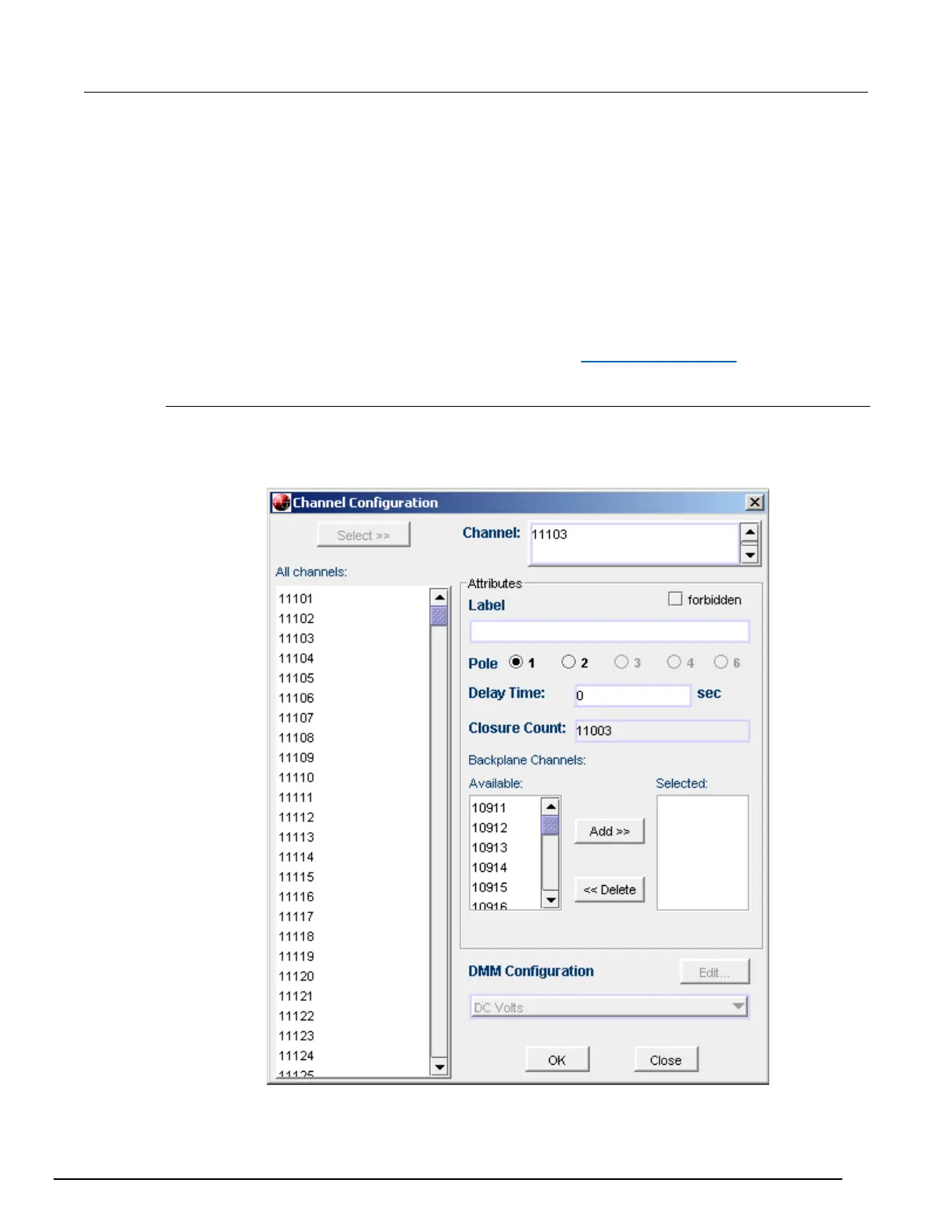To specify the type of close, select a Channel Action Type from the box in the upper right before
closing a channel. The options are:
• Channel Close: Close the selected channel without affecting the state of any other channels.
• Exclusive Slot Close: Close the selected channel and open any closed channels in the same
slot.
• Exclusive Close: Close the selected channel and open any closed channels in the instrument
(the only closed channel is the selected channel).
You can open all channels in a slot by clicking Open Slot.
You can open all channels in the instrument by clicking Open All.
For more information on opening and closing channels, see Working with channels (on page 5-13).
Configure channels from the web interface
To configure channels from the web interface, right-click the channel. The Channel Configuration
dialog box is displayed.
Figure 43: Series 3700A channel configuration dialog box