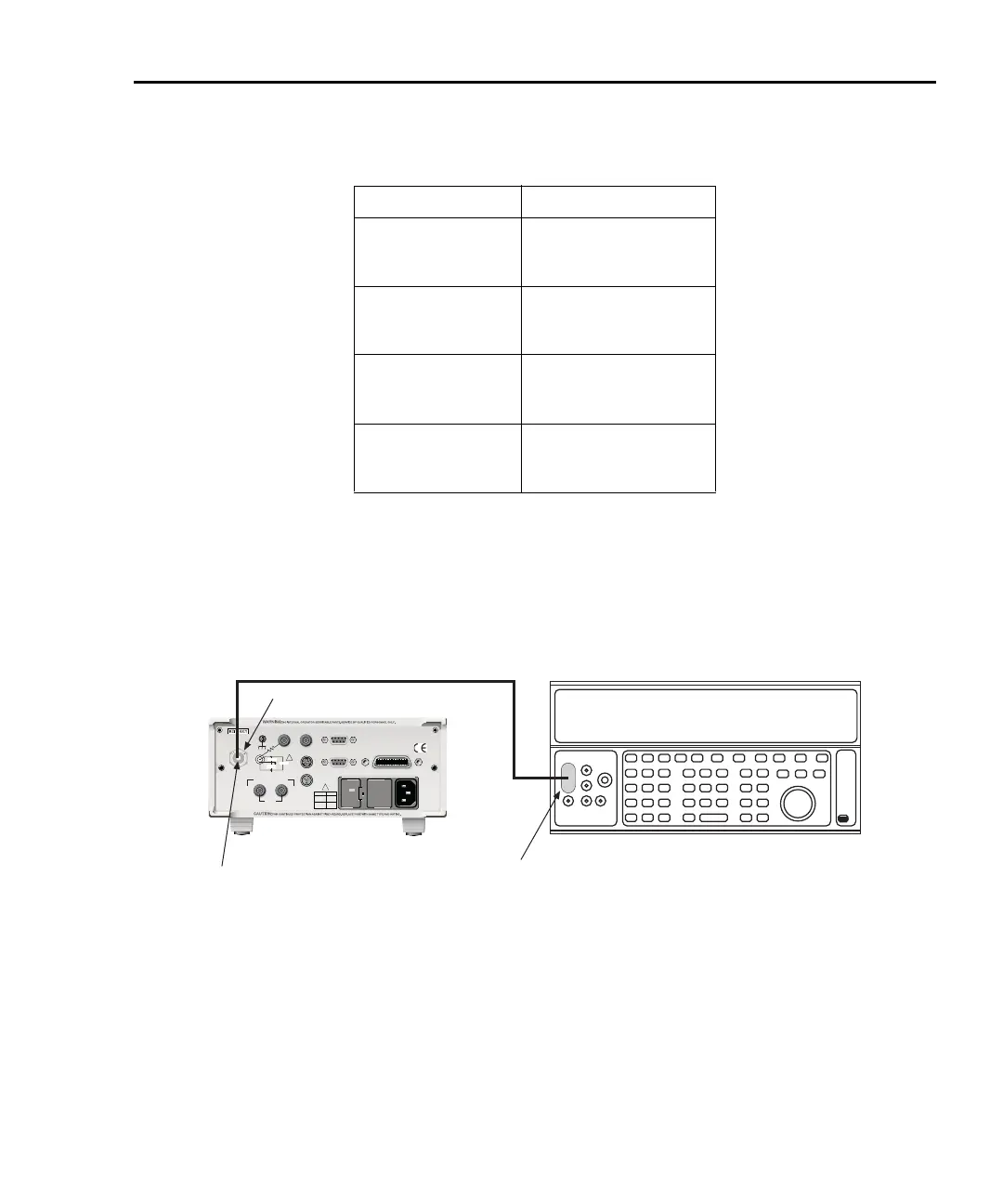Model 6487 Reference Manual Calibration 16-9
Figure 16-1
Connections for 20µA to 20mA range calibration
2nA-2μA range calibration
1. Connect the voltage calibrator and the Model 5156 Electrometer Calibration
Standard to the Model 6487 INPUT jack (Figure 16-2). Initially, make connections
to the 1GΩ resistance.
2. Set the calibrator to output volts and make sure the calibrator output is turned on.
3. Select the Model 6487 2nA range.
Table 16-5
20µA to 20mA range calibration summary
Model 6487 Range Calibrator Currents*
20μA0μA
+20.00000μA
-20.00000μA
200μA0μA
+200.0000μA
-200.0000μA
2mA 0mA
+2.000000mA
-2.000000mA
20mA 0mA
+20.00000mA
-20.00000mA
* Calibrate zero, positive full-scale, and negative full-scale
for each range. Triax shielding cap used for zero calibra-
tion point for all ranges. See procedure.
120
LINE RATING
50, 60Hz
50 VA MAX
INPUT
(CHANGE IEEE ADDRESS
WITH FRONT PANEL MENU)
IEEE-488
CAT I
TRIGGER LINK
RS-232
MADE IN
U.S .A .
ANALOG OUT
DIGITAL I/O
505V
MAX
V-SOURCE OUTPUT
505V PK TO CHASSIS
LO HI
INTERLOCK
!
!
FUSE LINE
400mAT
(SB)
100 VAC
120 VAC
200mAT
(SB)
220 VAC
240 VAC
505V PK
505V PK
505V PK
Dual banana-to-BNC
adapter. Connect
Output LO to shield.
Triax-to-BNC
Adapter
INPUT
Model 6487 Picoammeter
DC Current Calibrator
Coax Cable
