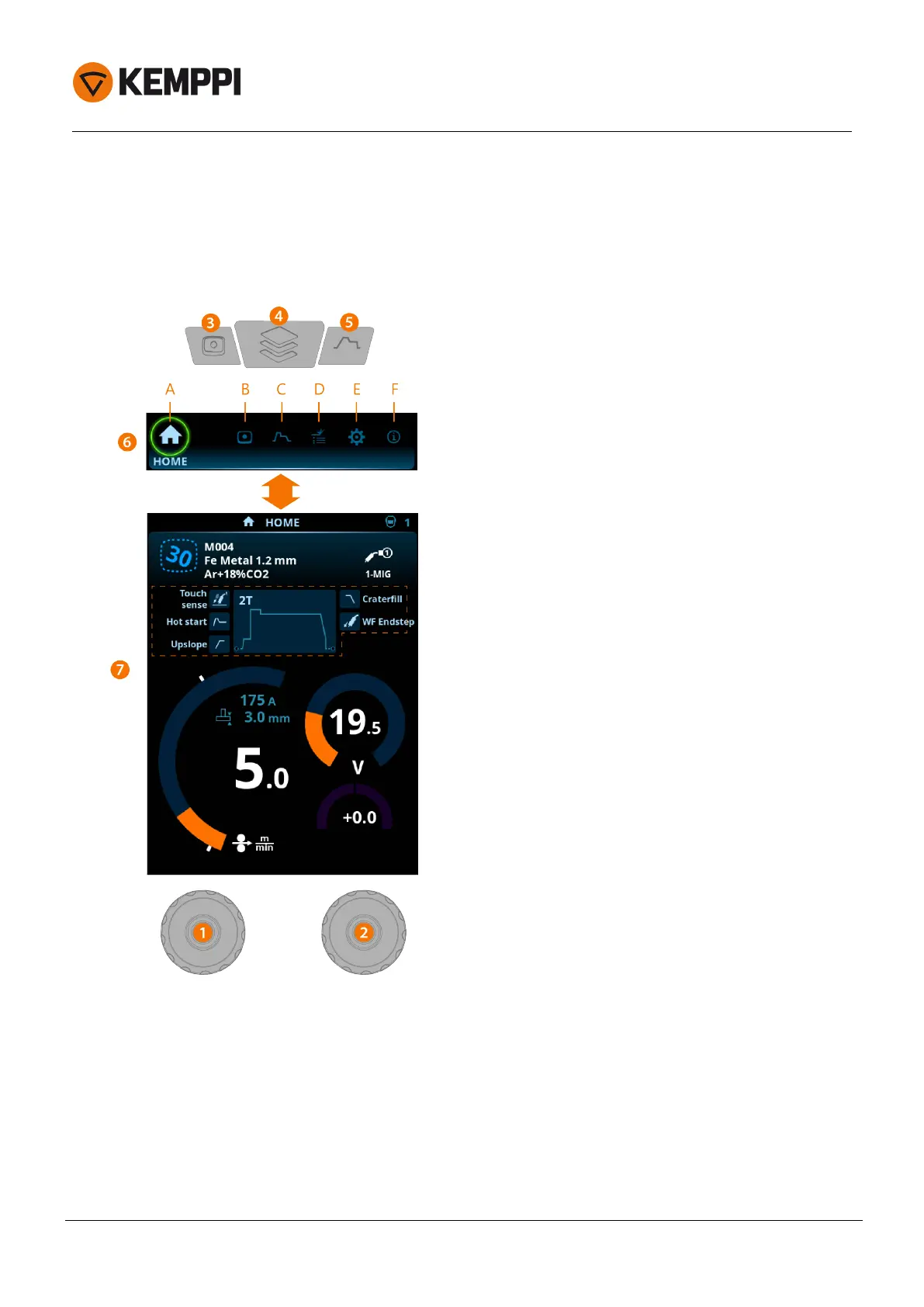X5 FastMig
Operating manual - EN
3.3 Using X5 Auto control panel
The X5 Wire Feeder 300 Auto control panel (5.7" TFT/LCD panel) includes advanced features and functions for MIG
welding with the option to use the X5 FastMig also for MMA welding and gouging. The automatic 1-MIG process is
available along with the Kemppi welding programs and Wise features (optional).
For more information on welding programs and Wise features, refer to "How to get welding programs" on page55.
General
1. Left control knob
>> Adjustment and selection
2. Right control knob
>> Adjustment and selection
3. Memory channels button
>> Shortcut to the memory channel selection
>> Changed welding parameters can be quickly saved onto the active memory channel by keeping the
Memory channels button pressed for approx. 2 seconds. This works in any view.
© Kemppi
68 1920960 / 2039
