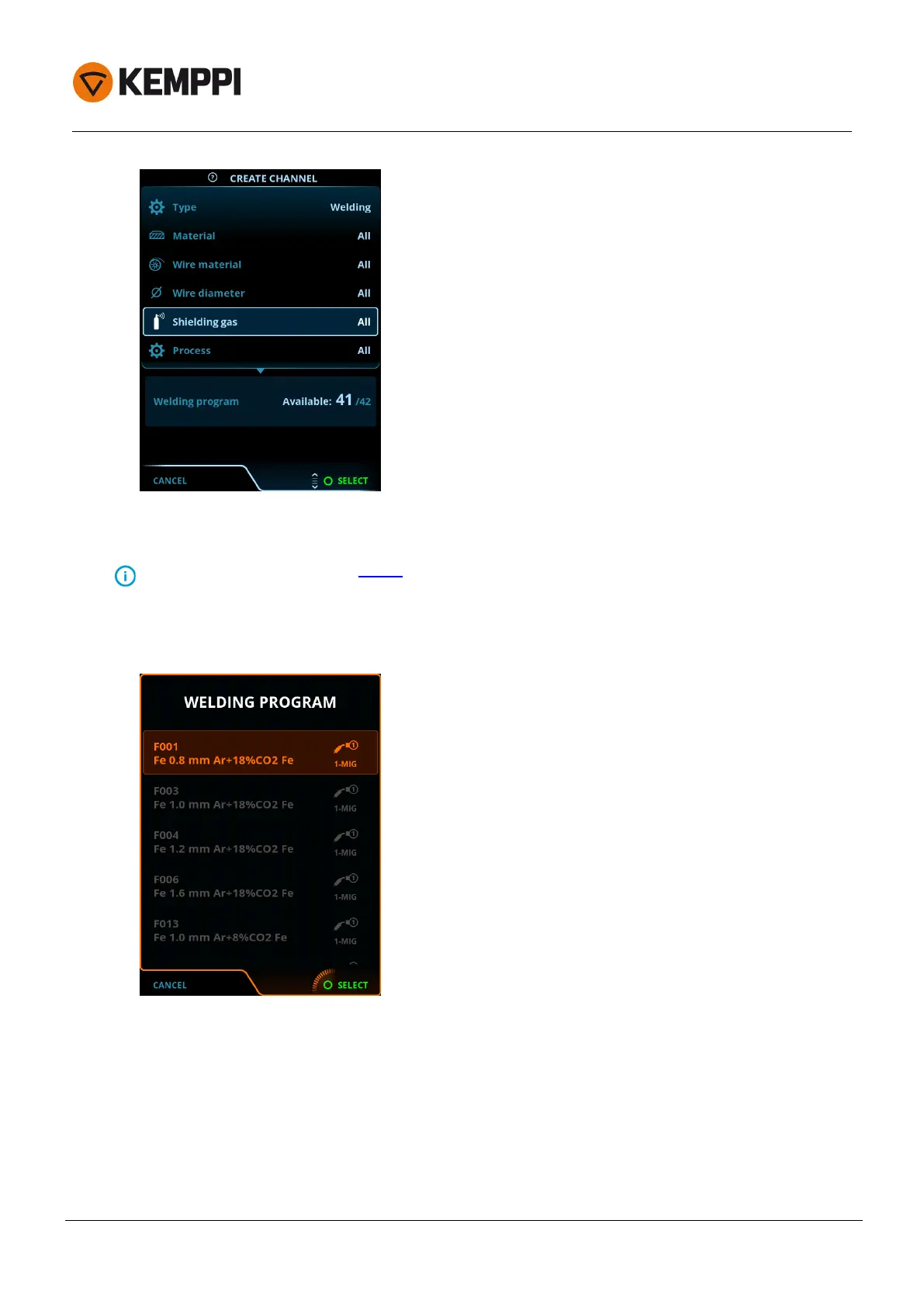X5 FastMig
Operating manual - EN
4. MIG only: Use the filter options (e.g. material, wire material or wire diameter) to find the welding programs best
suited for the purpose.
The operation mode set in the panel Settings determines for which main welding process the programs here are shown.
In MIG mode, the Process selection in the Create channel view allows to narrow down the search more specifically to
different MIG processes.
5. MIG only:Once ready, go to the Welding program selection at the bottom to view the suitable welding pro-
grams.
6. MIG only:Select a welding program.
>> The selected welding program is now shown in the filter view.
© Kemppi
80 1920960 / 2039
