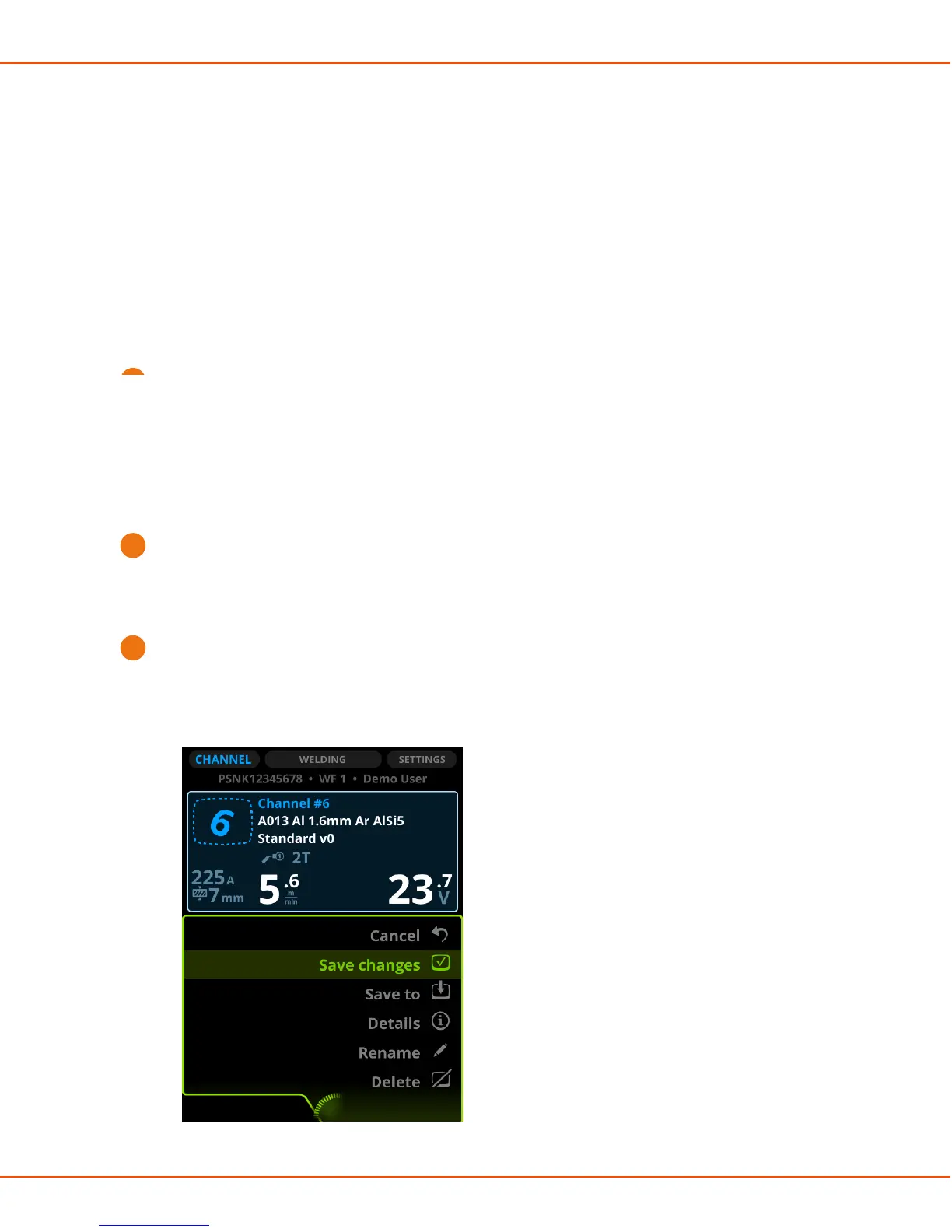X8 MIG WELDER 2.5 Operation
2.5.3.1 Using memory channels
When you start using the X8 MIG Welder, select the memory channel where the correct welding
program with pre-selected process and parameter values is stored and adjust the parameters.
For general information on memory channels, see Channel view on page 103.
To select a memory channel through Control Pad or wire feeder display, see Selecting memory
channel on page 118.
To create a memory channel, see Creating new memory channel settings on page 120.
Selecting memory channel
You can select a memory channel through Control Pad, wire feeder display or gun remote control.
Proceed as follows:
To select a memory channel through Control Pad or wire feeder display:
a) Press the Channel button.
b) Scroll with the right knob to a memory channel.
The selection activates immediately.
Saving modified memory channel settings
Proceed as follows:
1.
To save modified settings in Control Pad or on the wire feeder display over the current
settings of a memory channel:
a) In the Welding view, press and hold the Channel view button.
OR
2.
To save modified settings in Control Pad over the current settings of a memory channel:
a) Press Channel.
b) Open Actions.
c) Select Save changes and press the green button.
OPERATING MANUAL | EN 118
©
KEMPPI 2017 | 1817
