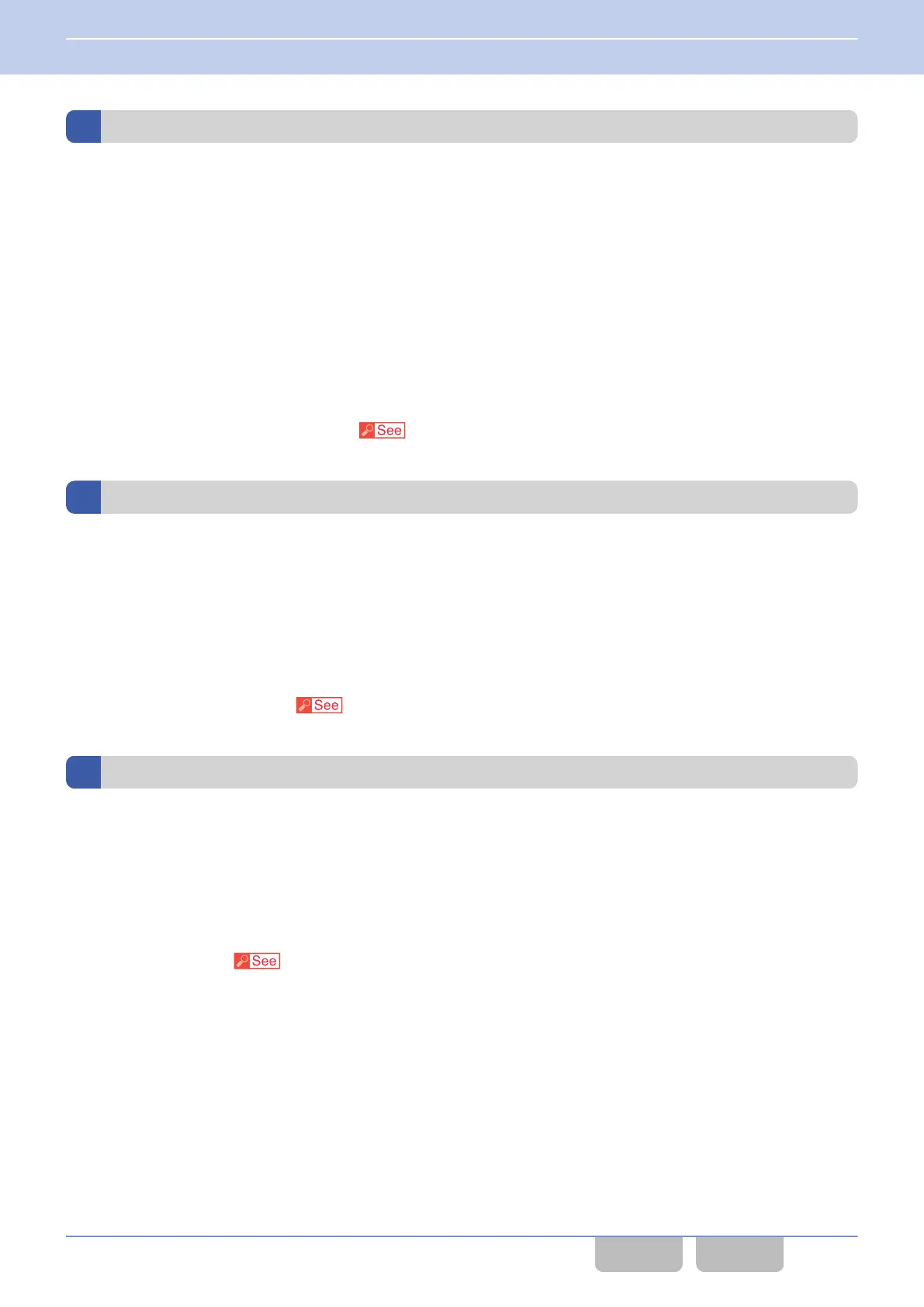Site Roaming Link Delay Time
The length of time until the repeater in each site is activated may vary depending on the site. Site Roaming Link Delay
Time is the function to configure the length of time to tolerate a variation in time of when each repeater is activated by
delaying the time to start searching for a signal on other channels.
If the transceiver detects a signal on a Personality or channel after Site Roaming has started, Site Roaming Link Delay
Time
is activated. When the time interval configured in Site Roaming Link Delay Time has elapsed after a signal has been
detected, the transceiver checks all Personalities in the same system or other channels within the same zone to search for
signals. The transceiver checks all Personalities or channels and moves to the Personality or channel with the highest RSSI
level to check whether the Color Codes match each other. If the Color Codes do not match each other, the transceiver
moves to the Personality or channel with the second highest RSSI level and checks whether the Color Codes match each
other.
Configuration using KPG-D1/ D1N
Configuring Site
Roaming Link Delay Time (
Transceiver Settings > Scan > Scan Information > DMR Site Roaming)
Dropout Delay Time (Site Roaming)
If the transceiver receives a synchronization signal or call from the repeater during Site Roaming, Site Roaming pauses.
Dropout
Delay Time is the length of time from when the transceiver finishes receiving signals until the transceiver resumes
Site Roaming.
When there is no more signal or when the Color Codes are no longer matching, Dropout Delay Time is activated. After the
length of time configured in Dropout Delay Time elapses, the transceiver resumes Site Roaming.
Configuration using KPG-D1/ D1N
Configuring Dropout Delay Time (
Transceiver Settings > Scan > Scan Information > DMR Site Roaming)
Dwell Time
When the transceiver starts transmitting by pressing the PTT switch during Site Roaming, Site Roaming pauses. Dwell
Time is the length of time from when the transceiver terminates transmission until the transceiver resumes Site Roaming.
After the transceiver terminates the transmission, Dwell Time is activated. After the length of time configured in Dwell
Time elapses, the transceiver resumes Site Roaming.
Configuration using KPG-D1/ D1N
Configuring Dwell Time ( Transceiver Settings > Scan > Scan Information > DMR Site Roaming)
1 DMR CONVENTIONAL SYSTEM
1.19 Migrating Automatically to the Site Providing Better Radio Environment (Site Roaming)
DMR FUNC (K, F)/Ver 2.20 90
CONTENTS INDEX
