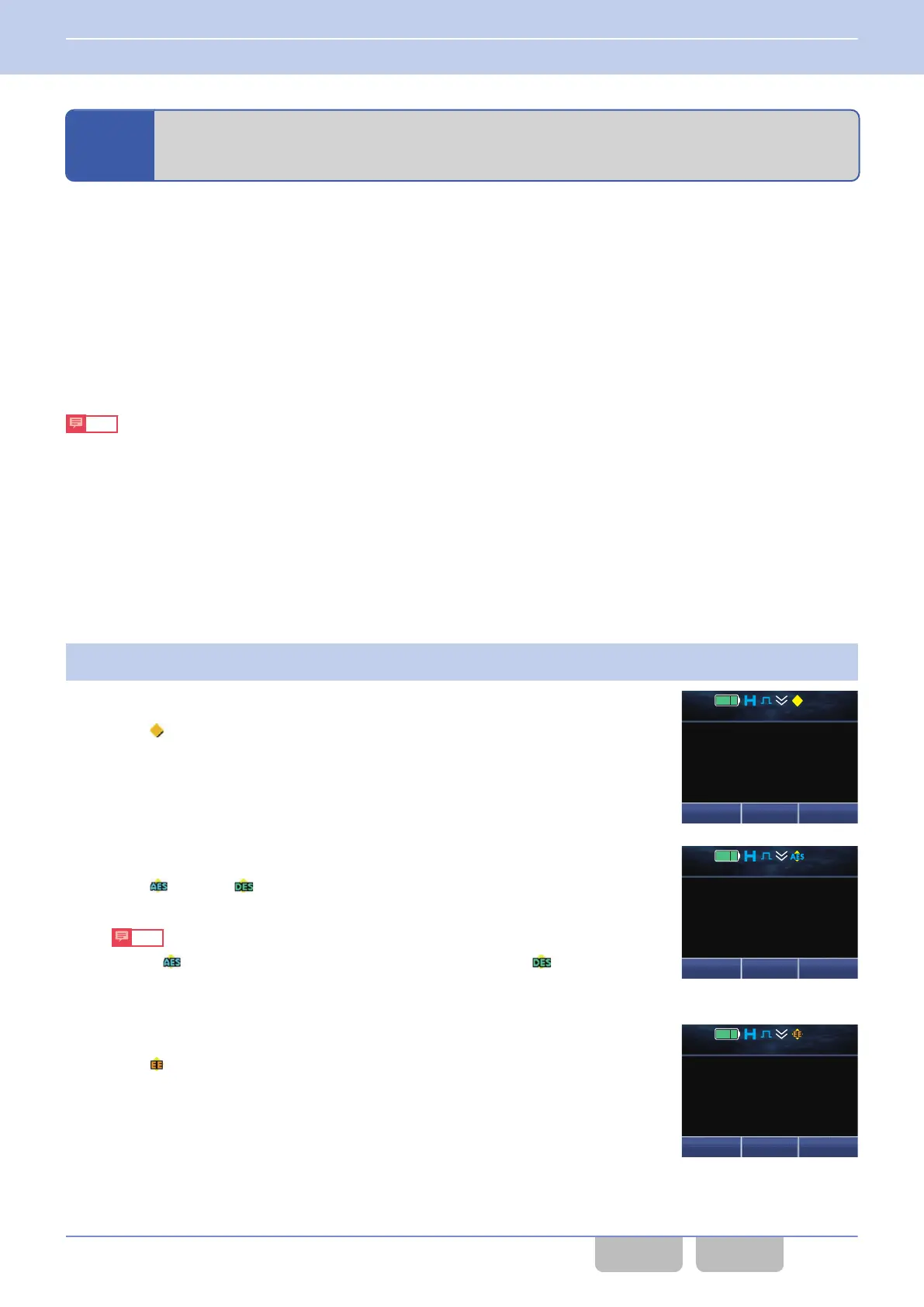3.1
Toggling the Encryption during Transmission between
Enabled and Disabled
Pressing the Scrambler/ Encryption key toggles the status of Encryption during transmission between enabled and
disabled.
Or,
Encryption during transmission can be toggled between enabled and disabled by pressing the Menu key to enter Menu
Mode, and then selecting “Scrambler/Encryption”. (Refer to Common FUNC Using Menu Mode.)
If Encryption is enabled, the transceiver encrypts and sends out audio data or user data such as Short Message. If Encryption
is disabled, the transceiver transmits communication data without encryption.
The receiving behavior of the transceiver differs depending on the Encryption status, either to be enabled or disabled, and
the configuration for Encryption Type. Refer to “Transceiver Behavior upon Receipt of Encrypted Communication Data”
for details.
Note
0
The
Encryption status (to be enabled or disabled) can be configured for each channel, so the configured Encryption status
applies only for the selected channel.
0
If the status of Scrambler/Encryption (to be enabled or disabled) is switched for the channel where “Mixed” is configured
in Channel Type, the status of Scrambler/Encryption (to be enabled or disabled) applies for a channel according to the
mode (either Analog or DMR) configured in Transmit Mode of the channel.
Operating the transceiver
0
Configuring Encryption during transmission to be enabled
1
Press the Scrambler/ Encryption key while Encryption is disabled.
0
For the bit scramble encryption type
The “
” icon appears and then Encryption will be enabled.
0
AES/ DES or DES (Built-in DES) format
The “
” icon or “ ” icon appears and Encryption is enabled.
Note
The “ ” icon appears if the encryption type is AES, and the “ ” icon
appears if the encryption type is DES.
0
Enhanced Encryption format
The “ ” icon appears and then Encryption will be enabled.
Pressing the PTT switch encrypts and sends the audio data.
Zone 1
Channel 1
12 : 34
A
M
Menu Zone
+
Menu Zone
+
Zone 1
Channel 1
12 : 34
A
M
Menu Zone
+
Zone 1
Channel 1
12 : 34
A
M
3 COMMUNICATION SECURITY
3.1 Toggling the Encryption during Transmission between Enabled and Disabled
DMR FUNC (K, F)/Ver 2.20 118
CONTENTS INDEX
