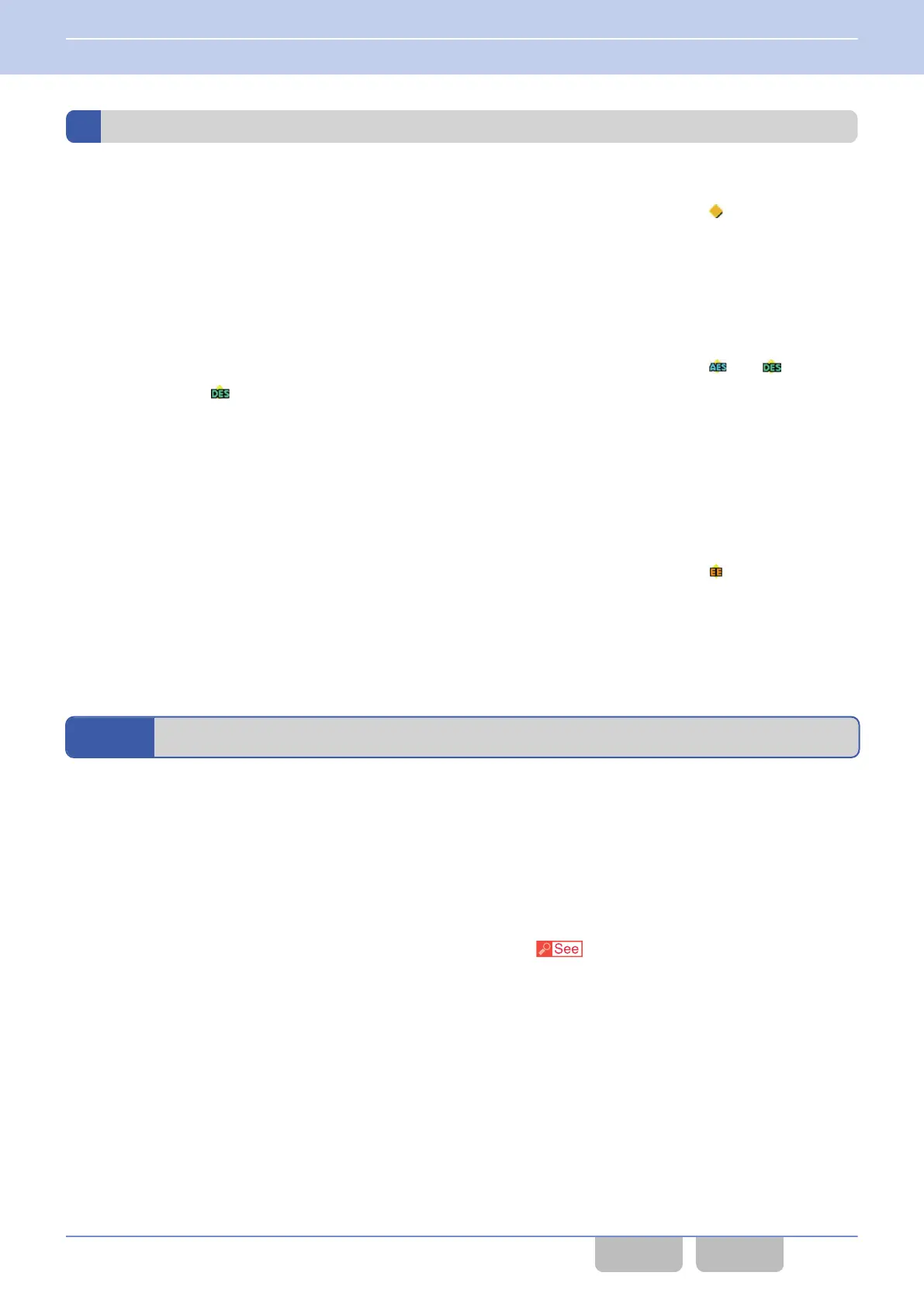About the Behavior of the Encryption Icon
Bit scramble encryption type
If the transceiver satisfies the following conditions when the encrypted audio data is received, the “ ” icon blinks:
0
Color Code matches.
0
Group ID matches (upon receipt of an Unaddressed Call/ Group Call).
0
Unit ID matches (upon receipt of an Individual Call).
AES/ DES and DES (Built-in DES) formats
If the transceiver satisfies the following conditions when the encrypted audio data is received, the “
” or “ ” icon will
appear blinking. The “
” icon blinks in the DES (Built-in DES) format.
0
Color Code matches.
0
Key ID matches.
0
Group ID matches (upon receipt of an Unaddressed Call/ Group Call).
0
Unit ID matches (upon receipt of an Individual Call).
Enhanced Encryption format
If the transceiver satisfies the following conditions when the encrypted audio data is received, the “
” icon blinks:
0
Color Code matches.
0
Key ID matches.
0
Group ID matches (upon receipt of an Unaddressed Call/ Group Call).
0
Unit ID matches (upon receipt of an Individual Call).
3.4
Secure Cryptographic Module (SCM) (for AES/ DES Only)
The Encryption function by means of AES/ DES can be used by installing a Secure Cryptographic Module (SCM) in the
transceiver. All encryption and decryption of communication data can be processed by the SCM. The encryption and
decryption of communication data using AES/ DES encryption is not available in a transceiver where no SCM is installed.
To
make use of the Encryption function, it is necessary to configure the Encryption Key for SCM using Key Loader. (Refer
to Key Loader.)
Configuration using KPG-D1/ D1N
Configuring Secure Cryptographic Module to be enabled or disabled (
Model > Product Information > Feature
Selection)
3 COMMUNICATION SECURITY
3.3 Transceiver Behavior upon Receipt of Encrypted Communication Data
DMR FUNC (K, F)/Ver 2.20 123
CONTENTS INDEX
