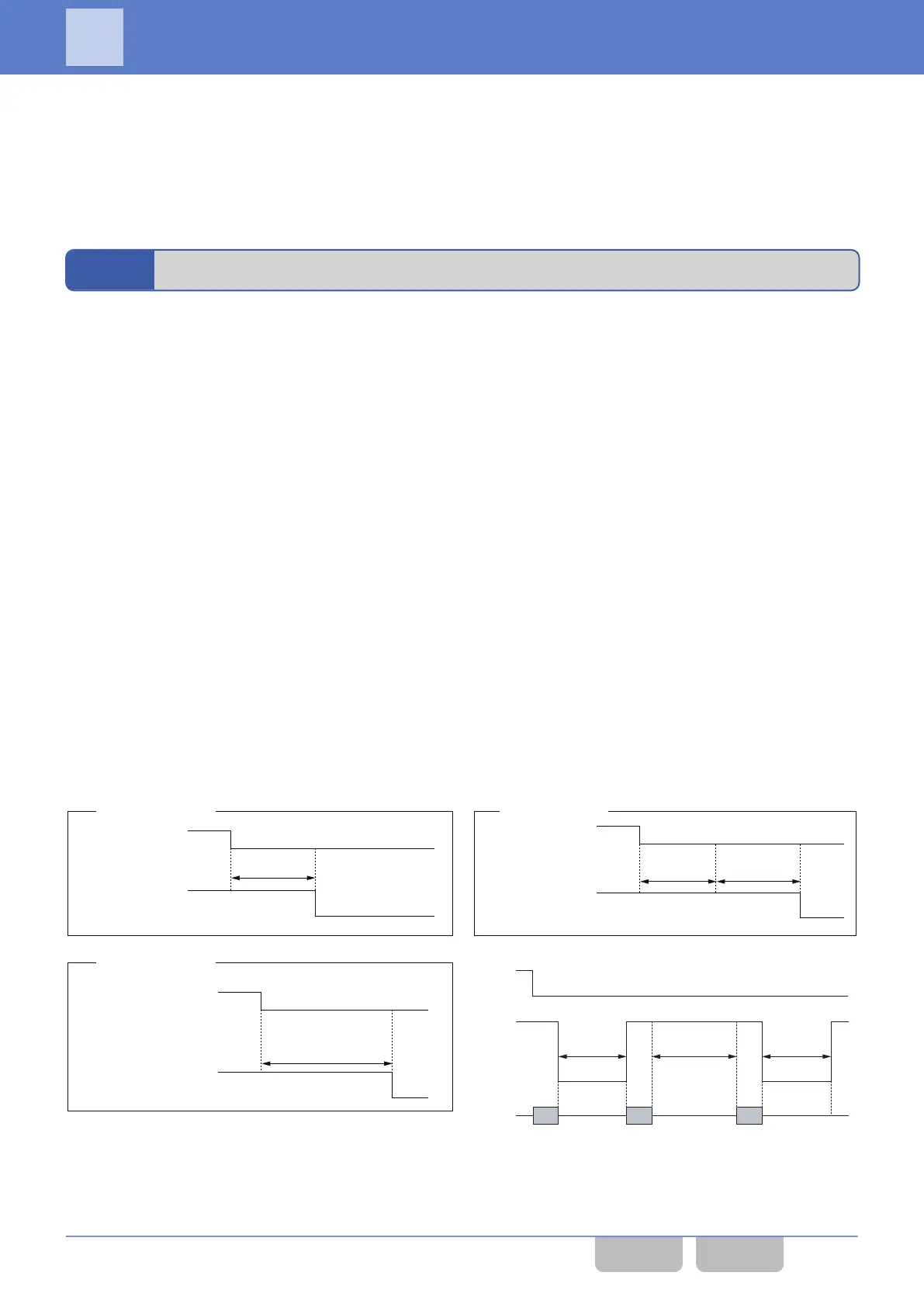Emergency is the function to be used for the transceiver to transmit and receive for emergency purposes. This function is
used for a user to immediately contact the base station in emergency situations.
The
transceiver behaves according to the configurations in Emergency Mode when the transceiver is placed in Emergency
Mode. The base station transceiver can notice an occurrence of an emergency situation in the transmitting transceiver upon
receipt of a call by use of Emergency.
2.1
Placing the Transceiver in Emergency Mode
One of the following operations can place the transceiver in Emergency Mode:
0
Emergency key
Pressing and holding the Emergency key for longer than the time configured in Hold Delay causes the transceiver to
enter Emergency Mode.
For Portable, “Emergency” can be assigned to the AUX
key or the PF 1 key of the speaker microphone only as the
function when the key is held.
For Mobile, “Emergency” can be assigned to the AUX key only as the function when the key is held.
Also, “Emergency” can be assigned to the AUX Input port for Mobile. In this case, the transceiver enters Emergency
Mode if the AUX Input port to which “Emergency” is assigned goes low level. (Refer to Common FUNC Available
Functions for AUX Input Ports.)
0
Lone Worker
Using Lone Worker, the transceiver can automatically enter Emergency Mode and notify the base station of the
emergency status when the transceiver becomes disabled from operating due to an accident.
When the time configured in Lone Worker Interval elapses and then the time configured in Duration of Lone Worker
Tone elapses while the transceiver is in Lone Worker Mode, the transceiver enters Emergency Mode. (Refer to Placing
the Transceiver in Emergency Mode Using the Lone Worker Function.)
0
Activity Detection
If Activity Detection is used, the transceiver automatically enters Emergency Mode and notifies the base station of the
emergency status when the transceiver is detected to be in tilted, stationary, or shaking state for a certain period of time
due to an accident. Man-down Detection, Stationary Detection, and Motion Detection are the functions available in
Activity Detection. (Refer to Placing the Transceiver in Emergency Mode by Using the Activity Detection Function.)
Emergency Mode
Emergency Key
Emergency Key
Off
On
Off
On
Emergency Mode
Off
On
Hold Delay
Man-down Detection,
Stationary Detection or
Motion Detection
Off
On
Emergency Mode
Off
On
Man-down Delay Time,
Stationary Delay Time or
Motion Delay Time
Lone Worker
Off
On
Duration of Lone
Worker Tone
Lone Worker
Interval
Emergency Mode
Off
On
Receive
Transmit
Transmit
Duration
Transmit
Duration
Duration of Duration of
Locator Tone 1
Receive
Duration
Locator Tone 2
Duration of
Locator Tone 1
Activity Detection
Lone Worker
Figure 2-1 Emergency Mode
2 COMMUNICATIONS IN AN EMERGENCY
2
COMMUNICATIONS IN AN EMERGENCY
DMR FUNC (K, F)/Ver 2.20 93
CONTENTS INDEX
