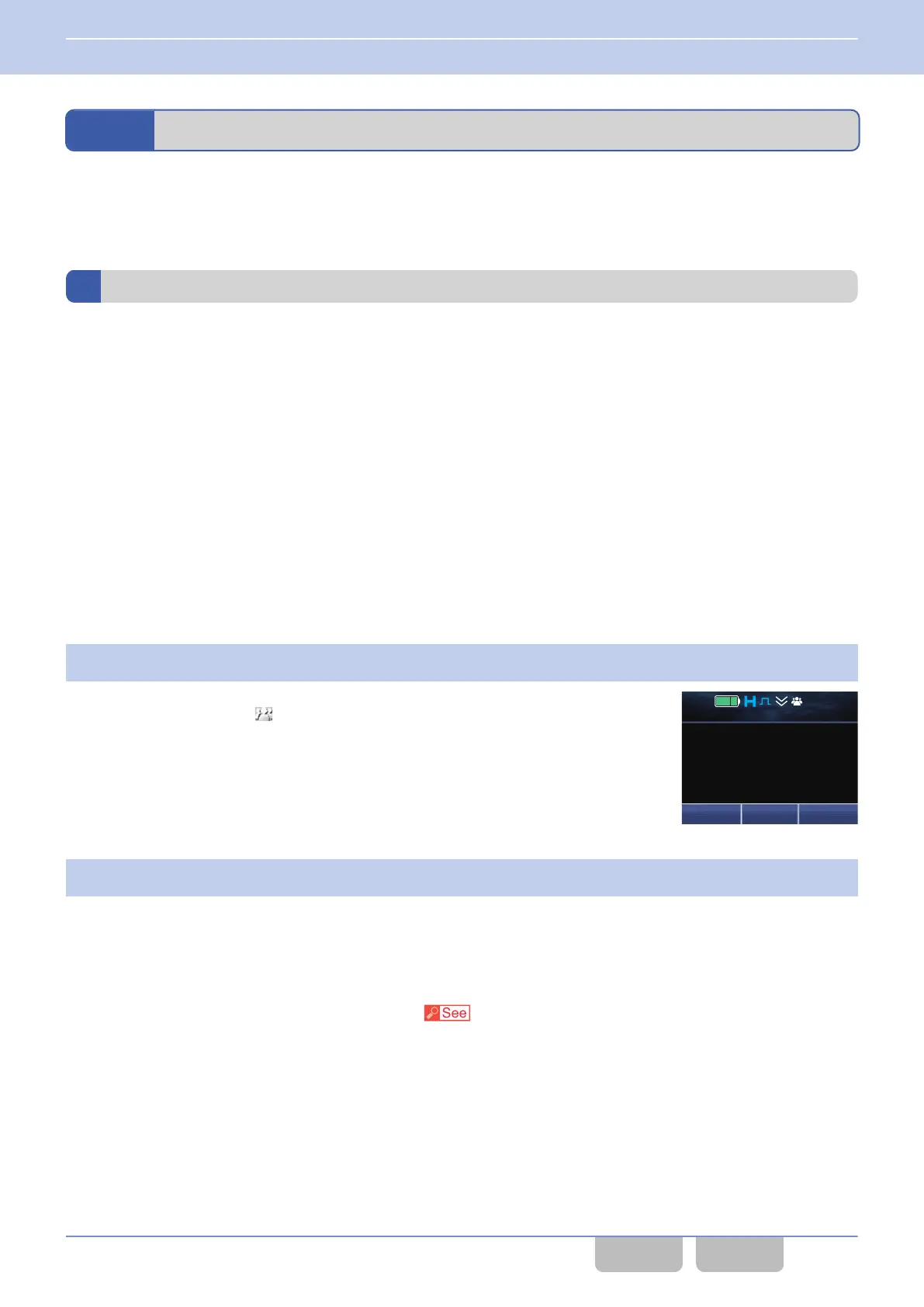1.8
Making an Informative Group Call (Broadcast Group Call)
Broadcast Group Call can be used to engage in one-way informative group voice calls by initiating a call to a group.
The
transceiver can initiate a call to the transceivers having the same Group ID by specifying the Group ID. The transceiver
can also initiate a call to all transceivers by specifying the Group ID for which “ALL” is configured.
Initiating a Broadcast Call
Broadcast Group Call can be started by one of the following methods:
0
Broadcast key
Broadcast Call information is added to a Group Call and sent by the transceiver initiating a Group Call while Broadcast
Group Call is enabled.
Pressing the Broadcast key toggles the Broadcast Group Call between enabled and disabled.
If the Menu key is pressed to enter Menu Mode and then “Broadcast” is selected, Broadcast Group Call can also be
toggled between enabled and disabled. (Refer to Common FUNC Using Menu Mode.)
0
PC command
The
transceiver starts a Broadcast Group Call upon the receipt of a PC command from the communication port. To use
a PC command, “Data” or “Data + GPS Data Output” needs to be assigned to the communication port of the transceiver.
(Refer to Common FUNC Available Functions for COM Port.)
Operating the transceiver
1
Press the Broadcast key.
Broadcast Group Call is enabled after a Key Beep A (1 beep) sounds from
the transceiver. The “
” icon appears.
The following operations are identical even if Broadcast Group Call is
enabled by pressing the Menu key.
2
Initiating a Group Call.
Refer to “Initiating a Group Call” for methods to initiate a Group Call.
Pressing the Broadcast key after the transmission causes Broadcast Group Call to be disabled.
Menu Zone
+
12 : 34
A
M
Zone
1
Channel
1
Configuration using KPG-D1/ D1N
Assigning functions to the PF
keys on the transceiver (
Transceiver Settings > Key Assignment)
1 DMR CONVENTIONAL SYSTEM
1.8 Making an Informative Group Call (Broadcast Group Call)
DMR FUNC (K, F)/Ver 2.20 36
CONTENTS INDEX
