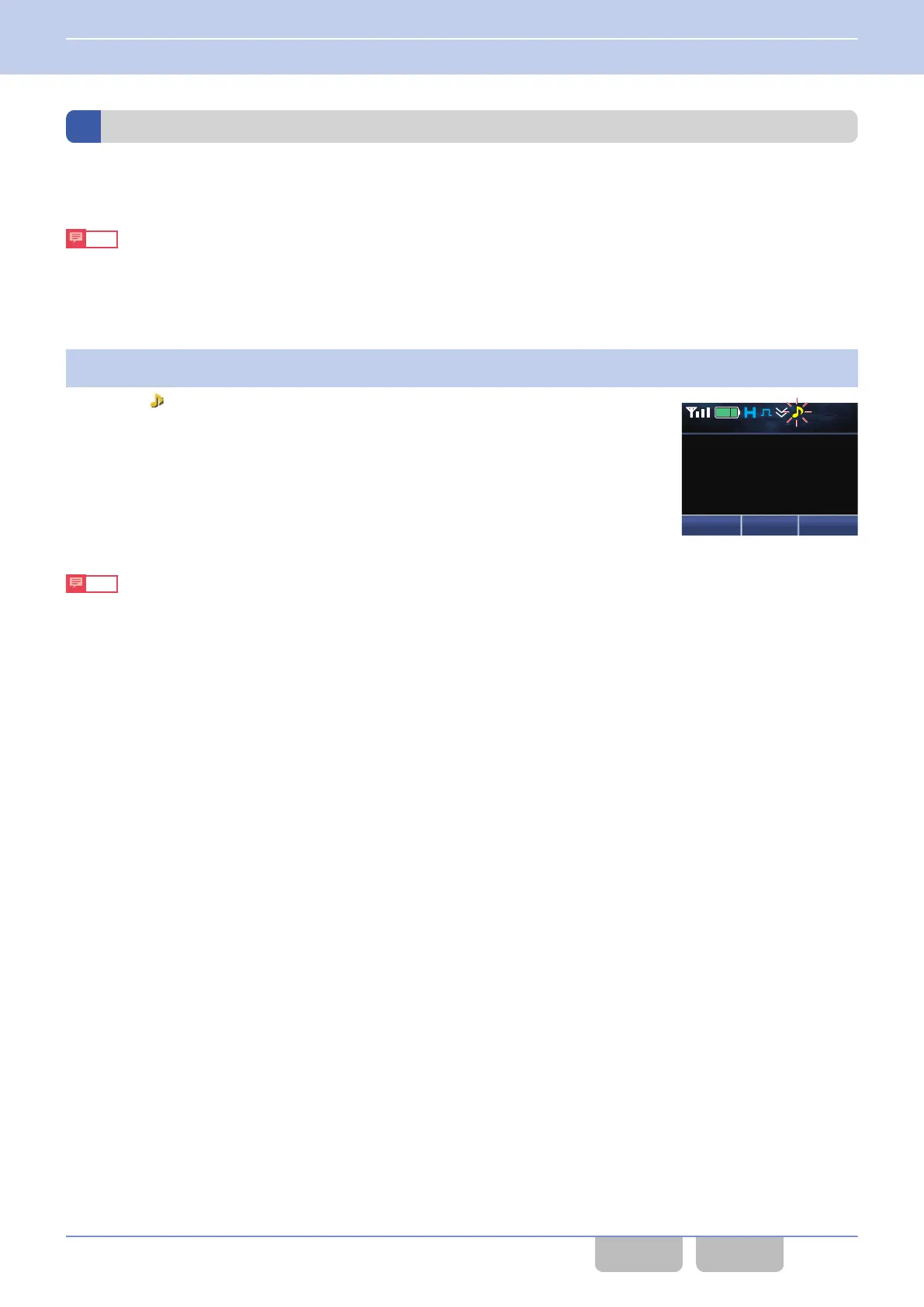Receiving a Broadcast Group Call
If the received Group ID matches the Group ID configured for the transceiver, the transceiver can receive the Broadcast
Group Call.
Note
The transceiver can receive the Broadcast Group Call initiated using the Group ID for which “ALL” is configured even if
no Group ID is configured for the transceiver.
Operating the transceiver
1
Press the Broadcast key.
The “
” icon blinks, and then “Broadcast” and a received Group ID
appear.
If
Unit ID Display on Group Call is enabled, the ID Name of the transmitting
transceiver is displayed. (Refer to Display When the Transceiver Receives
a Group Call (Unit ID Display on Group Call).)
Menu Zone
+
Group
SQUAD 03
OFFICE
12 : 34
A
M
Note
0
If Busy LED is enabled, the LED lights green when the transceiver is receiving. (Refer to Common FUNC Busy LED.)
0
If Alert Tone is configured to sound when receiving, an Alert Tone will sound. (Refer to Transceiver behavior when
receiving a Group Call.)
0
If Selective Call Alert LED or Optional Signaling LED is enabled, the LED flashes when the transceiver is receiving.
(Refer to Transceiver behavior when receiving a Group Call.)
0
The transceiver can send the ID of the transmitting transceiver from the communication port on the transceiver when
receiving a Broadcast Group Call. (Refer to Sending the Received Unit ID from the Communication Port (Unit ID Serial
Output).)
1 DMR CONVENTIONAL SYSTEM
1.8 Making an Informative Group Call (Broadcast Group Call)
DMR FUNC (K, F)/Ver 2.20 37
CONTENTS INDEX
