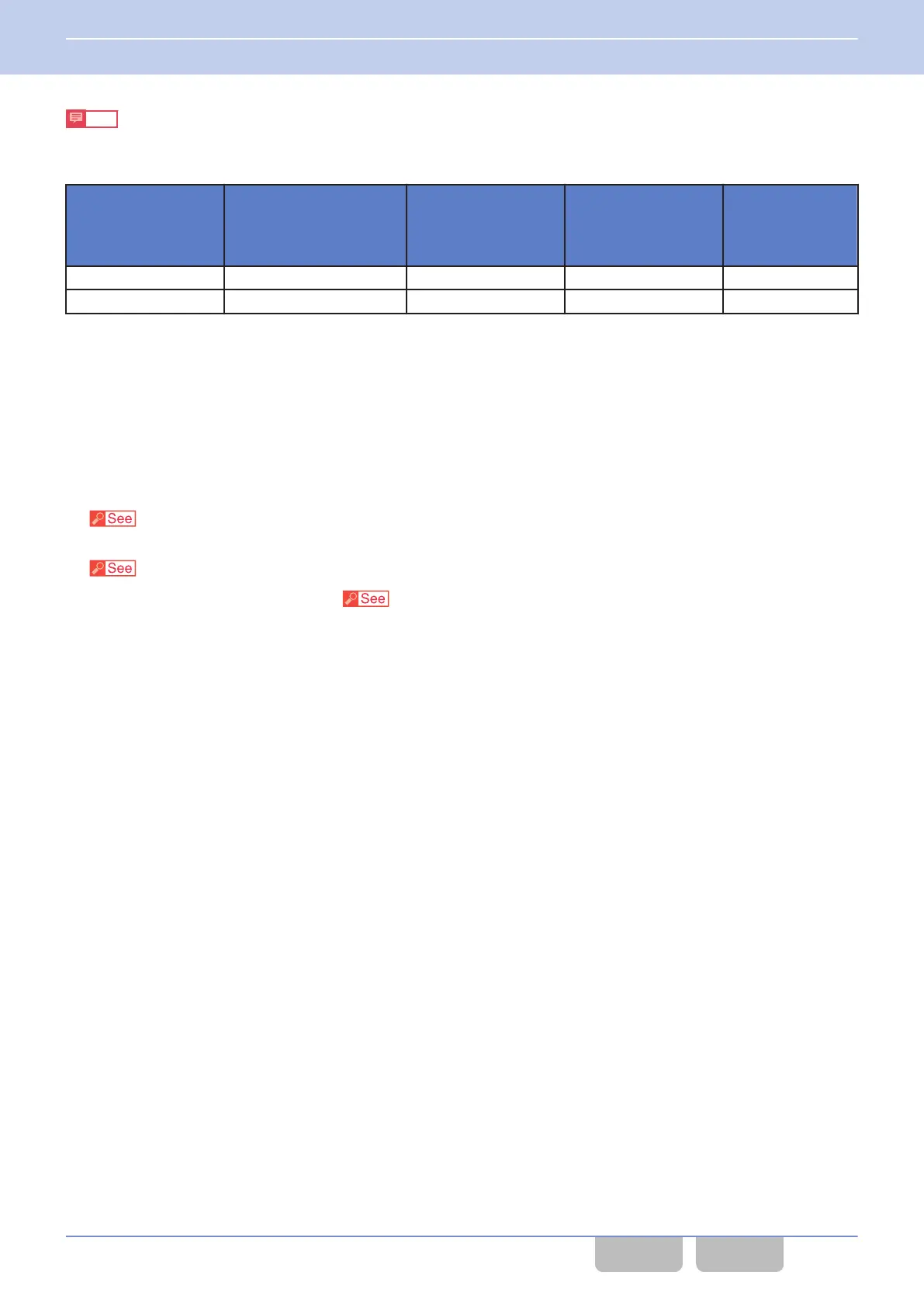Note
The following are the types of user data and whether the various user data can be encrypted or not:
Table 3-1 Encryptable User Data
User Data Bit Scrambling
AES/ DES
(KWD-AE30/
KWD-AE31/
KWD-DE31)
Built-in DES
Enhanced
Encryption
Status Message
L L L L
Short Message
L
W W W
W: encryptable, L: not encryptable
0
Upon
transmission using the Encryption function by means of AES/ DES, the transmission cannot be done if no SCM is
installed in the transceiver, if the SCM is disabled, or if an Encryption Key corresponding to the Multi-key List Number
is not configured on the SCM. In this case, the Key Fail Alert Tone (6 beeps) sounds from the transceiver, and “Key Fail”
appears on the transceiver display for 1 sec.
Configuration using KPG-D1/ D1N
0
Enabling or disabling Encryption and configuring the Multi-key List Number for DMR Conventional (Personality)
(
Transceiver Settings > Personal > Personality > DMR Conventional > DMR > Encryption Settings)
0
Enabling or disabling Encryption and configuring the Multi-key List Number for DMR Conventional (Channel Edit)
( Transceiver Settings > Zone/Channel > Channel Edit > DMR Conventional > DMR > Encryption Settings)
0
Configuring Encryption Type of DMR ( Transceiver Settings > Encryption > DMR)
3 COMMUNICATION SECURITY
DMR FUNC (K, F)/Ver 2.20 117
CONTENTS INDEX
