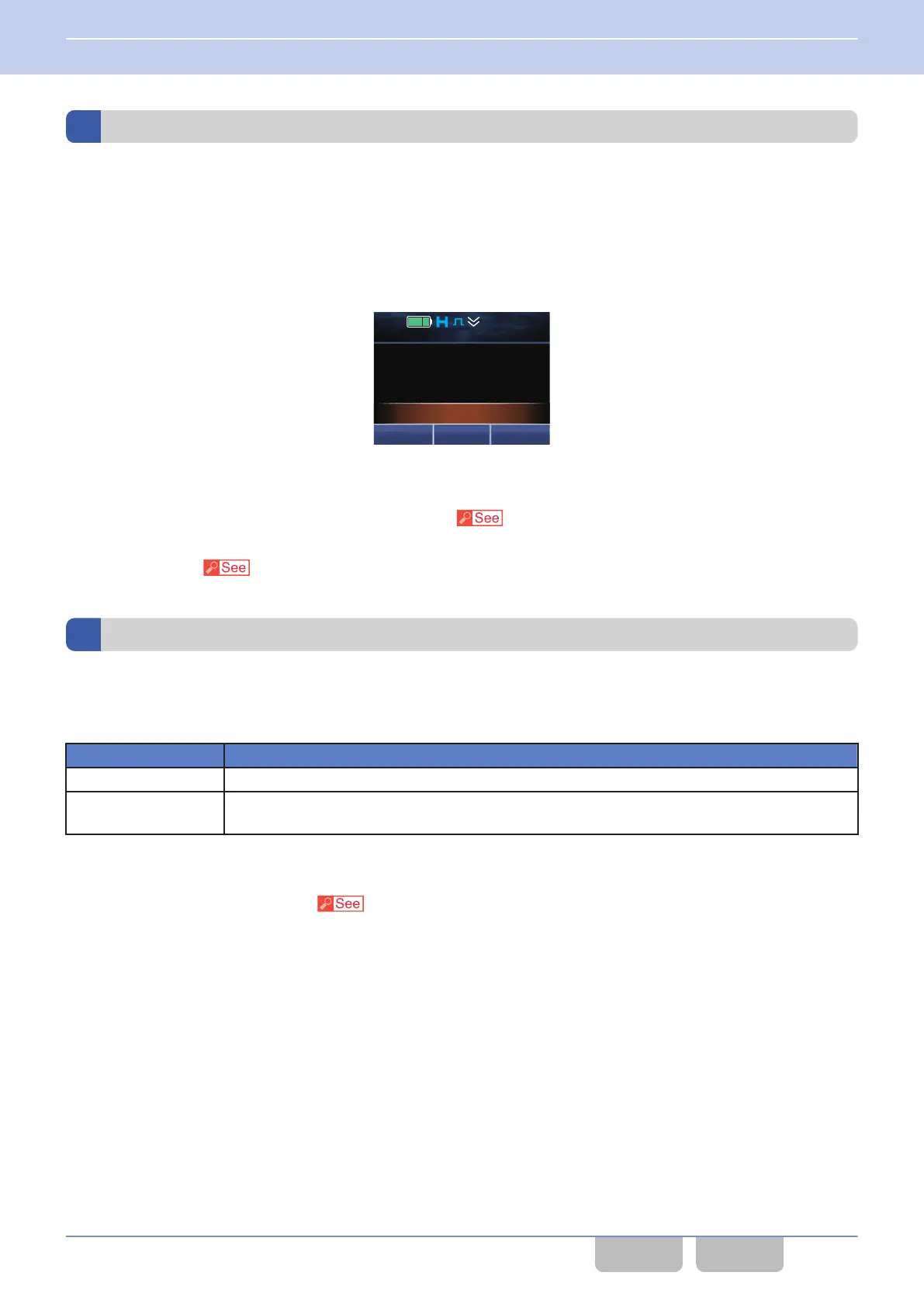Emergency Text
Emergency Text is the function to display the text on the transceiver display while in Emergency Mode.
If
this function is enabled, the text configured in Text appears on the display when the transceiver enters Emergency Mode.
Display example:
Emergency Zone-Channel: Zone 1, Channel 1
Emergency Display: Emergency Channel
Text: “Emergency”
Menu Zone
+
Zone 1
Channel 1
12 : 34
A
M
Emergency
Configuration using KPG-D1/ D1N
0
Configuring Emergency Text
to be enabled or disabled (
Transceiver Settings > Emergency > Emergency
Information)
0
Configuring Text ( Transceiver Settings > Emergency > Emergency Information)
Emergency Mode Type
Emergency Mode Type is the function to determine whether the received audio or various tones are muted while the
transceiver is in Emergency Mode.
Table 2-7 Emergency Mode Type
Configuration Description
Silent The transceiver mutes the received audio and various tones while in Emergency Mode.
Audible
The transceiver emits the received audio and various tones in the same manner as in normal mode
even while in Emergency Mode.
Configuration using KPG-D1/ D1N
Configuring Emergency Mode Type (
Transceiver Settings > Emergency Information > Emergency Profile)
2 COMMUNICATIONS IN AN EMERGENCY
2.5 Indication and Sound in Emergency Mode
DMR FUNC (K, F)/Ver 2.20 103
CONTENTS INDEX
