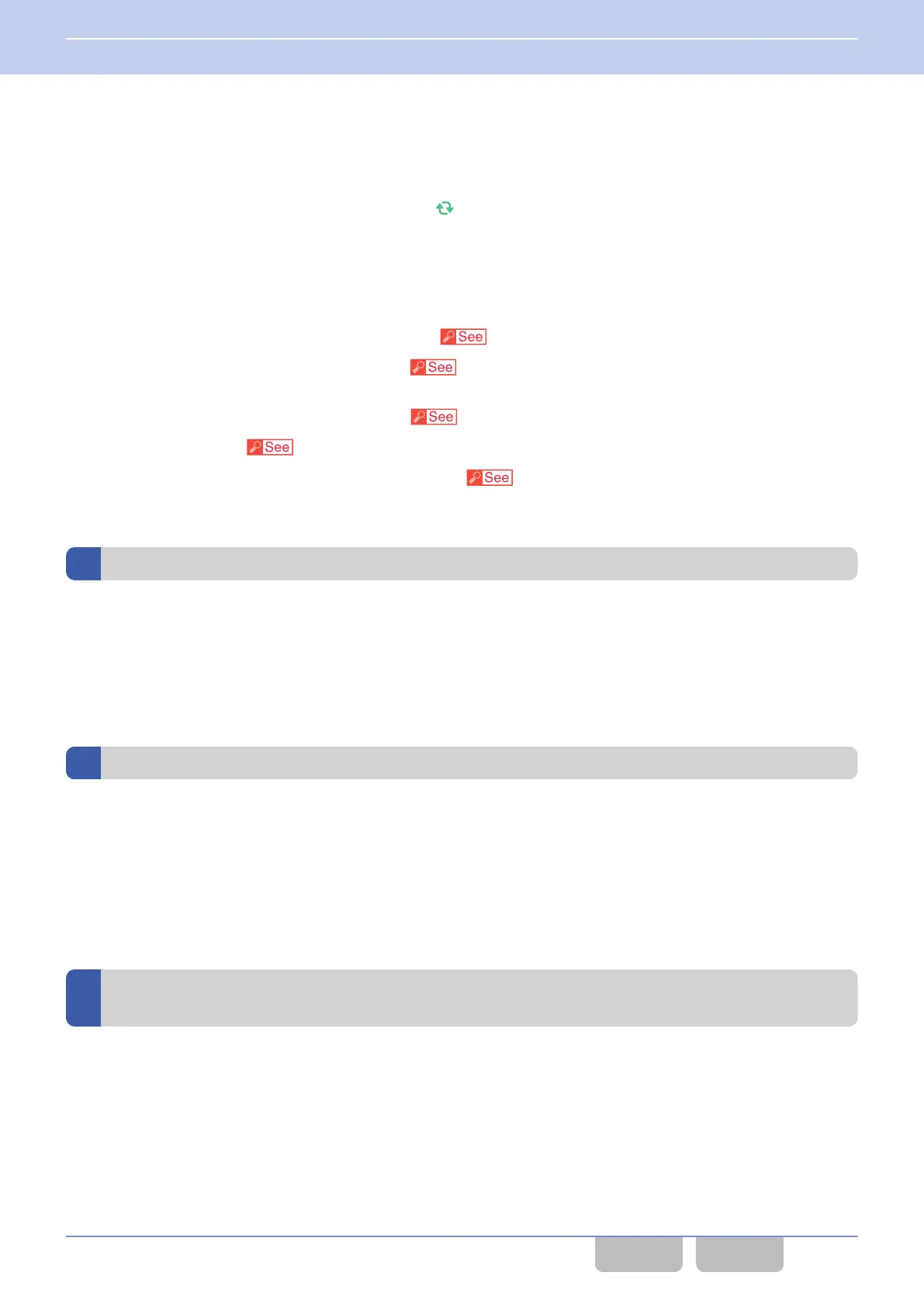0
If Selected Channel Scan
is enabled, the selected channel can be scanned even if the channel is excluded from the
target channels for scan. (Refer to Selected Channel Scan.)
0
For Portable, if the transceiver changes the zone during Multi-Zone Scan by using the Selector with “Zone Select”
configured and if the new zone is not configured, the “
” icon blinks and the scan pauses.
0
If another zone is selected during the Multi-Zone Scan, the transceiver starts the scan according to the configuration in
Scan Type of the selected zone.
Configuration using KPG-D1/ D1N
0
Assigning functions to the PF
keys on the transceiver (
Transceiver Settings > Key Assignment)
0
Configuring Scan Add
to be enabled or disabled (
Transceiver
Settings > Zone/Channel > Channel Edit > DMR
Conventional > General)
0
Configuring Zone Add to be enabled or disabled (
Transceiver Settings > Zone/Channel > Zone Edit > Scan)
0
Configuring Scan Type ( Transceiver Settings > Zone/Channel > Zone Edit > Scan)
0
Configuring “Scan” Displayed to be enabled or disabled (
Transceiver Settings > Scan > Scan Information >
General)
Conditions to Activate the Scan (Multi-Zone Scan)
One of the following conditions must be satisfied for the transceiver to start the Multi-Zone Scan:
0
When a total of two or more channels targeted to be scanned exists in the zone targeted to be scanned
0
When only one target zone exists, and when one target channel exists in the target zone and a Priority Channel exists
in the target zone or another zone
0
When Priority Channel 1 and Priority Channel 2 exist in another zone, even if no zone to be scanned exists
Conditions to Resume the Scan (Multi-Zone Scan)
One of the following conditions must be satisfied to resume the Multi-Zone Scan while the transceiver pauses the scan:
0
When a total of two or more channels targeted to be scanned exists in the zone targeted to be scanned
0
When only one target zone exists, and when one target channel exists in the target zone and a Priority Channel exists
in the target zone or another zone
0
When Priority Channel 1 and Priority Channel 2 exist in another zone, even if no zone to be scanned exists
If the transceiver does not satisfy the conditions to resume the scan, the scan remains paused.
Transceiver Behavior in the Case that the Scan Cannot Be Resumed (Multi-Zone
Scan)
If the transceiver manually switches during the scan to the zone or channel which does not satisfy the condition to resume
the scan, the transceiver displays the selected channel and the scan remains paused.
If the PTT switch is pressed while the condition to resume the scan is not satisfied, the transceiver transmits using the
Revert Channel. Upon elapse of the time configured in Dwell Time after completion of the transmission, the transceiver
reverts to the selected channel, and the scan does not resume.
4 SCAN
4.4 Scanning All Target Zones for Scanning (Multi-Zone Scan)
DMR FUNC (K, F)/Ver 2.20 143
CONTENTS INDEX
