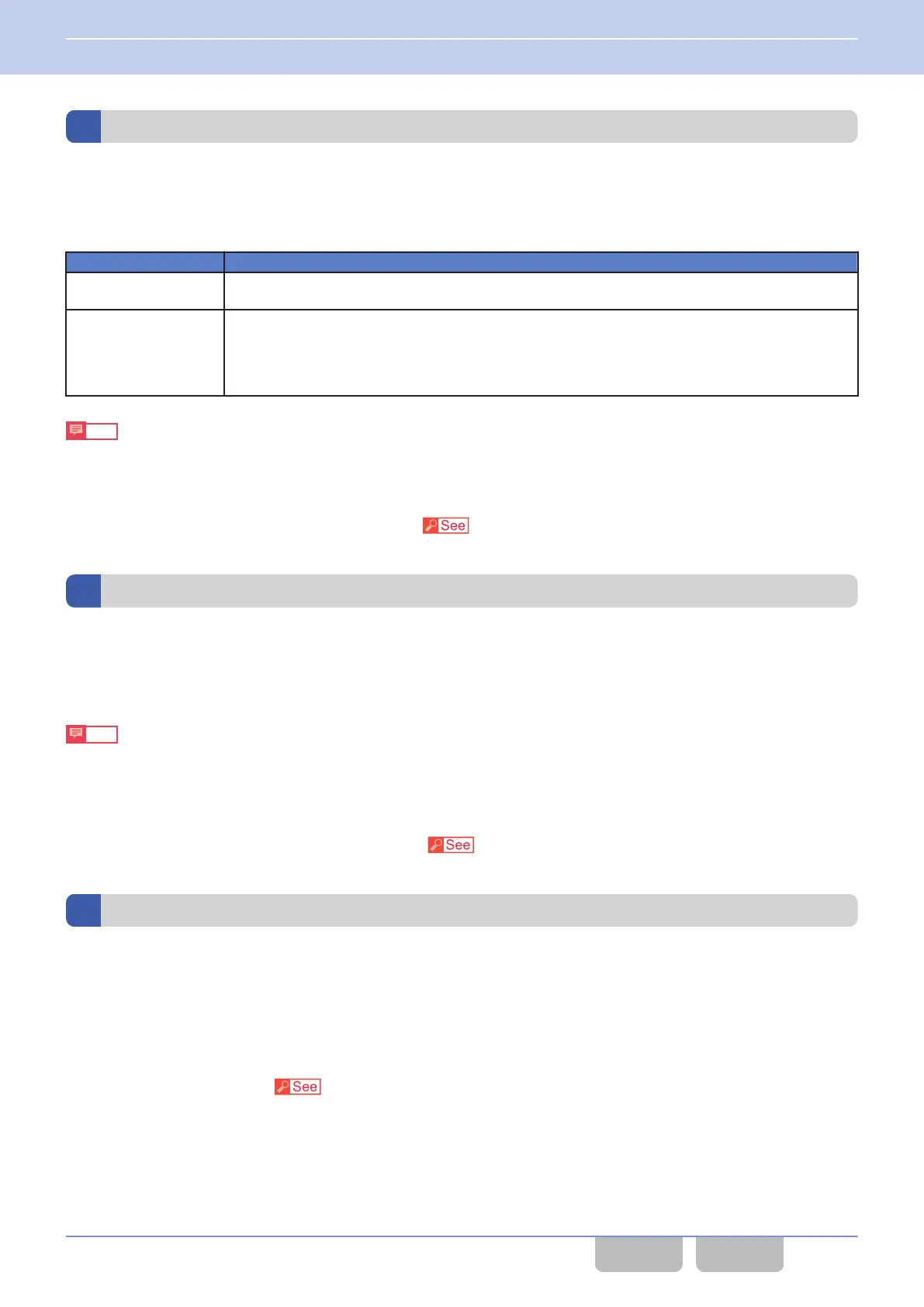Starting Scanning by Linking with the Microphone (Off-hook Scan)
Supported Models: Mobile
Off-hook Scan is the function to start scanning regardless of the microphone hook status.
The transceiver scans as follows according to the configuration in Off-hook Scan:
Table 4-5 Off-hook Scan
Configuration Description
Enabled
Pressing the Scan
key causes the transceiver to start scanning regardless of the microphone on-
or off-hook state.
Disabled
If the microphone is in the on-hook state, pressing the Scan key causes the transceiver to start
scanning; however if the microphone is in the off-hook state, the transceiver cannot start scanning.
If the microphone changes from the on-hook state to off-hook state in Scan Mode, the scan pauses
on the Revert Channel. When the microphone goes to on-hook state, the transceiver resumes
scanning.
Note
On-hook indicates the state that the microphone is hooked. Off-hook indicates the state that the microphone is not hooked.
Configuration using KPG-D1/ D1N
Configuring Off-hook
Scan to be enabled or disabled (
Transceiver Settings > Scan > Scan Information > General)
Scan Stop Tone
Scan Stop Tone is the function to emit the Scan Stop Tone (2 beeps) from the transceiver while the scan pauses, for
example, while the transceiver migrates to a Home Channel or Direct Channel.
The
transceiver pauses scanning if the conditions to start the scan are not satisfied, such as while the transceiver is migrating
to a Home Channel or Direct Channel, and then a Scan Stop Tone (2 beeps) sounds from the transceiver at 30-sec intervals.
Note
The Scan Stop Tone (2 beeps) does not sound while the transceiver is transmitting or while the speaker is unmuted for
reception.
Configuration using KPG-D1/ D1N
Configuring Scan
Stop Tone to be enabled or disabled (
Transceiver
Settings > Scan > Scan Information > General)
Preamble Length
Preamble Length
is the function to extend the duration for sending a preamble when the DMR frame is sent.
Extending the time for sending a preamble at the beginning of transmission makes the receiving transceiver easier to receive
a call and reduces missing of the beginning of the audio during the scan.
The range is from 0 to 144.
Configuration using KPG-D1/ D1N
Configuring Preamble
Length (
Transceiver Settings > Personal > Personal Features > DMR Conventional > DMR
> Parameters)
4 SCAN
4.7 Scan Function
DMR FUNC (K, F)/Ver 2.20 157
CONTENTS INDEX
