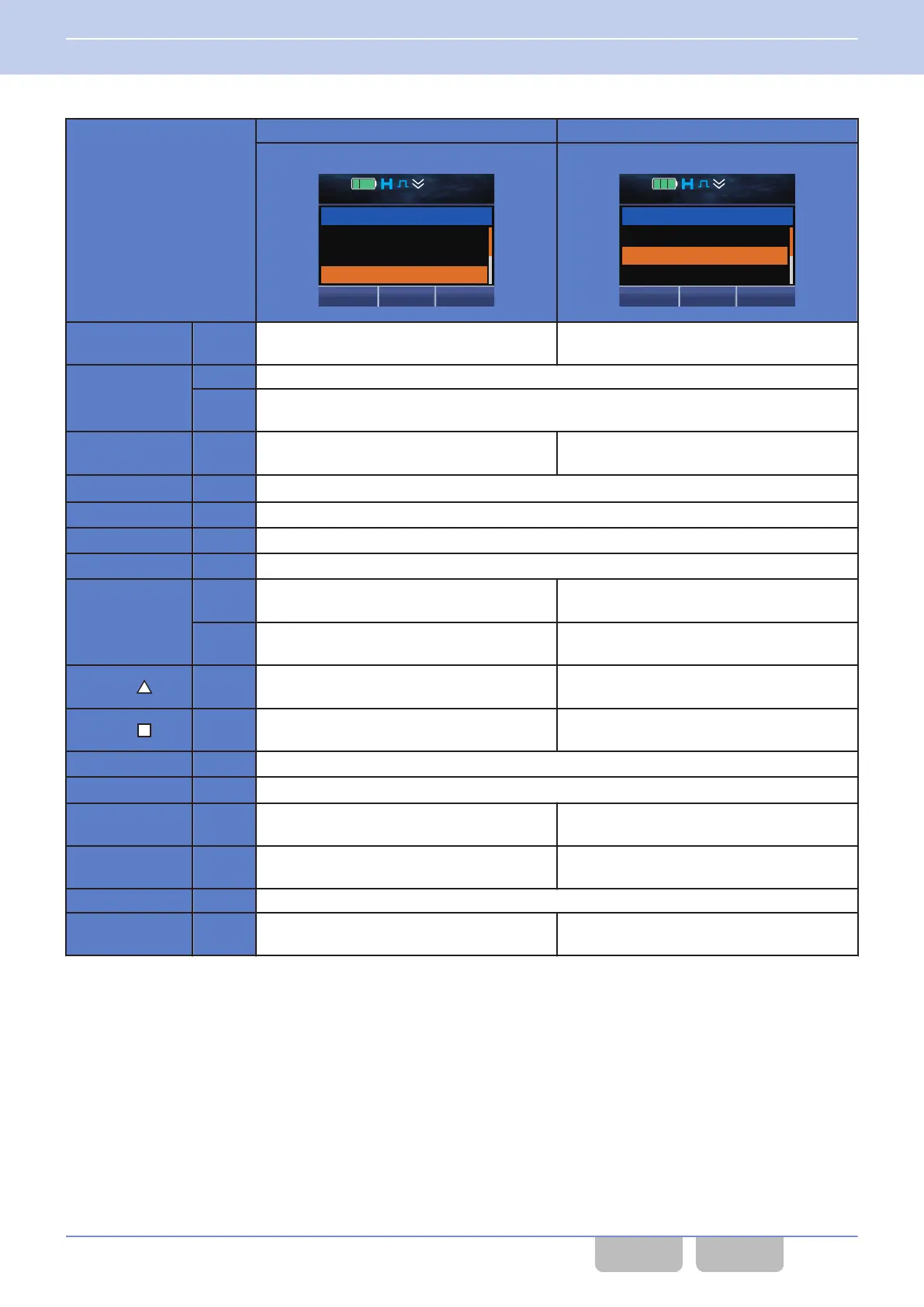Key
Group Call Mode (NXDN Conventional) Status Mode
Selecting a list
12 : 34
A
M
Group 0003
SQUAD 01
SQUAD 02
SQUAD 03
Back
Selecting a list
12 : 34
A
M
Status 002
In Service
Call Office
Call Home
BackSend
Menu ([Q])
Press -
Transmits the status after aborting the current
mode.
Back ([O])
Press Returns to the menu (if the transceiver enters this mode by pressing the Menu key).
Hold
Down
-
Function ([W])
Press -
Migrates to the status entry mode (only if
Manual Dialing is enabled).
Home ([T])
Press Aborts the current mode.
Side 1
*1
or [+]
*2
Press The configured function functions.
Side 2
*1
or [-]
*2
Press The configured function functions.
Side 3
*1
Press The configured function functions.
[G]/ [H]
Press
Selects Group IDs registered in the Group ID
List one at a time.
Selects statuses registered in the Status ID
List one at a time.
Hold
Down
Selects Group IDs registered in the Group ID
List continuously.
Selects statuses registered in the Status ID
List continuously.
[E] or [ ]
*2
Press -
Migrates to Individual Call Mode or Group Call
Mode.
[F] or [ ]
*2
Press
Migrates to Status Mode or Short Message
Mode.
-
Selector
*3
- The configured function functions after aborting the current mode.
Lever Switch
*1
- The configured function functions after aborting the current mode.
[0] to [9] Press
Directly selects a Group ID registered in the
list.
Directly selects a status registered in the list.
[*] Press -
Transmits the status after aborting the current
mode.
[#] Press Returns to the menu (if the transceiver enters this mode by pressing the Menu key).
PTT Switch Press
Transmits after aborting the current mode. Transmits the status after aborting the current
mode.
*1
Portable only
*2
KCH-20R (Featured Panel) only
*3
Portable and KCH-20R (Featured Panel) only
6 KEY OPERATIONS FOR EACH MODE
DMR FUNC (K, F)/Ver 2.20 161
CONTENTS INDEX
