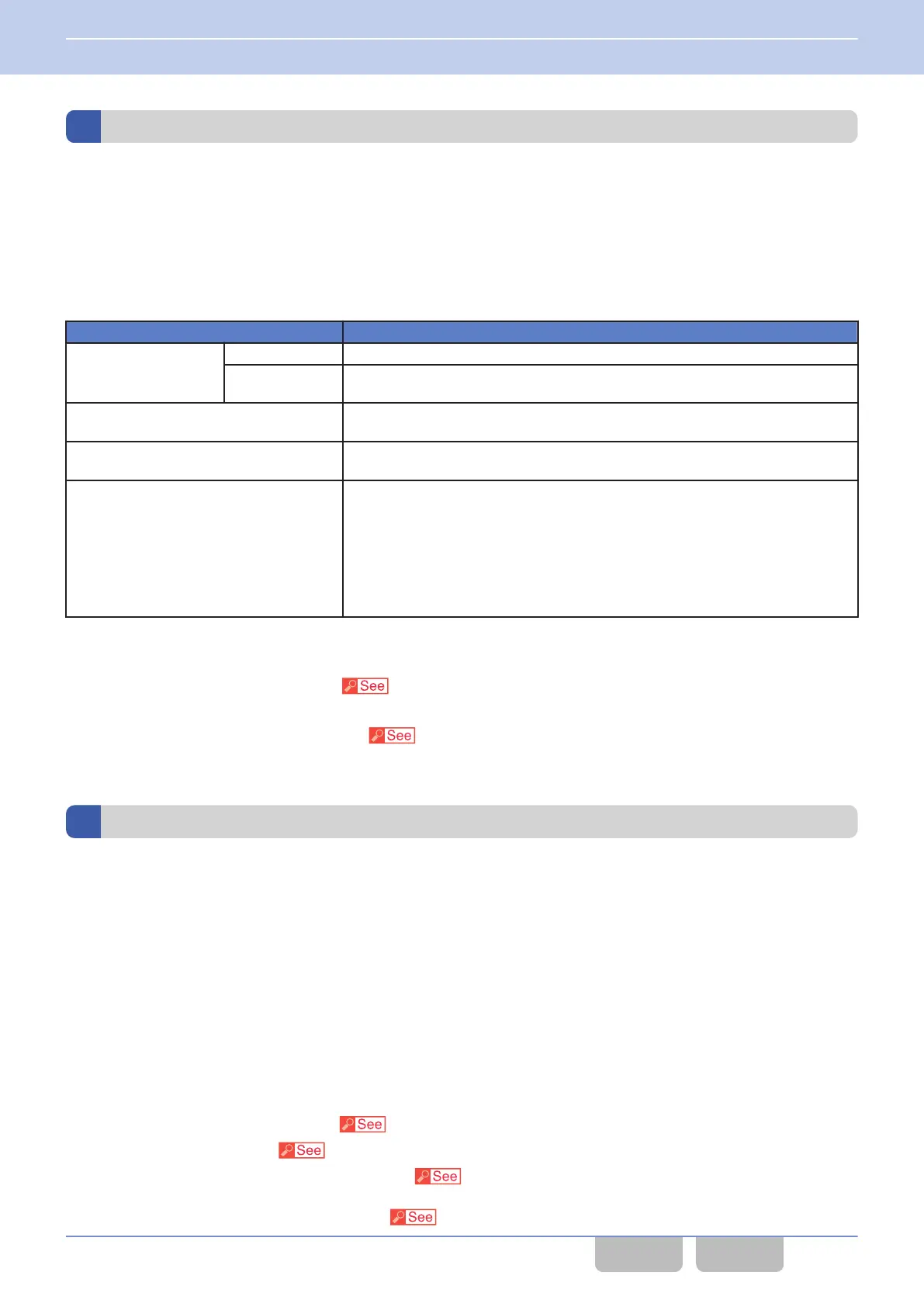Auto Reset Timer
Auto Reset Timer is the amount of time from when the received Unit ID or Group ID matches the Unit ID or Group ID
preconfigured for the transceiver until the LCD, blinking of LED and emission of Alert Tone will automatically be reset.
By
using KPG-D1/ D1N, Auto Reset Timer can be configured. Also, how the transceiver behaves after the amount of time
configured in Auto Reset Timer elapses can be configured.
Whether different Auto Reset Timer configurations are applied to voice communications and data communications can be
configured.
Table 1-1 Auto Reset Timer
Configuration Description
Auto Reset Timer
(Voice or Message)
Off Auto Reset Timer will not be activated.
0 sec to 300 sec
After the configured time elapses, the matching state of the Unit ID or Group ID
is automatically reset.
LED (Voice only)
If this function is enabled, the flashing LED for the Selective Call Alert LED
turns off when the length of time configured in Auto Reset Timer elapses.
Alert Tone (Voice or Message)
If this function is enabled, the intermittently emitted Alert Tone stops when the
length of time configured in Auto Reset Timer elapses.
LCD (Voice or Message)
While this function is enabled, the flashing LED for the Optional Signaling
LED turns
off, and the display will change from one of the following displays to
the previous channel display if the amount of time configured for Auto Reset
Timer elapses.
0
ID display after receiving an Individual Call or Group Call
0
Status Message display after receiving a Status Message
0
Short Message display after receiving a Short Message
Configuration using KPG-D1/ D1N
0
Configuring Auto
Reset Timer (Voice) (
Transceiver Settings > DMR > DMR Information > General > Auto Reset
> Voice)
0
Configuring Auto Reset Timer (Message) ( Transceiver Settings > DMR > DMR Information > General > Auto
Reset > Message)
Selective Call Alert LED
Selective Call Alert LED is the function to make the LED flash when the transceiver receives a call using a DMR ID.
A user can notice by the LED that the transceiver is receiving a call.
One of the 7 colors can be used to make the LED flash, and the flashing color can be configured for each type of call.
0
Yellow
0
Purple
0
Blue
0
Light Blue
0
Red
0
Green
0
White
Configuration using KPG-D1/ D1N
0
Configuring Selective Call Alert LED (
Transceiver Settings > DMR > DMR Information > Conventional)
0
Configuring Alert
LED Color (
Transceiver Settings > DMR > DMR Information > Conventional > Alert LED Color)
0
Configuring Alert LED Color (Individual ID List) ( Transceiver Settings > DMR > Individual ID List > Alert LED
Color)
0
Configuring Alert LED Color (Group ID List) ( Transceiver Settings > DMR > Group ID List > Alert LED Color)
1 DMR CONVENTIONAL SYSTEM
1.1 Initiating Voice Communications (Basic Transmission and Reception)
DMR FUNC (K, F)/Ver 2.20 3
CONTENTS INDEX
