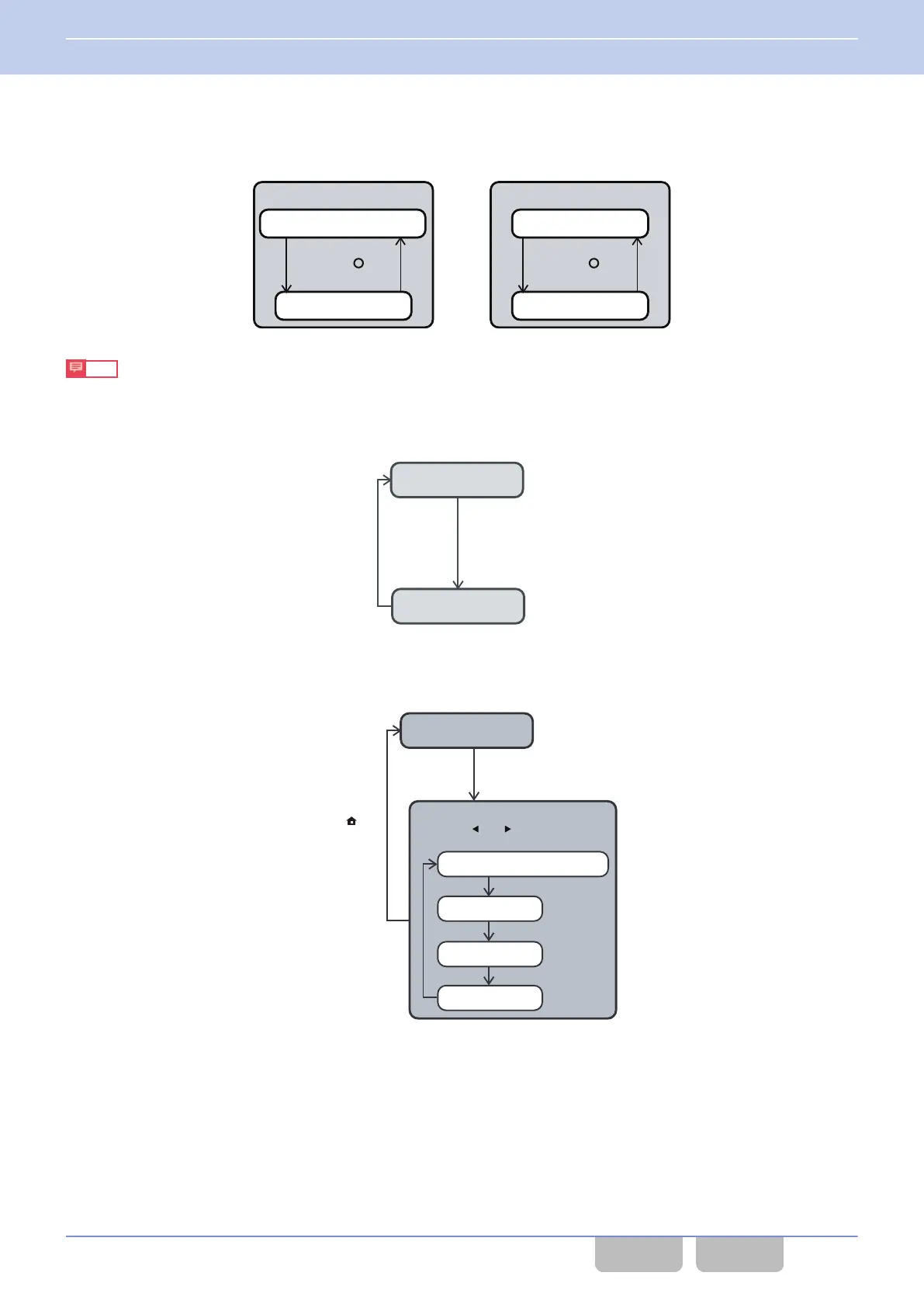In Individual Call Mode, a Unit ID of the target transceiver can be selected from the Individual ID List or a Unit ID can directly
be entered. Also, in Status Mode, a status to be sent can be selected from the Status List or the status can directly be
entered. In either mode, the entry method can be changed by pressing and holding the Function [W] key.
Individual Call Mode
Individual ID List Selection
Function ([ ]) key
Unit ID entry
Status Mode
Status List selection
Function ([ ]) key
Status entry
Note
If Manual Dialing is enabled, a Unit ID and status can be manually entered.
Reception
Normal Mode
Receiving an Individual Call,
a Group Call, a Status Message
or a Short Message.
Each Receive Mode
Press any key.
Checking the incoming call history of a received Individual Call, Group Call, Status Message
or Short Message
Status Message/ Short Message display
Channel Name display
Time Stamp display
Normal Mode
Press the Stack key.
Caller ID display
Home ([ ]) key
Stack Mode
Press the [ ] or [ ] key.
1 DMR CONVENTIONAL SYSTEM
1.4 Using DMR ID to Initiate a Selective Call
DMR FUNC (K, F)/Ver 2.20 16
CONTENTS INDEX
