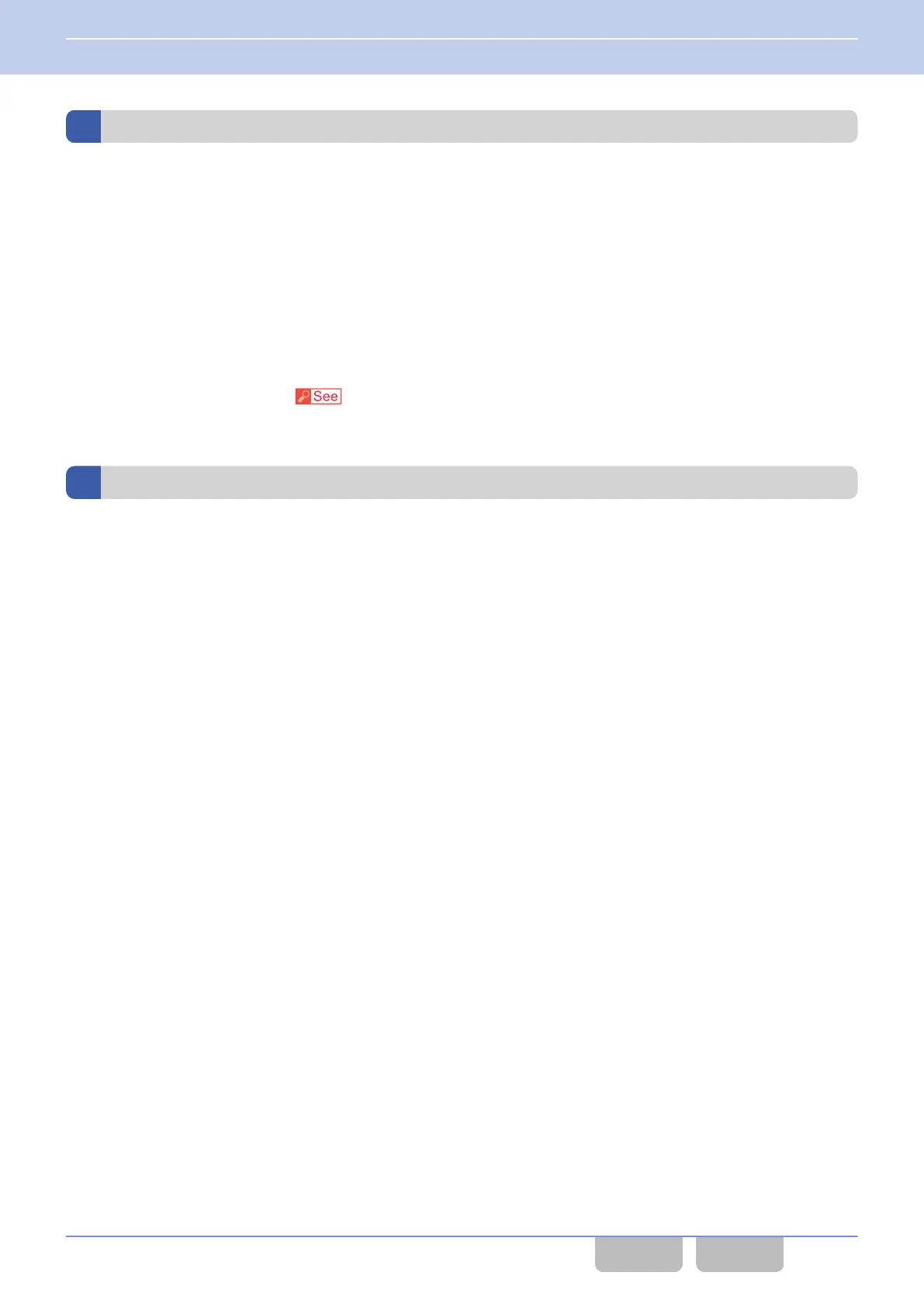DMR Message Communication Configuration (DMR Message Type)
When “KENWOOD-defined Data” is configured for DMR Message Type, the transceiver carries out communication of
mutually-compatible messages with transceivers that support KENWOOD’s DMR Protocol. It is also compatible with the
original communication standards of Hytera.
When “DMR Standard” is configured for DMR Message Type, the transceiver carries out communication in accordance
with the DMR standard. Communication of mutually-compatible messages can be carried out with the transceiver of a
different manufacturer that supports the configuration of the DMR standard.
Short Message in both the KENWOOD-defined Data and DMR Standard configuration can be received regardless of the
configuration of DMR Message Type.
Configuration using KPG-D1/ D1N
Configuring DMR Message Type ( Transceiver Settings > Personal > Personal Features > DMR Conventional >
DMR)
Sending a Short Message
The transceiver sends a Short Message by one of the following operations.
0
Short Message Mode
The transceiver enters Short Message Mode and sends a Short Message by one of the following operations.
0
Short Message, Individual + Short Message, or Group + Short Message key
Pressing the Short Message key places the transceiver in Short Message Mode. In this case, a Short Message is
addressed to a Base ID.
Pressing the Individual + Short Message key places the transceiver in Individual Call Mode. Pressing the [F]
key
after selecting the Unit ID of the target transceiver causes Short Message Mode to be entered.
Pressing the Group + Short Message key places the transceiver in Group Call Mode. Pressing the [F] key after
selecting the Group ID of the target transceiver causes Short Message Mode to be entered.
0
Menu key
The transceiver enters Short Message Mode when the Menu key is pressed to enter Menu Mode and then “Short
Message” is selected. In this case, a Short Message is addressed to a Base ID.
The transceiver enters Individual Call Mode when the Menu key is pressed to enter Menu Mode and then “Individual
+ Short Message” is selected. Pressing the [F] key after selecting the Unit ID of the target transceiver causes Short
Message Mode to be entered.
The transceiver enters Group Call Mode when the Menu key is pressed to enter Menu Mode and then “Group + Short
Message” is selected. Pressing the [F] key after selecting the Group ID of the target transceiver causes Short Message
Mode to be entered.
Refer to Common FUNC “Using Menu Mode” for operations in Menu Mode.
0
Keypad entry
If “Short Message” is configured for Keypad Operation, pressing the [0] to [9] keys on the transceiver keypad causes
the transceiver to enter Short Message Mode. The transceiver will be on hold as the first digit of the Short Message
is entered. In this case, a Short Message is addressed to a Base ID.
If “Individual + Short Message” is configured in Keypad Operation, pressing the [0] to [9] keys on the keypad places
the transceiver in Individual Call Mode. Pressing the [F] key after selecting the Unit ID of the target transceiver causes
Short Message Mode to be entered.
If “Group + Short Message” is configured in Keypad Operation, pressing the [0] to [9] keys on the keypad places the
transceiver in Group Call Mode. Pressing the [F] key after selecting the Group ID of the target transceiver causes
Short Message Mode to be entered.
1 DMR CONVENTIONAL SYSTEM
1.11 Sending and Receiving a Short Message (Short Data Call)
DMR FUNC (K, F)/Ver 2.20 51
CONTENTS INDEX
