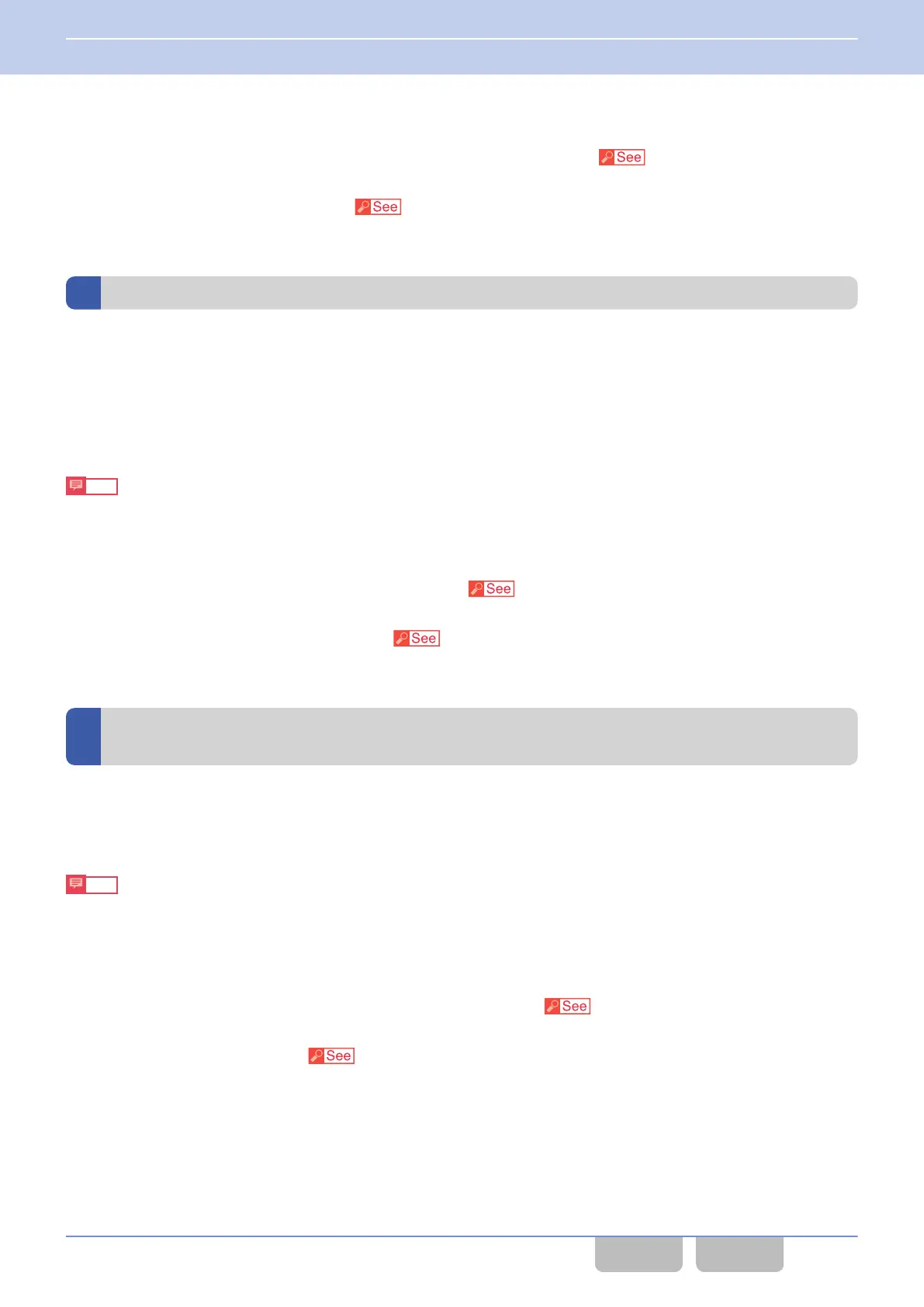Configuration using KPG-D1/ D1N
0
Configuring Short
Message on Data Zone-Channel to be enabled or disabled (
Transceiver
Settings > Personal
> Personal Features > DMR Conventional > DMR)
0
Configuring Data Zone-Channel (DMR) (
Transceiver Settings > Personal > Personal Features > DMR
Conventional > DMR)
Short Message on Data System-Personality
Short Message on Data System-Personality
is the function that allows the transceiver to automatically change the channel
to the Data System-Personality to send a Short Message in a DMR Conventional system.
The transceiver automatically changes the channel to the channel in a DMR Conventional system configured in Data
System-Personality (DMR) to send a Short Message. When the transmission ends, the transceiver restores the Zone-
channel that was used before sending the Short Message. Short Message on Data System-Personality can be used to
send data using a specific dedicated channel.
Note
This function is enabled if “Personality” is configured in Zone-channel Format by using KPG-D1/ D1N.
Configuration using KPG-D1/ D1N
0
Configuring Short
Message on Data System-Personality (
Transceiver Settings > Personal > Personal Features
> DMR Conventional > DMR)
0
Configuring Data System-Personality (DMR)
(
Transceiver Settings > Personal > Personal Features > DMR
Conventional > DMR)
Sending the Received Short Message from the Communication Port (Short Message
Serial Output)
Short Message Serial Output
allows the transceiver to send a Short Message and the Unit ID of the transmitting transceiver
from the transceiver’s communication port when the transceiver receives a Short Message.
Using Short Message Serial Output, the dispatcher can monitor received Short Messages in real time.
Note
To use Short
Message Serial Output, the “Data” or “Data + GPS Data Output” must be assigned to the communication
port of the transceiver.
Configuration using KPG-D1/ D1N
0
Configuring Short Message Serial Output to be enabled or disabled (
Transceiver Settings > DMR > DMR
Information > General > Serial Output)
0
Assigning functions to COM port ( Transceiver Settings > Optional Features > Optional Features 1 > Serial
Interface > COM Port)
1 DMR CONVENTIONAL SYSTEM
1.11 Sending and Receiving a Short Message (Short Data Call)
DMR FUNC (K, F)/Ver 2.20 56
CONTENTS INDEX
