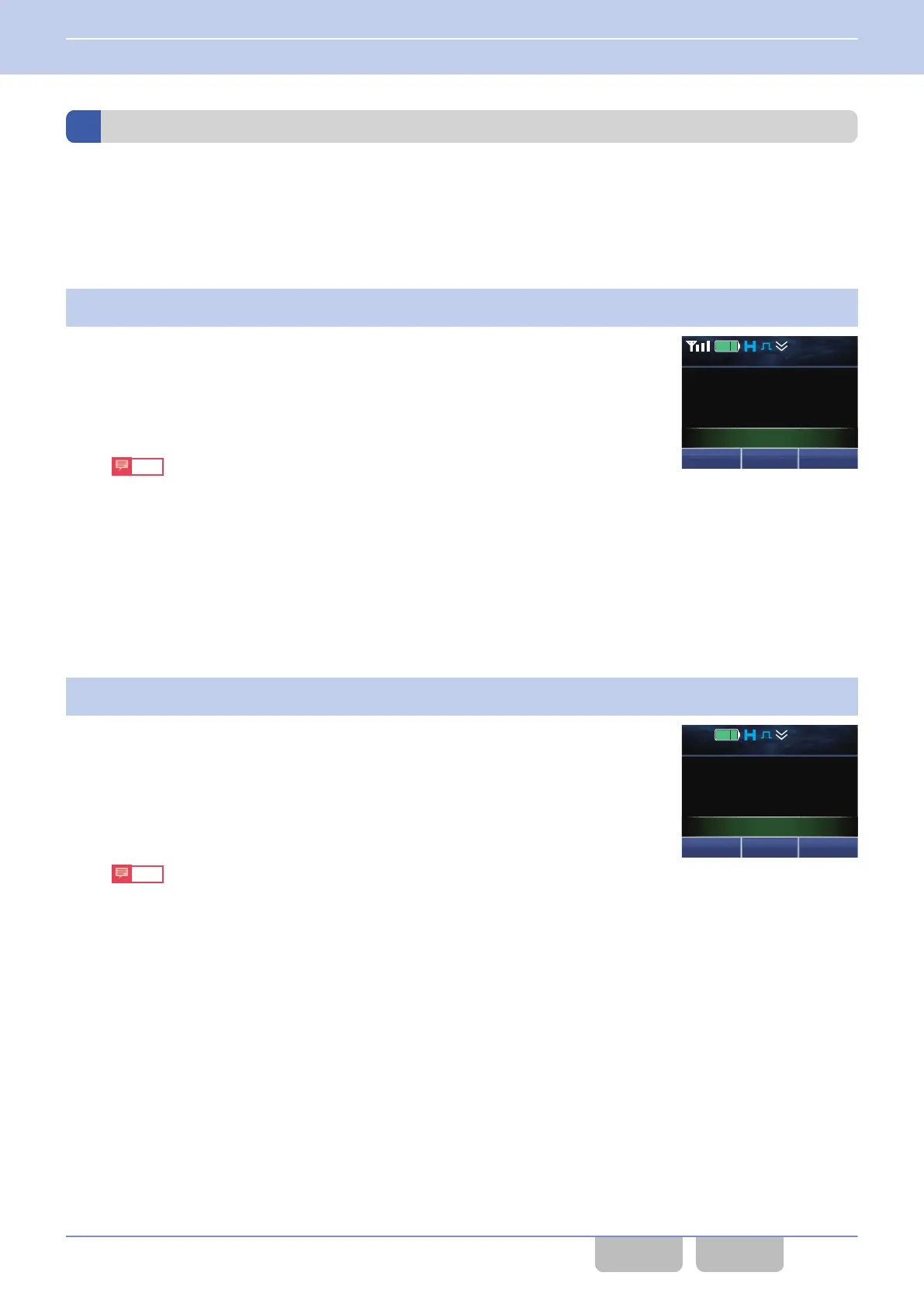Sending a Call Interruption Request Message
To receive a Call Interruption request message, Encode
(Call Interruption) of the channel used also needs to be enabled.
Operating the transceiver
0
Transmission using the Call Interruption key
1
Press the Call Interruption key during voice communication.
Key Beep A (1 beep) sounds from the transceiver, and “Interrupt” appears
on the display. A Call Interruption request message is sent to all IDs.
Note
0
When the Call Interruption key is pressed while receiving a signal
encrypted in the AES/ DES, DES (Built-in DES) or Enhanced Encryption
format, Call Fail Tone (2 beeps) is emitted from the transceiver and “Fail”
appears on the display for 1 second. A Call Interruption request message
is not sent in this case.
0
When the Interruption key is pressed and “Interrupt” appears on the
display, transmission of the Call Interruption request message can be
canceled by pressing the Clear key.
2
Transmission of Call Interruption request message is complete.
When there is no more signal, Transaction Confirmed Tone (2 beeps) is
emitted from the transceiver, and voice communication ends after
“Complete” appears on the display for 1 second.
Note
If the signal persists even after transmission of the Call Interruption
request message is complete, Call Fail Tone (2 beeps) is emitted from
the transceiver and “Fail” appears on the display for 1 second.
Menu Zone
+
Zone 1
Channel 1
12 : 34
A
M
Interrupt
Menu Zone
+
Zone 1
Channel 1
12 : 34
A
M
Complete
1 DMR CONVENTIONAL SYSTEM
1.14 Terminating Voice Communications by a Transceiver Other Than the Transmitting Transceiver (Call Interruption)
DMR FUNC (K, F)/Ver 2.20 61
CONTENTS INDEX
