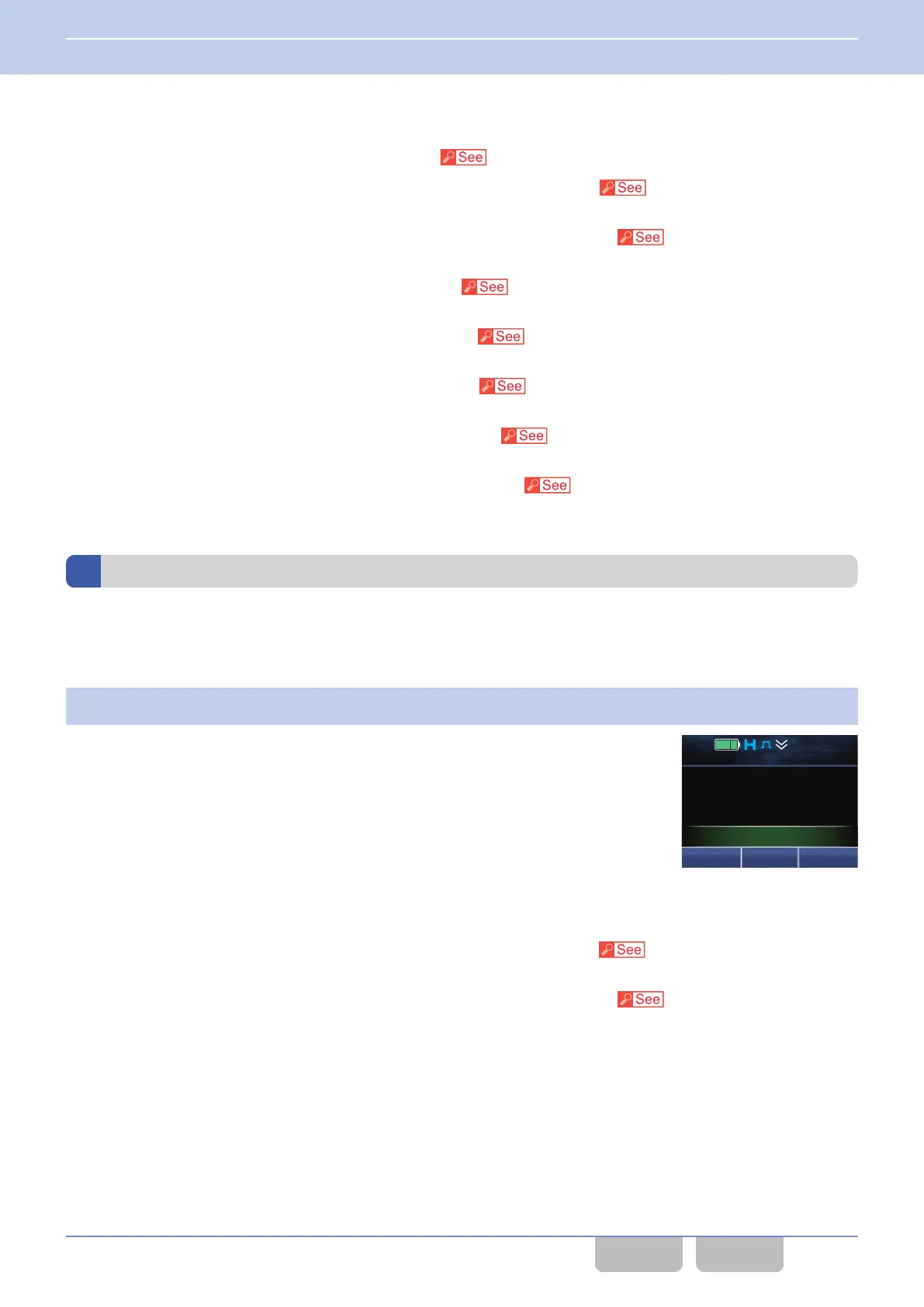Configuration using KPG-D1/ D1N
0
Assigning functions to the PF keys on the transceiver ( Transceiver Settings > Key Assignment)
0
Configuring Encode
(Call Interruption) to be enabled or disabled (Personality) (
Transceiver
Settings > Personal
> Personality > DMR Conventional > DMR > Call Interruption)
0
Configuring Encode (Call Interruption) to be enabled or disabled (Channel Edit) (
Transceiver
Settings > Zone/
Channel > Channel Edit > DMR Conventional > DMR > Call Interruption)
0
Configuring In-call Busy Channel Lockout (Personality) (
Transceiver Settings > Personal > Personality > DMR
Conventional > DMR)
0
Configuring In-call Busy Channel Lockout (Channel Edit) ( Transceiver Settings > Zone/Channel > Channel
Edit > DMR Conventional > DMR)
0
Configuring Interrupt ALL CALL
to be enabled or disabled (
Transceiver Settings > DMR > DMR Information >
General)
0
Configuring Interrupt
Message CALL to be enabled or disabled (
Transceiver
Settings > DMR > DMR Information
> General)
0
Configuring Interrupt Emergency CALL to be enabled or disabled (
Transceiver
Settings > Personal > Personal
Features > DMR Conventional > Emergency)
Receiving a Call Interruption Request Message
To receive a Call Interruption request message, Decode
(Call Interruption) of the channel used also needs to be enabled.
Transceiver behavior
1
Receive a Call Interruption Request Message while voice communication is in progress.
Voice communication ends.
During
the interval while the PTT switch is depressed, Key Beep A (1 beep)
is emitted from the transceiver and “Interrupted” appears on the display.
Menu Zone
+
Zone 1
Channel 1
12 : 34
A
M
Interrupted
Configuration using KPG-D1/ D1N
0
Configuring Decode
(Call Interruption) to be enabled or disabled(Personality) (
Transceiver Settings > Personal
> Personality > DMR Conventional > DMR > Call Interruption)
0
Configuring Decode
(Call Interruption) to be enabled or disabled (Channel Edit) (
Transceiver
Settings > Zone/
Channel > Channel Edit > DMR Conventional > DMR > Call Interruption)
1 DMR CONVENTIONAL SYSTEM
1.14 Terminating Voice Communications by a Transceiver Other Than the Transmitting Transceiver (Call Interruption)
DMR FUNC (K, F)/Ver 2.20 64
CONTENTS INDEX
