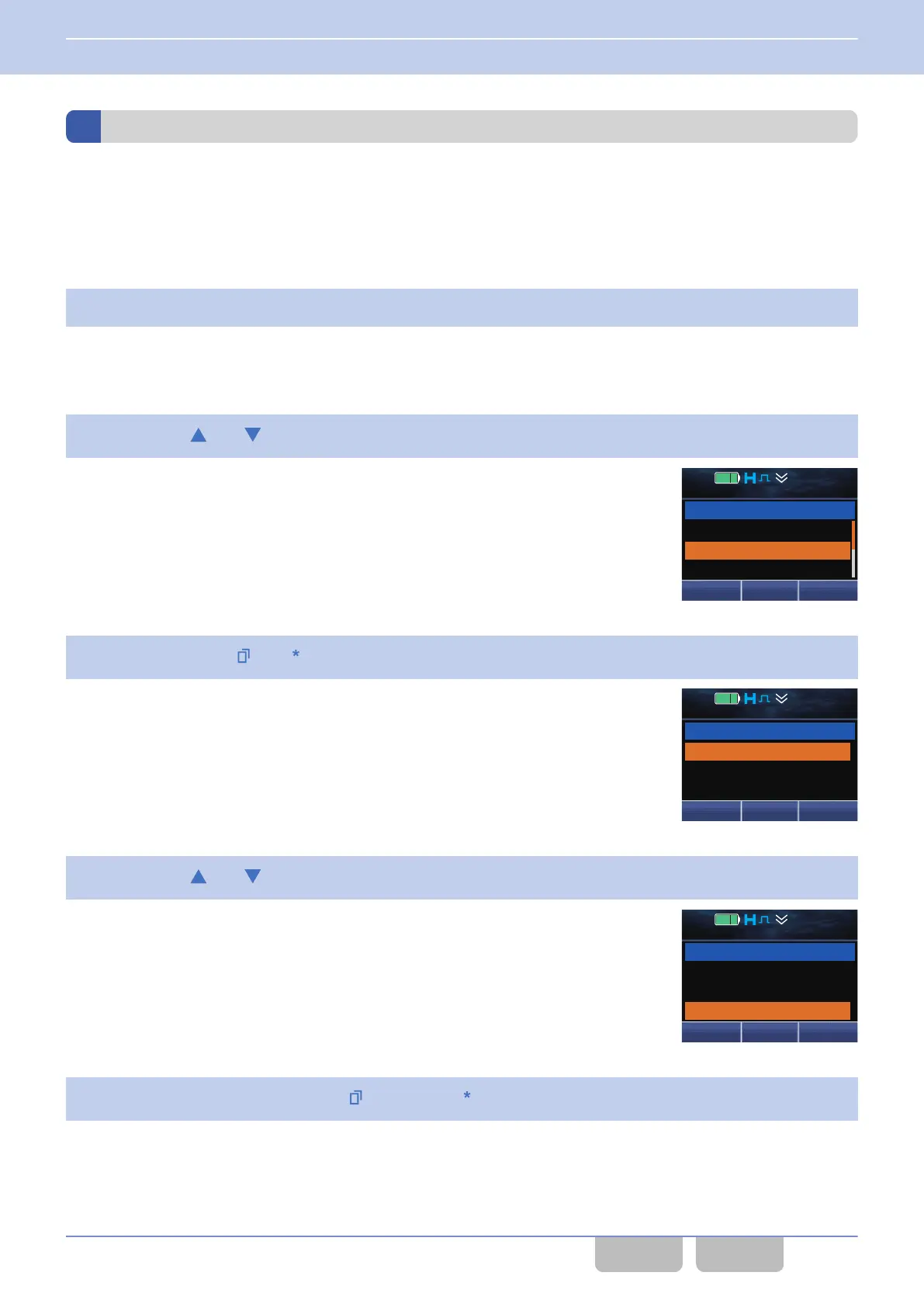Sending a Remote Control Message in Remote Control Mode
Various Remote Control messages can be sent in Remote Control Mode.
Operating the transceiver
0
Initiating an Individual Call by list selection
1
Press the DMR Remote Control key.
The transceiver enters Remote Control Mode and then the Unit ID selection display will appear.
The following operations are identical even if the transceiver enters Remote Control Mode by pressing the Menu
key.
2
Press the [
] or [ ] key to select a Unit ID from the Individual ID List.
Refer to Common FUNC “Selecting or Clearing Data from a List” for
selection methods.
3
Press the Menu ([ ]) or [ ]key.
The selection display of the options menu appears.
4
Press the [ ] or [ ] key to select the Remote Control message to send.
Stun: A Remote Stun message is sent.
Revive: A Remote Revive message is sent.
Kill: A Remote Kill message is sent.
Monitor: A Remote Monitor message is sent.
Radio Check: A Radio Check message is sent.
5
Press the PTT switch, the Menu ([ ]) key, or the [ ]
key.
The selected Remote Control message is sent.
12 : 34
A
M
Remote Control
002
TRUCK 824
TRUCK 825
TRUCK 826
BackNext
12 : 34
A
M
Remote Control
1
Stun
Revive
Kill
BackSend
12 : 34
A
M
Remote Control
5
Kill
Monitor
Radio Check
BackSend
1 DMR CONVENTIONAL SYSTEM
1.18 Remote Operation by Radio Communication (Remote Control)
DMR FUNC (K, F)/Ver 2.20 75
CONTENTS INDEX
