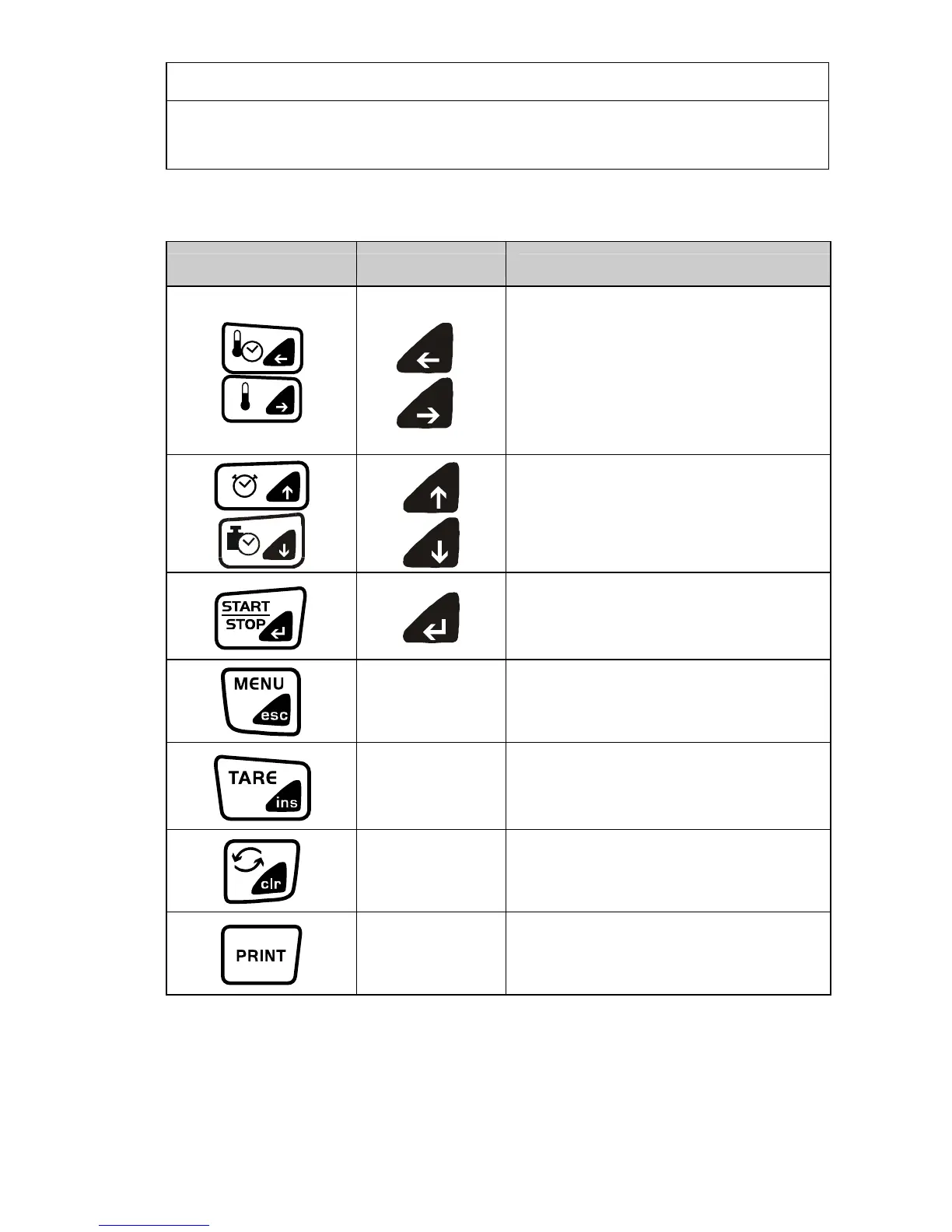95
MRS-BA-defsi-0410
NOTE
The geometry of the menu tree diagram corresponds to the path
configurations of the two main menus.
In program operation mode, the key symbols highlighted in
blue
apply on the control panel.
Key(s) Designation Function in weighing mode
•
Changes from the main
menu path to the sub-paths
and vice versa.
•
Moving up/down within the
main path or sub-paths.
•
Changing selected
parameters
•
Selecting parameters
•
Saving the changed
parameters
«esc»
•
Cancelling an entry
• Exiting the menu
«ins»
•
Setting a space (in text
entries)
«clr»
•
Clearing an entry (in text
entries)
«PRINT»
•
Entering a decimal point (in
text entries)
