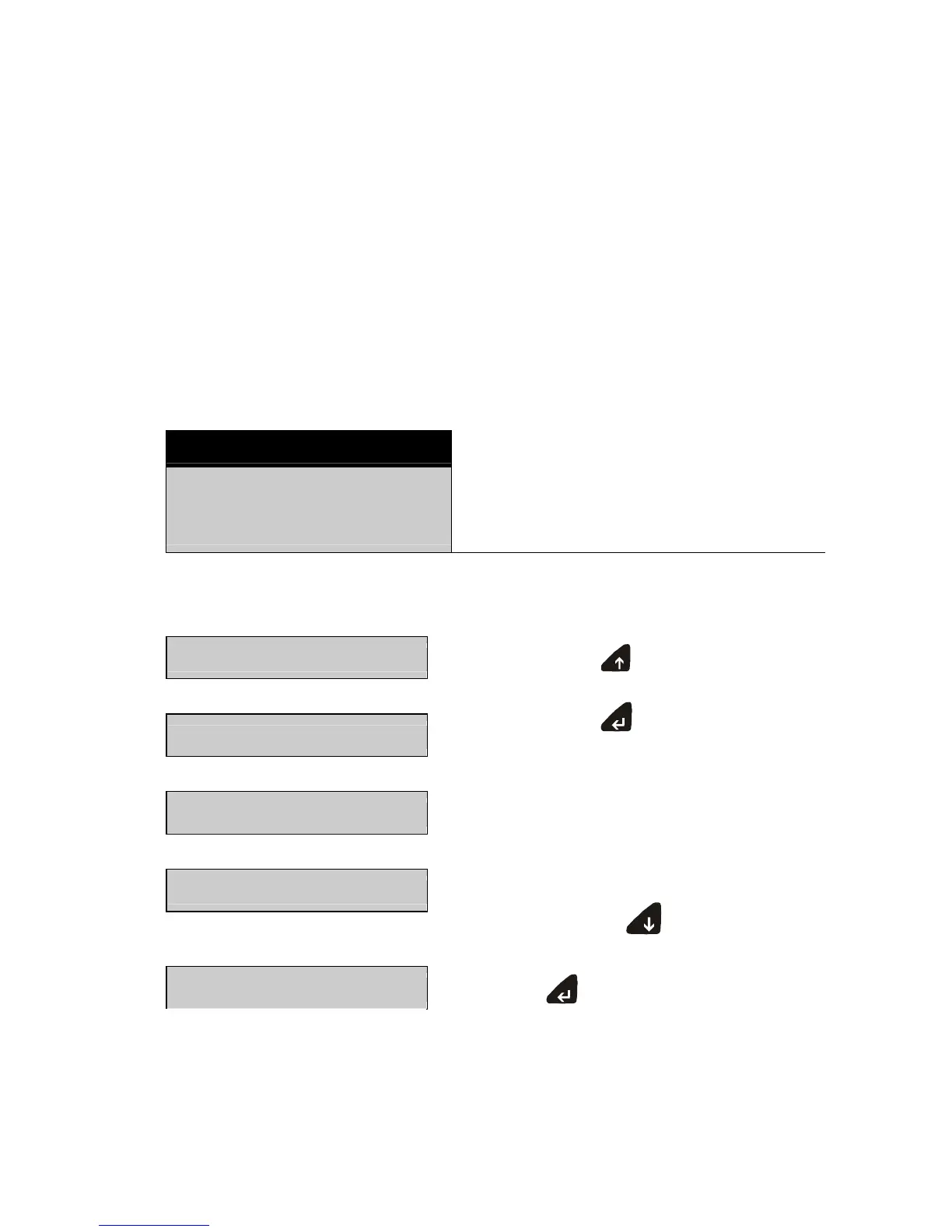97
MRS-BA-defsi-0410
Representation conventions:
•
The settings programmed in the factory are depicted in
bold
.
•
In order to aid clarity, the only part of the menu tree shown in
each function description is the part which relates to the
function in question.
Explanations on the menu functions are depicted in italics.
4.4.1 Activating the configuration menu
•
Press «ON/OFF» to switch the MRS 120-3 on.
•
Keep the «MENU» key pressed in continuously during the
start-up process (which takes about ten seconds) until "SET
DATA PRINT" appears in the display.
•
You can now change the configuration menu.
4.4.2 Language function
• LANGUAGE
SPRACHE DEUTSCH
LANGUAGE ENGLISH
LANGUE FRANÇAISE
Selecting a language
Procedure for changing the language:
•
Activate the configuration menu
SPRACHE DEUTSCH
or
LANGUE FRANÇAISE
or
LANGUAGE
ENGLISH
•
If you press «
», the language
currently activated is displayed.
•
If you press «
»
LANGUAGE ENGLISH
•
The language flashes now.
• Keep pressing «
» until the
language you require appears.
SPRACHE DEUTSCH
•
Press «
» to confirm the choice of
language.
•
Press «esc» to exit the menu.
