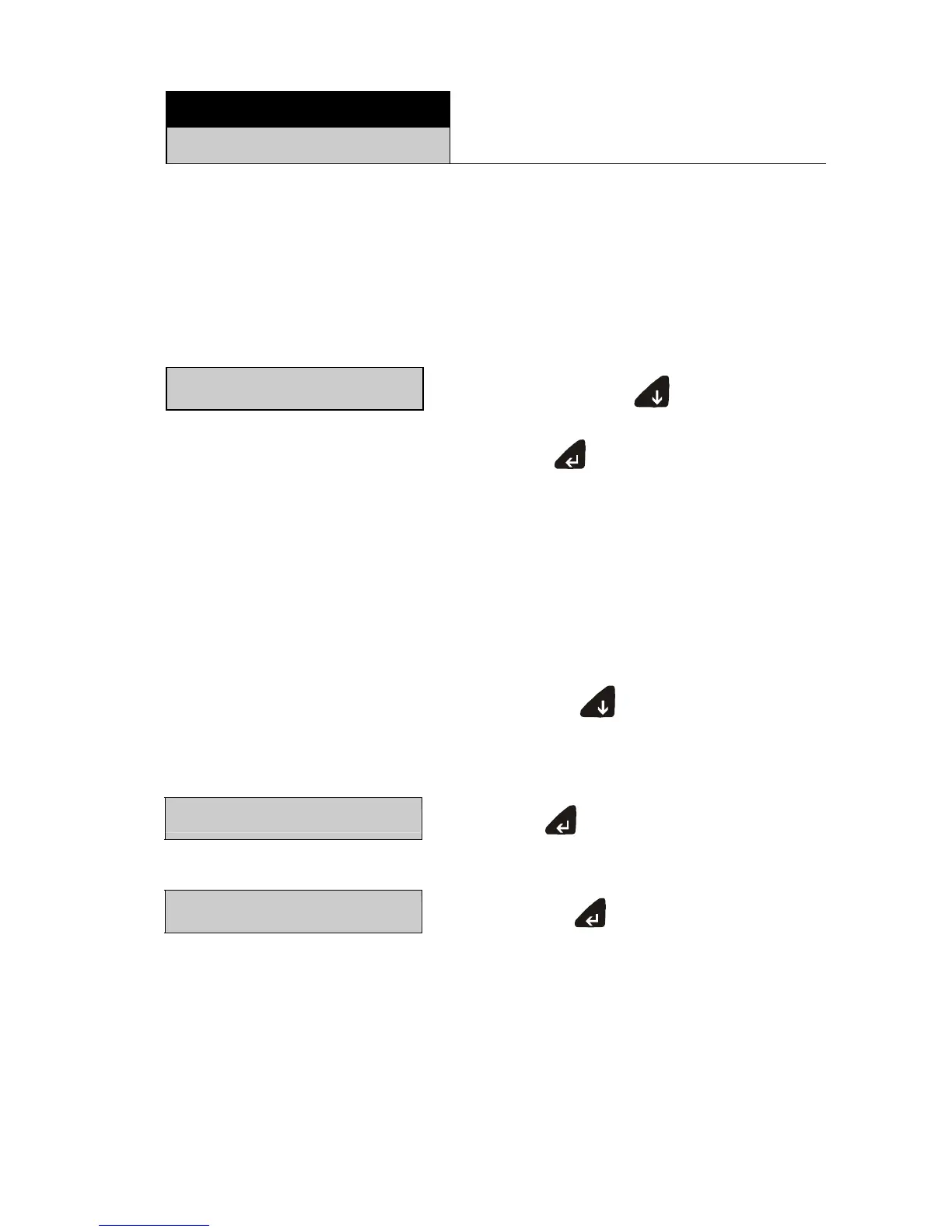MRS-BA-defsi-0410 108
4.5.2.1 Saving a method
• STORE METHOD
STORE METHOD Save a method
Procedure for saving a method:
•
Set the drying parameters and the
starting weight for the required
method and enter a name for the
method.
•
(see chapter 4.5.2 "Methods“)
•
Activate the application menu by
pressing the «MENU» key briefly.
STORE METHOD
•
Keep pressing «
» until
•
"STORE METHOD" appears.
•
Press «
».
If the method can be saved, you exit
the menu automatically, and the
dryer switches back to weighing
mode.
The method cannot be saved if the name has already been used
for an existing method in the memory:
•
REPLACE METHOD YES/NO"
appears.
•
Using the «
» key, select "YES" if
you wish to replace the existing
method or "NO" if you wish to enter a
different name for the new method.
REPLACE METHOD yes
or
•
Press «
».
The method is saved. The dryer
switches to weighing mode.
REPLACE METHOD no
•
Press «
».
The name of the method must be
changed.
