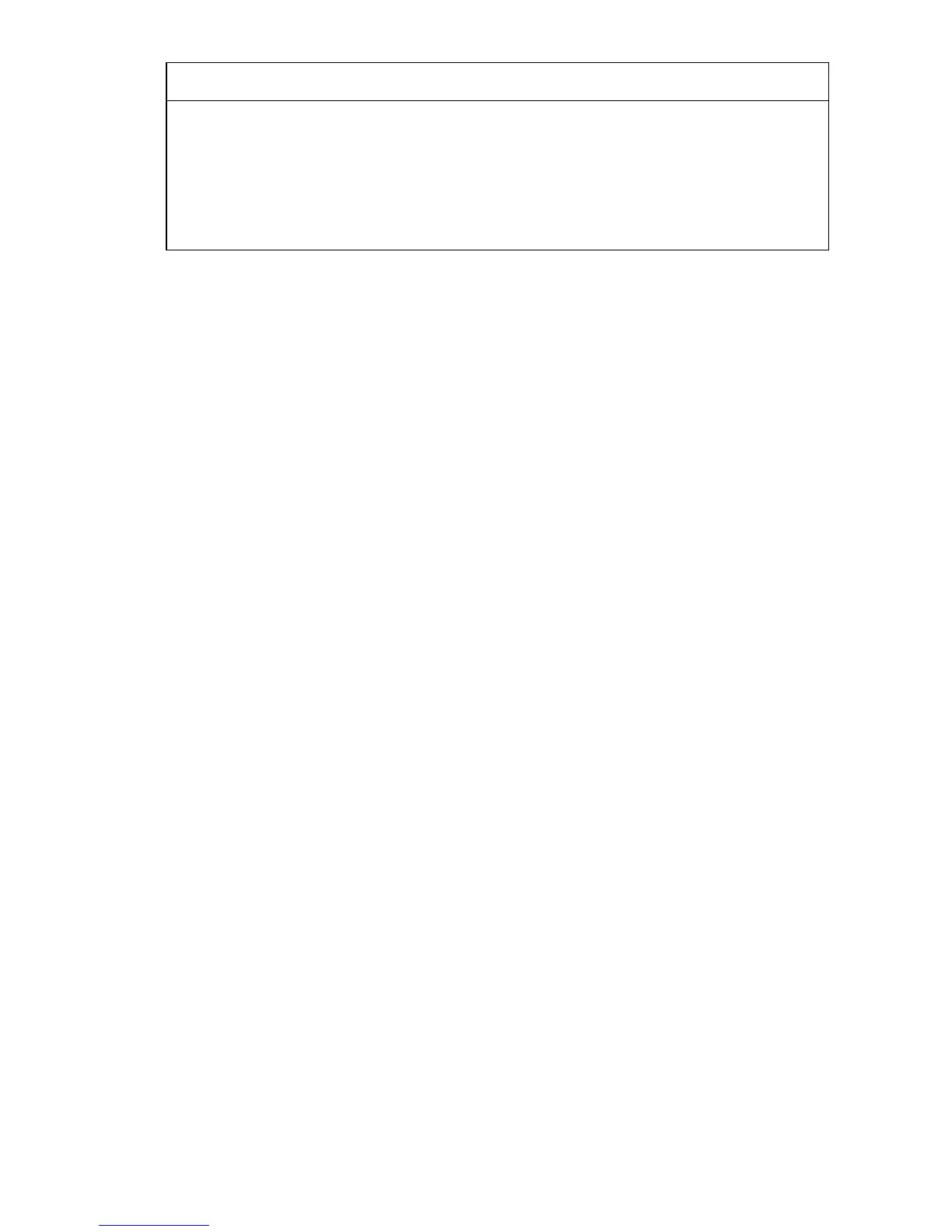MRS-BA-defsi-0410 114
NOTE
The special functions of the tare key are only active if they are
switched on in the configuration menu.
A calibration or a calibration test procedure can be interrupted by
pressing «ON/OFF». This applies both to the balance and to the
temperature.
4.6.2 The print key
–
Ensure that there is no drying taking place, i.e. that the
instrument is in weighing mode.
•
Printing out an individual value or a report
– Press «PRINT» briefly.
– The drying report is printed out. The report for the last
measurement can be printed out at the start of a new drying
procedure. Reports printed afterwards do not contain any
interim results. It is otherwise identical to the drying report
which is printed during the measurement. If no drying has been
performed since the instrument was started up, the weight
value is printed.
• Resetting thecounter to 1
– Keep «
PRINT
» pressed until "RESET COUNTER" is displayed.
– Release «PRINT».
–
The counter is reset to 1.
•
Printing the instrument settings
– Keep «PRINT» pressed until "PRINT STATUS" is displayed.
–
Release «
PRINT
». The instrument settings are printed.
