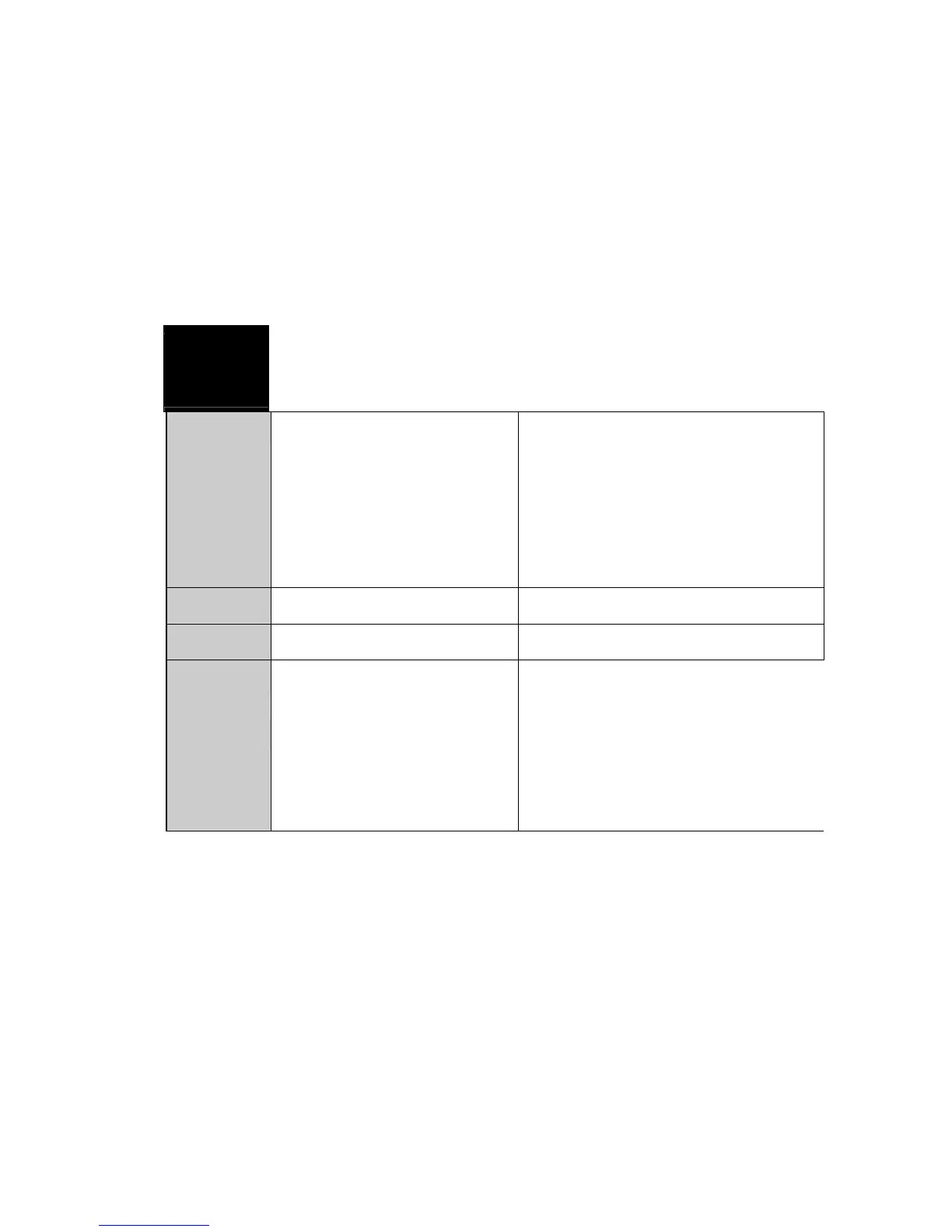MRS-BA-defsi-0410 98
4.4.3 Configuring the report printout
The report printout can be configured in the "SET DATA PRINT"
menu option. The options marked "ON" are contained in the report
and are printed.
The "MODE PC" function allows the measurement printout to be
output in a format which the PC can support. This format only
affects the print rate printout and is used for the graphical
evaluation of the drying process with the aid of a computer program
(such as Excel). The individual measurements are output
separated by tabs, allowing them to be imported easily into a table.
• SET
DATA
PRINT
SET PRINTFORMAT DATE AND TIME ON/OFF
BALANCE-ID
ON
/OFF
METHOD-ID ON/OFF
COUNTER ON/OFF
DRYER SETUP
ON
/OFF
PRINT RATE ON/OFF
OPERATOR-ID ON/
OFF
PRINT RATE 1.0 MIN
OPERATOR ttt...
MODE
PRINTER
Printout in text format
(40 characters)
MODE PC Print rate printout in a format
supported by the PC. The
individual measurements are
separated by a tab.
The elements set in "SET PRINTFORMAT" are printed out.
• The interval at which interim results are printed is set at "PRINT
RATE". The print interval can be set in 0.1 min increments from
0.1 ... 10.0 min.
•
An alphanumerical ID can be entered for the operator at
"OPERATOR ttt...".
When a peripheral instrument (e.g. a printer) is connected, the
instrument interface must be configured in the "SET INTERFACE"
submenu.
