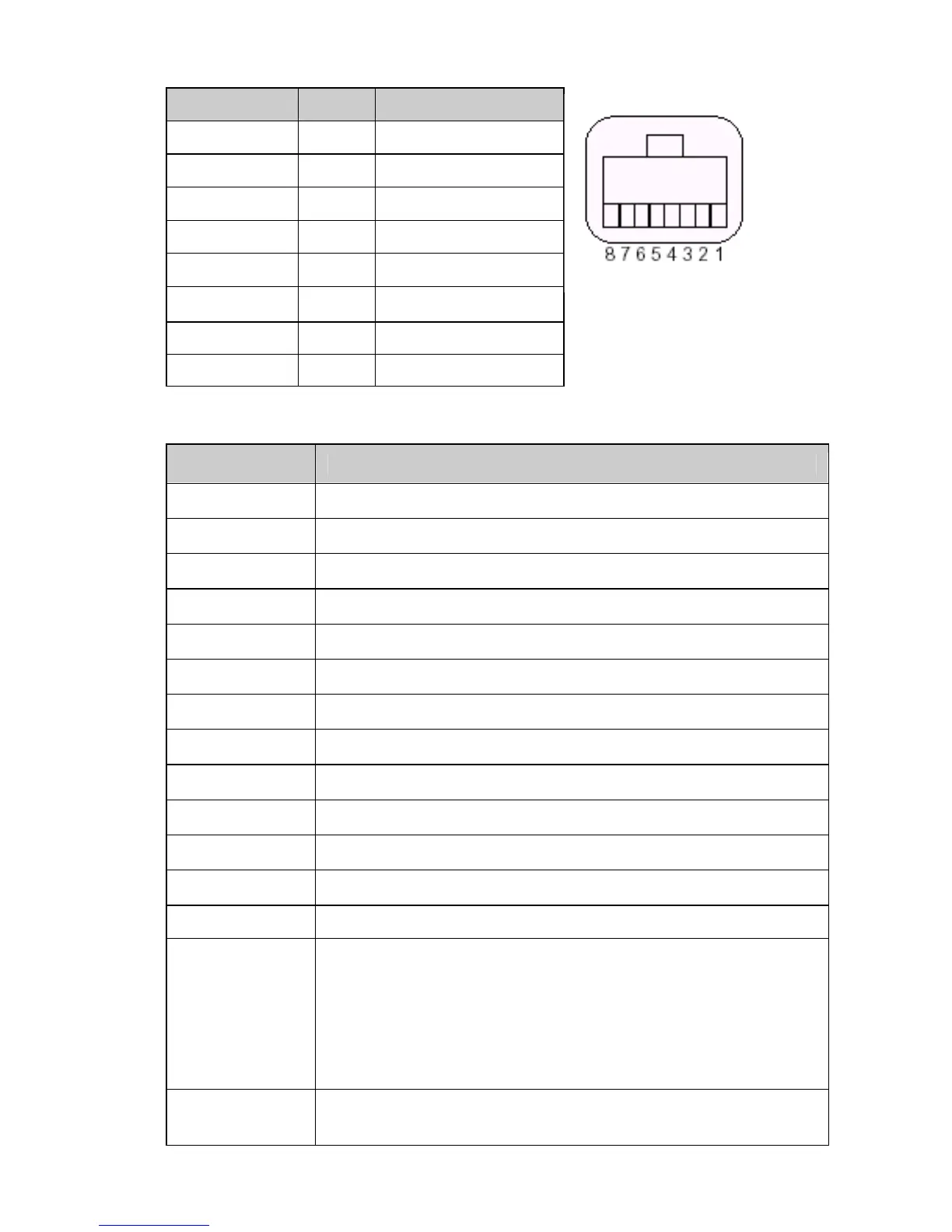129
MRS-BA-defsi-0410
•
Pin configuration of the RJ45 socket
MRS 120-3 RJ 45 Remark
n.c. 1 Not connected
RS 232
out 2 Out (V24)
CTS 3 In (V24)
VDC 4 Out (9 ... 16V)
GND 5 0V
RS 232 in 6 In (V24)
DTR 7 Out (V24)
EXTBUS 8 In (5V, logic)
6.2 Remote control commands
Command Function
ACKn
Acknowledge n=0 off; n= 1 on
CAL Start calibration (only if EXT is selected)
DN Reset weight display
D
.......... Describe weight display (right-aligned)
@N Reset info display
@ ......... Describe info display
N Reset instrument
OFF Switch off instrument
ON Switch on instrument
PCxxxx Enter anti-theft code
PDT Print date and time
PRT Start printing (Press «PRINT» key)
PST Start print status
Pn (ttt.t) Set print mode
n = 0 Individually print each valu (unstable)
n
=
1 Individually print a stable value (stable)
n = 2 Print after change of load
n
=
3 Print after each integration period
n = 4 Print with time basis in s (ttt.t)
SDTttmmjj
hhmmss
Set date and time (German: Tag, Monat, Jahr,
Stunde, Minute, Sekunde)
