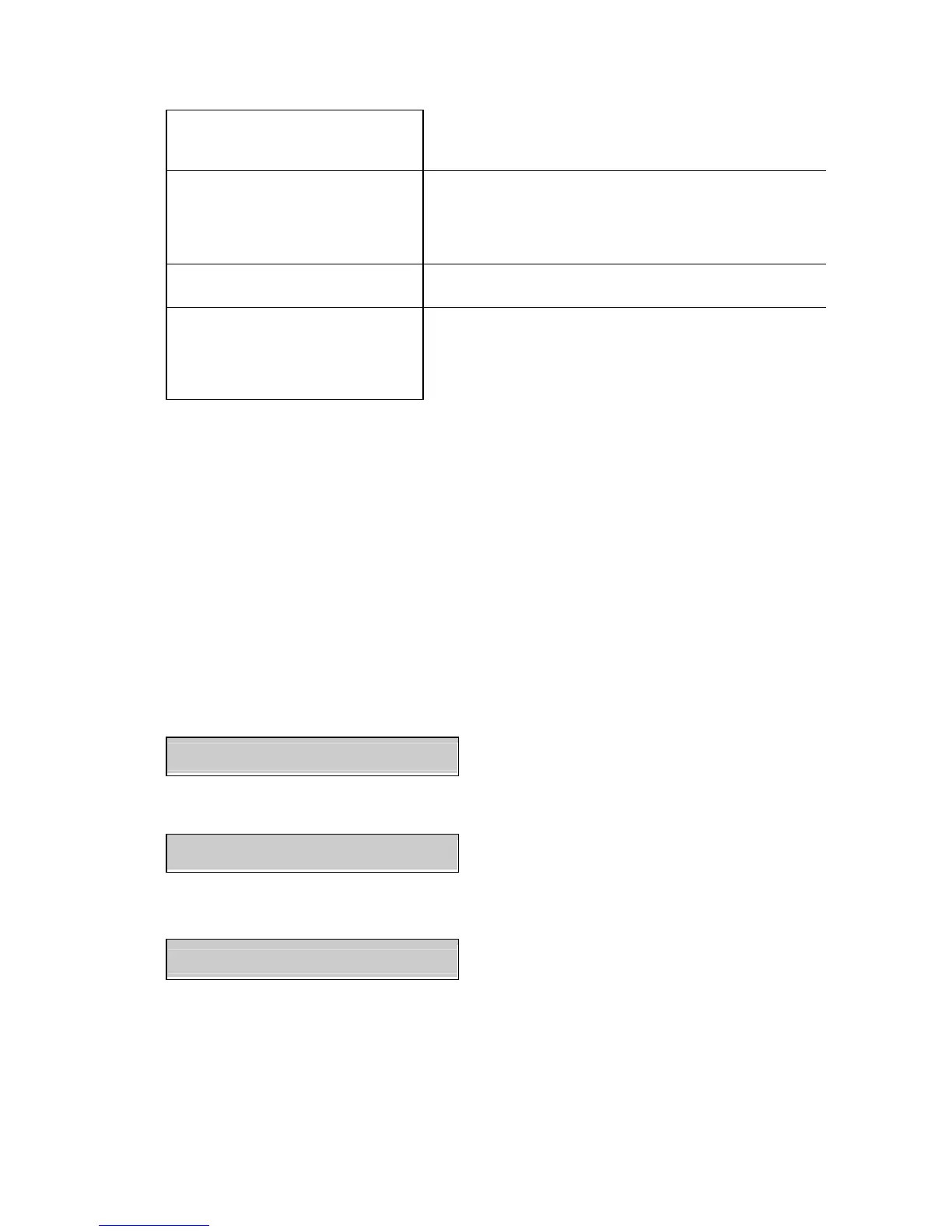135
MRS-BA-defsi-0410
Calibration report printout
Calibration
------------
Balance calibration report
Date 16.10.2003 Time 12:51:36
Name : MRS 120-3
Software : N50-0000 P00
Serialno : 3300-1
Time of the calibration and instrument data
Calibration o.k.
Status of the calibration
Operator :
Operator ID, if activated under Set Print
Format (see chapter 4.4.3
Configuring
the report printout
”).
7.3.2 Calibrating the temperature
In order to enable a temperature calibration to take place,
"TEMP. CAL." must be switched on in the configuration menu (see
chapter 4.4.6 "Temperature calibration").
The temperature adjustment set must be connected to the moisture
analyzer via the RS232 interface, and the temperature sensor must
be inserted in the sample chamber.
Procedure to follow:
•
Ensure that there is no drying
taking place, i.e. that the
instrument is in weighing mode.
temp. CALIBRation
•
Keep pressing «
TARE
» until
• "TEMP. CALIBRATION" is
• displayed.
Press STart-KEY
•
Once the temperature
adjustment set is connected to
the instrument, press «
START
STOP».
TEMP 25°C 40.00 MIN
•
The temperature calibration is
started. The dryer heats up to
100°C. The temperature and
the time remaining for the
temperature calibration are
displayed in the info line. It
takes 20 minutes to heat up to
a temperature.
