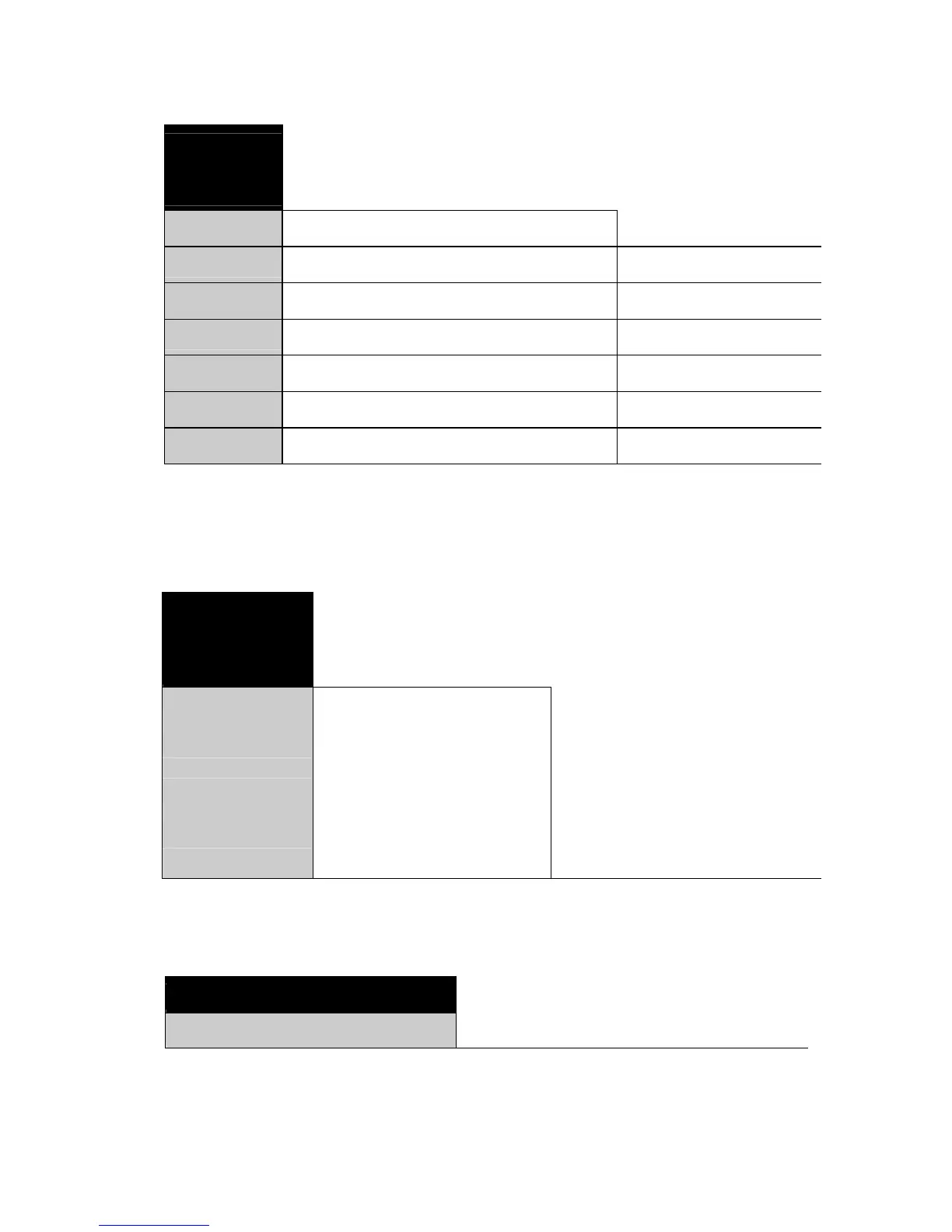MRS-BA-defsi-0410 100
4.4.4 Configuring the application menu
• SET
APP.
MENU
EDIT METHOD ON/OFF
METHOD-ID
ON
/OFF
TARGET WEIGHT
ON
/OFF
UNIT
ON
/OFF
PRINT RATE ON/OFF
STANDBY TEMP.
ON/OFF
AUTOSTART ON/OFF
The options activated under "SET APP. MENU" are enabled in the
application menu and can be changed and set there (see chapter
4.5 "Application menu operation").
4.4.5 Balance calibration
• SET
BALANCE
CAL.
MODE OF
external with a freely defined
weight (DEF. n.nnn g)
DEF. 0.0000
Calibration weight for the
EXT. DEF. mode
For details about calibrating the balance (see chapter 3.8"Weight
calibration").
4.4.6 Temperature calibration
• TEMP. CAL.
TEMP. CAL. ON/
OFF
Activate the temperature calibration
In order to calibrate the temperature (see chapter 7.3.2
"Calibrating the temperature")
