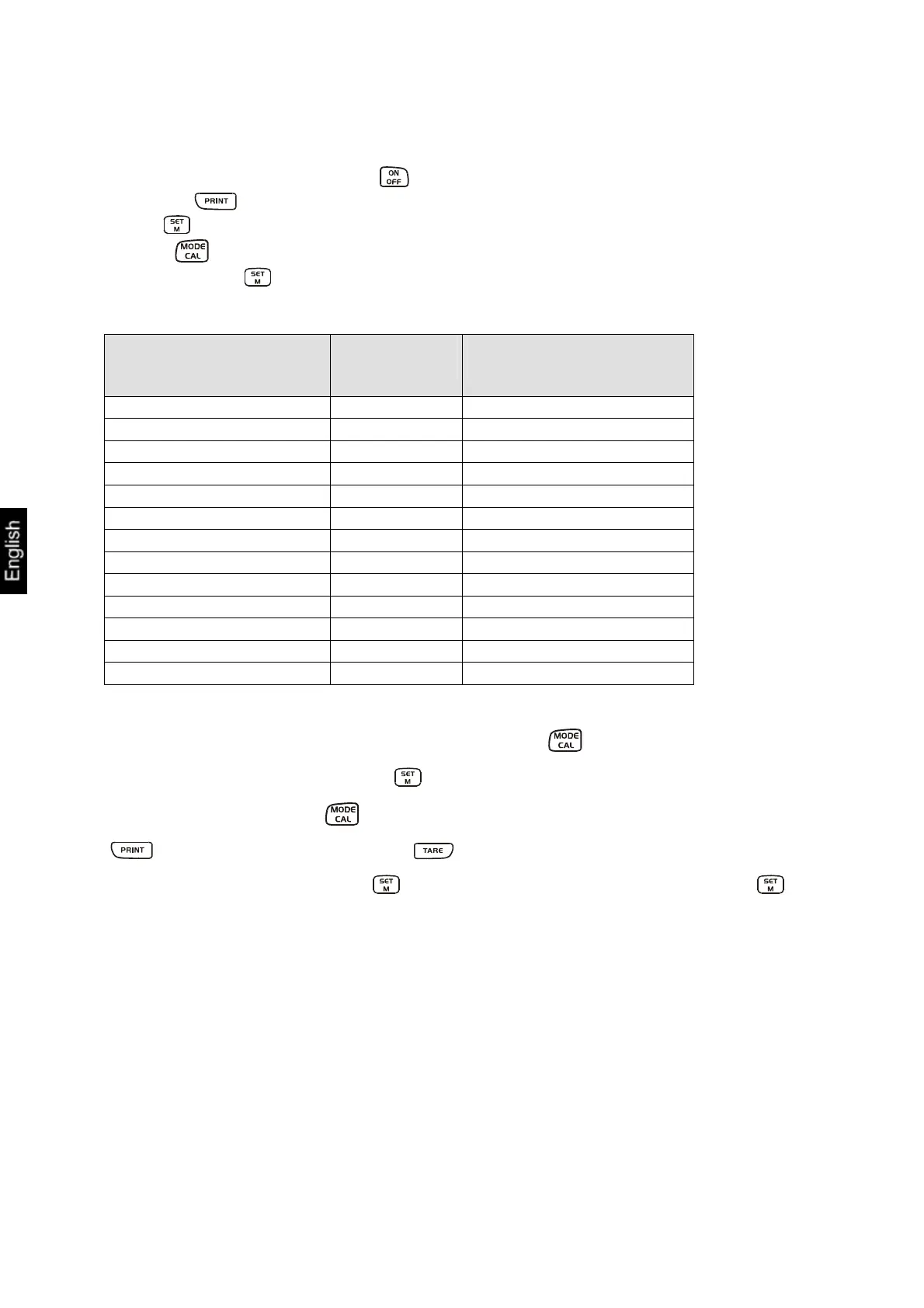PCB-BA-e-0712
19
7.9 Weighing units (Unit)
Switch-on the balance using the key and wait for the „0“ display.
Press the key and keep it pressed until „UNIT“ appears on the display.
Press shortly, the selected unit appears in the display.
Use the key to select between the different units (see table).
By pressing the key the selected weighing unit is taken over.
Display
display
Conversion factor
1 g =
Gram g 1.
Kilogram kg 0.001
Pound Lb 0.0022046226
Ounce oz 0.035273962
Troy ounce ozt 0.032150747
Tael Hongkong tlh 0.02671725
Tael Taiwan tlt 0.0266666
Grain gn 15.43235835
Pennyweight dwt 0.643014931
Momme mo 0.2667
Tola tol 0.0857333381
Karat ct 5
Freely selectable factor *) FFA xx.xx
*)
In order to enter an own conversion factor, press the key as explained above
until „FFA“ is displayed. Press the key to reach to the selection. The last digit
begins to flash. Using the key, the displayed value is increased by 1, with the
key it is reduced by 1. Use the key to jump one digit to the left. When all
the changes are ready, use the key to save this value and by pressing the
key the „Freely selectable factor“ is taken over as current weighing unit.