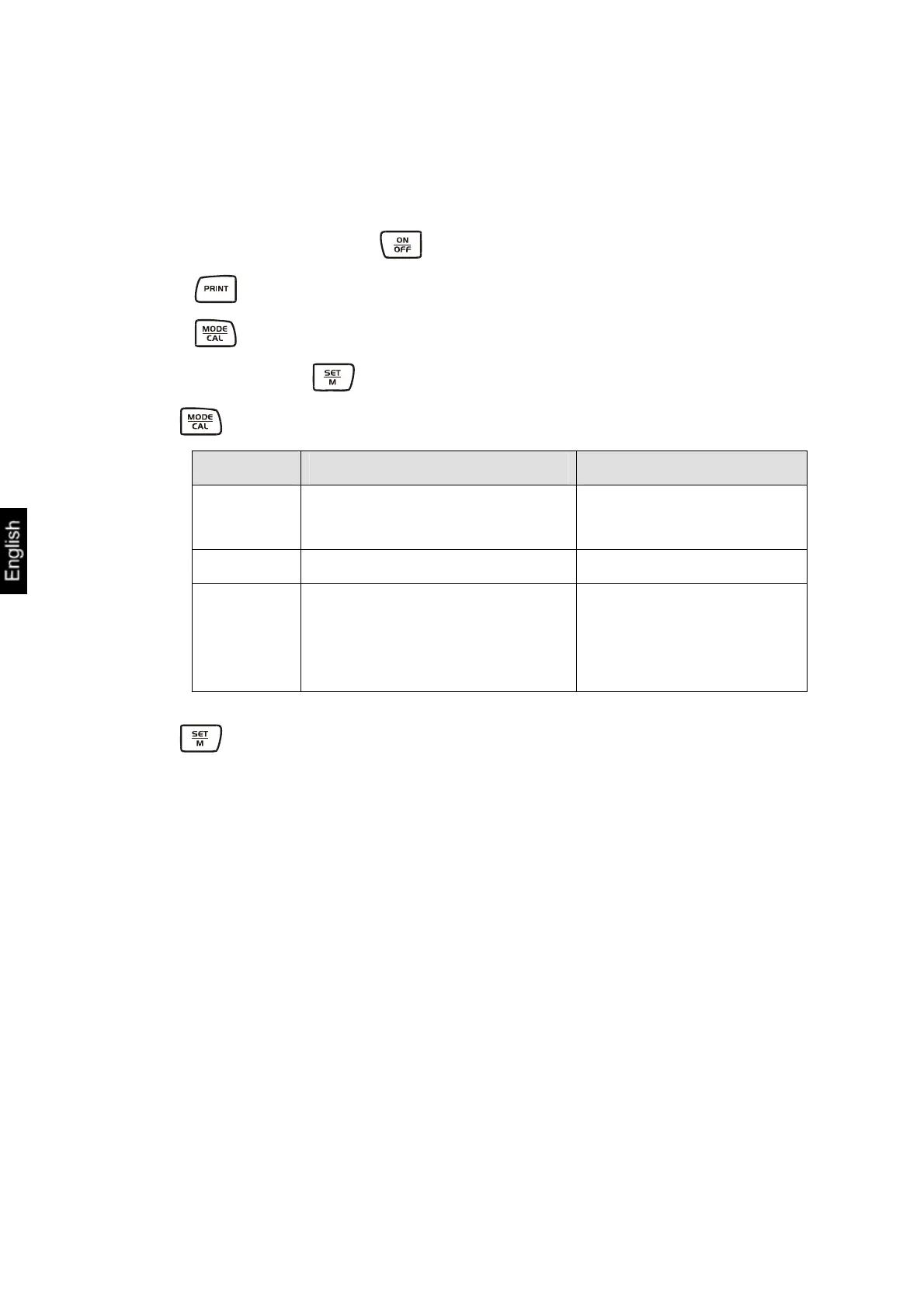PCB-BA-e-0712
21
7.10 Display background illumination
In the menu the display background illumination can be switched on or off.
To achieve this, follow the sequence of operations below:
Switch-on the balance using the key and wait for the „0“ display.
Press the key and keep it pressed until „UNIT“ appears on the display.
Press the key seven times, in the display appears „bl“.
Confirm by pressing the key.
Use the key to choose between the following three settings:
Display Adjustment Function
„bl“ on
Background illumination on Display rich in contrast
which can also be red in
the darkness.
„bl“ off
Background illumination off Battery saving
„bl“ Ch
The background illumination
will be switched off
automatically 10 sec after
having reached a stable
weighing value.
Battery saving
Use the key to confirm the selected setting.