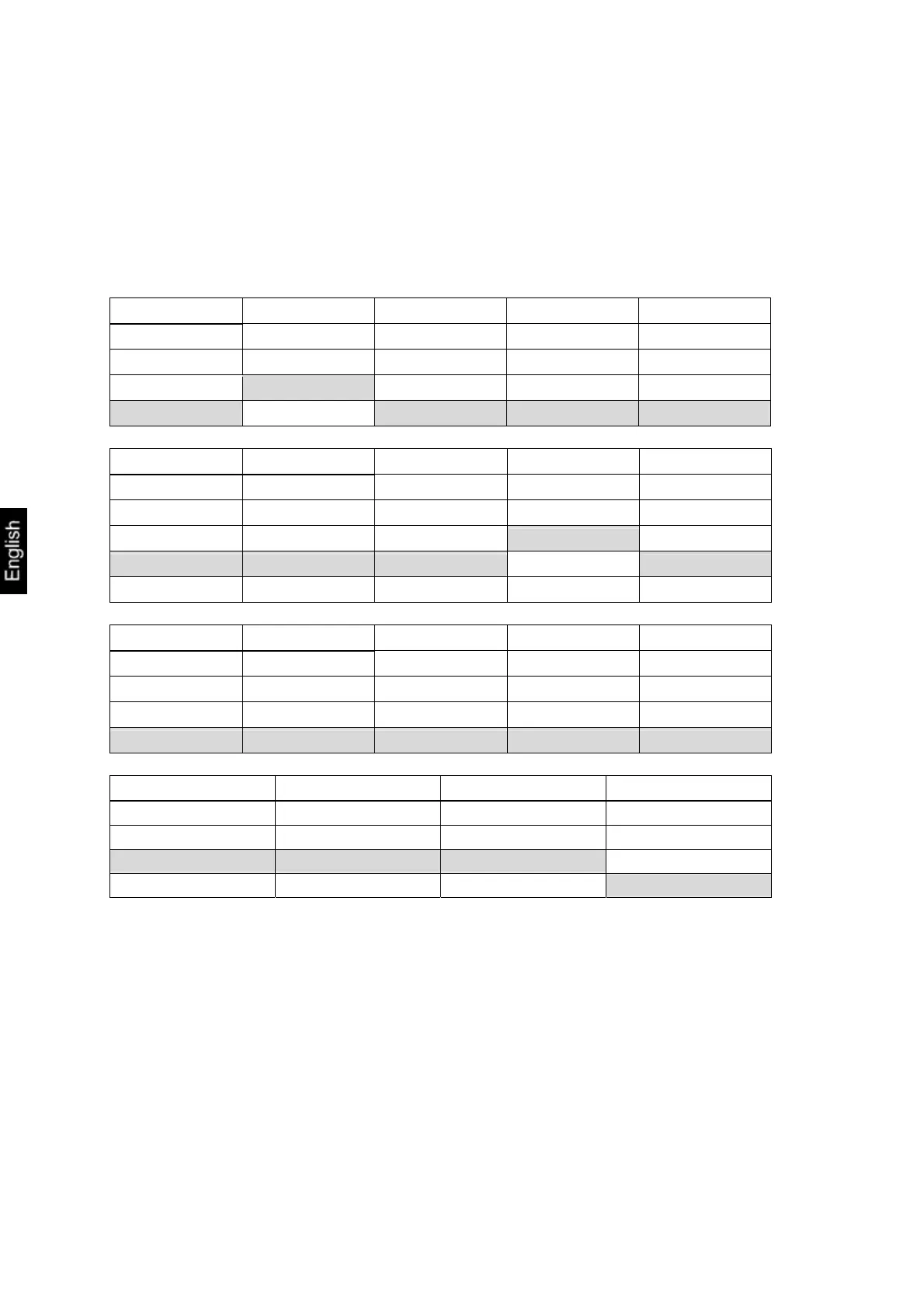PCB-BA-e-0712
25
8.4 Selection of the adjustment weight
In the model KERN PCB, the adjustment weight can be selected from four pre-set
nominal values (approx.1/4; 1/2; 3/4; max) (refer also to table 1 below, factory setting
with grey background). In order to achieve high-quality weighing results in the sense
of the measuring technology, it is recommended to select the nominal value as high
as possible.
Table 1:
PCB 40-3 PCB 60-3 PCB 100-3 PCB 160-3 PCB 200-2
10g 10g 20g 50g 50g
20g 20g 50g 100g 100g
30g 50g 70g 120g 150g
40g 60g 100g
150g
200g
PCB 400-1 PCB 400-2 PCB 600-2 PCB 800-2 PCB1000-1
100g 100g 100g 200g 200g
200g 200g 200g 500g 500g
300g 300g 400g 700g 700g
400g 400g 500g 800g 1000g
600g
PCB1000-2 PCB 1600-2 PCB2000-1 PCB 4000-0 PCB 4000-1
200g 500g 500g 1000g 1000g
500g 1000g 1000g 2000g 2000g
700g 1200g 1500g 3000g 3000g
1000g 1500g 2000g 4000g 4000g
PCB 6000-0 PCB 6000-1 PCB 8000-1 PCB 10000-1
1000g 1000g 2000g 2000 g
2000g 2000g 5000g 5000g
5000g 5000g 7000g 7000g
6000g 6000g 8000g 10000g