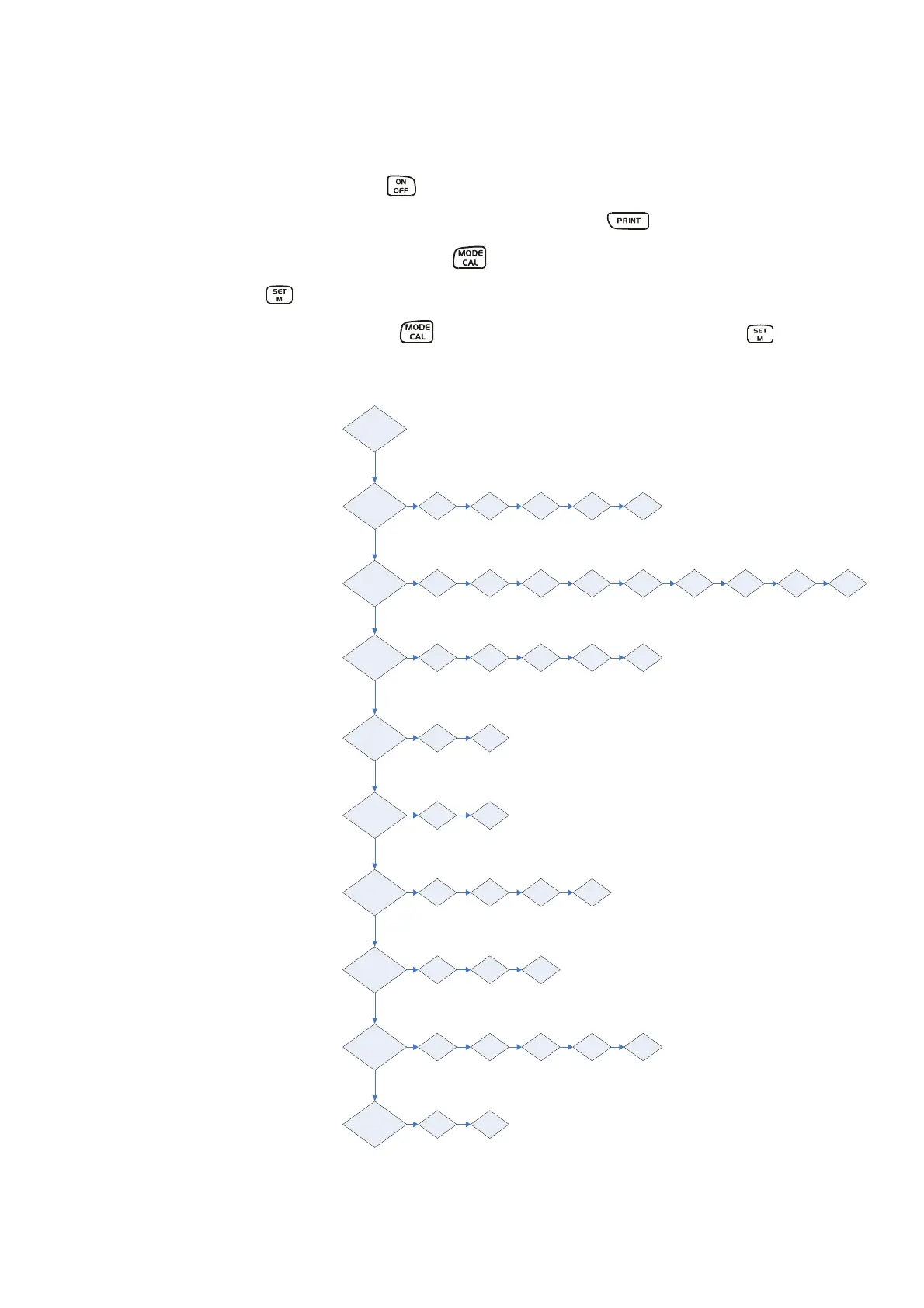8 Impostazioni
8.1 Richiamare la struttura del menu
Accendere la bilancia con il tasto ed aspettare finchè sull'indicatore appaia „0“.
Per accedere alla struttura del menu tenere premuto il tasto per circa 3 sec.
finché appare „UNIT “. Azionando il tasto vengono richiamati i diversi punti del
menu. Con il tasto viene scelto un punto del menu. All'interno di questo punto di
menu la scelta avviene con il tasto . Con l'azionamento ripetuto del tasto
viene memorizzata l'impostazione.
Unit
Pr
LAPr
baud
AF
tr
CAL
bl
ANL
rst
rE CR PrPC AU PC AU Pr BA Pr
Hdr Gr S Net tAr N7E PCS AUJ rqt FFD
19200 9600 4800 2400 1200
on off
on off
100 200 300 400
on off CH
off 3 5 10 15
no yes
Azionare il tasto PRINT
per 3 secondi
->
Capitolo 8.5.1
Modalità trasmissione dati
Capitolo 8.6
Scelta uscita di stampa
Capitolo 8.5.2
Baudrate
Capitolo 6.4
Funzionamento a batteria
Capitolo 8.3
Zero-Tracking
Capitolo 8.4
Scelta peso di calibratura
Capitolo 7.10
Illuminazione di sfondo
Capitolo 7.11
Funzione pesatura di
animali
Capitolo 8.7
Ripristinare a
impostazione di fabbrica
PCB-BA-i-0712
24