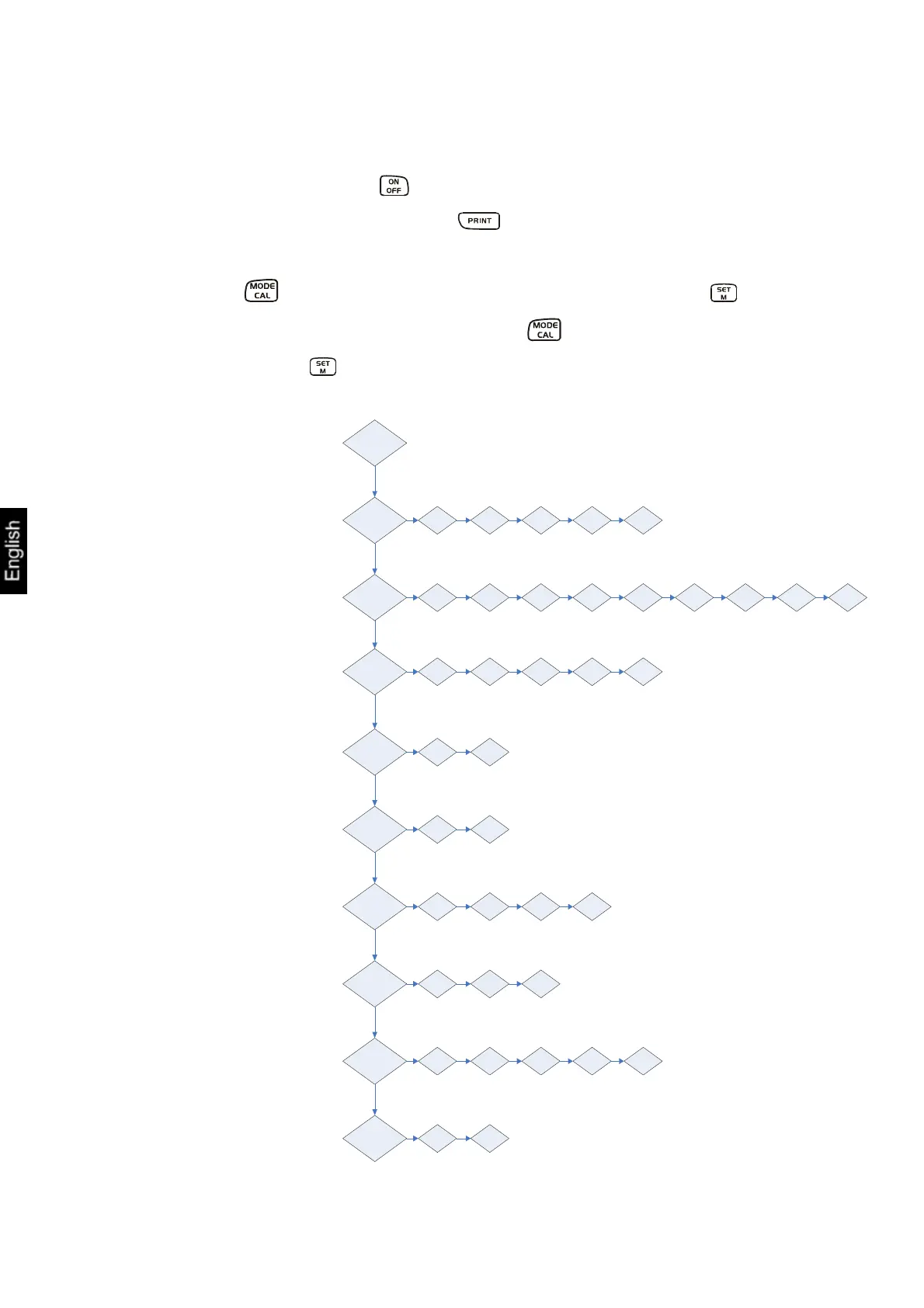PCB-BA-e-0712
23
8 Settings
8.1 Call-up menu structure
Switch-on the balance using the key and wait for the „0“ display.
To enter into the menu structure keep the key pressed approx. 3 sec. until
„UNIT“ appears.
By pressing the key the different menu items are called up. Use the key to
select a menu item. Within this menu item use the key to make your choice. By
pressing repeatedly the key the setting is saved.
Press the PRINT key
Unit
Pr
LAPr
baud
AF
tr
CAL
bl
ANL
rst
rE CR PrPC AU PC AU Pr BA Pr
Hdr Gr S Net tAr N7E PCS AUJ rqt FFD
19200 9600 4800 2400 1200
on off
on off
100 200 300 400
on off CH
off 3 5 10 15
no yes
3 seconds ->
Chapter 8.5.1
Data transfer mode
Chapter 8.6
Selection printed edition
Chapter 8.5.2
Baud rate
Chapter 6.4
Battery operation
Chapter 8.3
Zero-Tracking
Chapter 8.4
Selection of adjustment
weight
Chapter 7.10
Background illumination
Chapter 7.11
Animal weighing function
Chapter 8.7
Reset to
Default setting