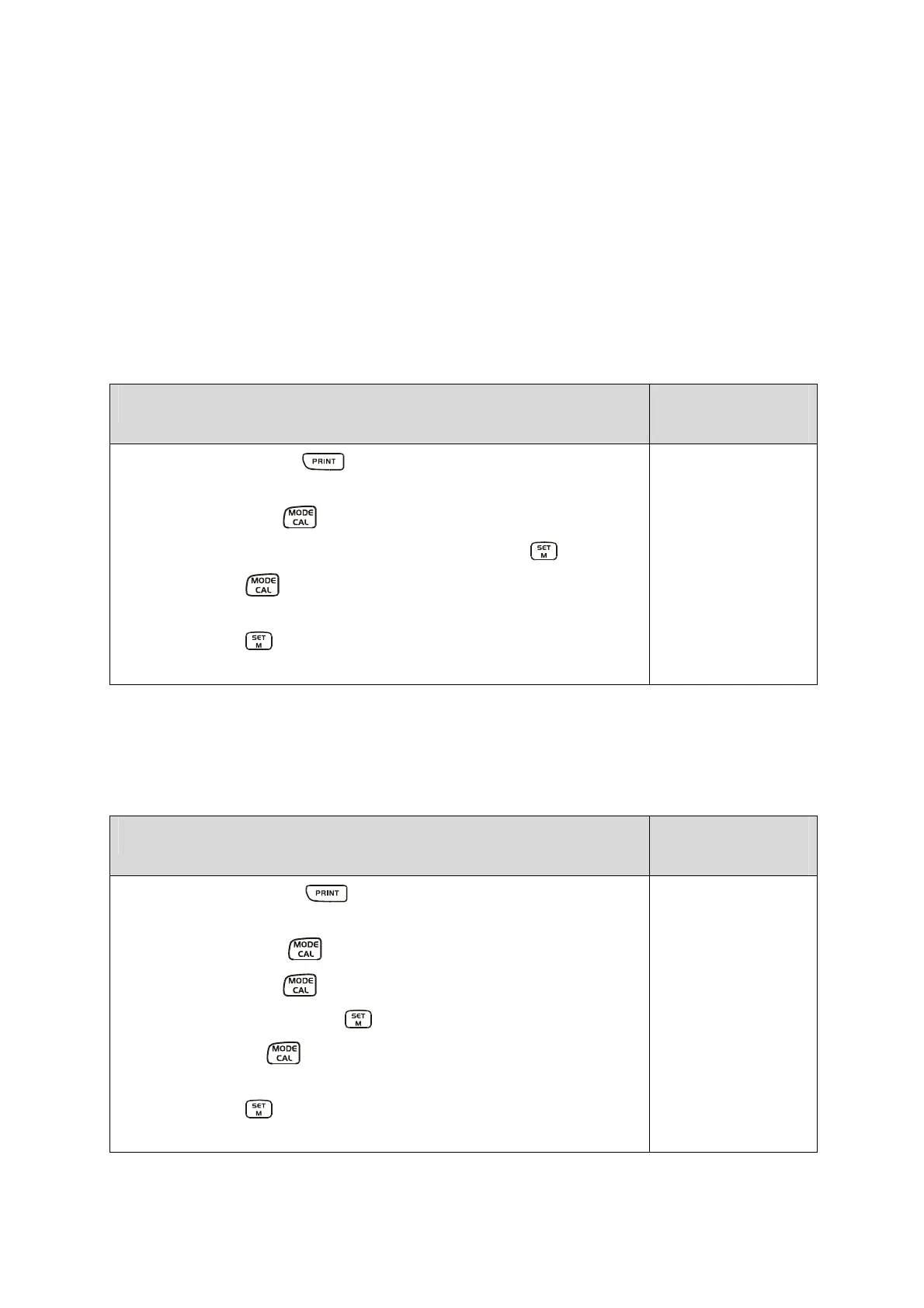8.5 Interfaccia RS232C
Uscita dei dati tramite interfaccia RS 232 C
Cenni generali
Il presupposto per la trasmissione dei dati tra la bilancia ed un dispositivo periferico
(ad esempio stampante, PC ...) è che entrambi i dispositivi siano impostati sullo
stesso parametro di interfaccia (ad esempio velocità di trasmissione, modalità di
trasmissione...).
8.5.1 Modalità trasmissione dati
Impostare la modalità di trasmissione dei dati Visualizzazione
della bilancia
1. Tenere il tasto premuto fino a quando viene
visualizzato „Unit".
Unit
2. Premere il tasto , appare „Pr“.
Pr
3. Per modificare l'impostazione azionare il tasto .
Pr PC
4. Con il tasto può essere modificata la modalità (Pr PC;
AU PC; AU Pr ; re Cr ; BA Pr, dettagli capitolo 9.4).
AU Pr
5. Con il tasto viene adottata l'impostazione modificata.
6. La bilancia rientra nel regime di pesatura. 0,0 g
8.5.2 Baudrate
La velocità di trasmissione per trasmettere i valori di misurazione può essere
impostata.
Nell'esempio seguente la velocità di trasmissione viene impostata a 9600 baud.
Impostare la velocità di trasmissione Visualizzazione
della bilancia
1. Tenere il tasto premuto fino a quando viene
visualizzato „Unit".
Unit
2. Premere il tasto .
Pr
3. Premere il tasto , appare “baud“.
Baud
4. Confermare con il tasto .
4800
5. Con il tasto può essere modificata la velocità di
trasmissione (1200, 2400, 4800, 9600, 19200).
9600
6. Con il tasto viene adottata l'impostazione modificata.
7. La bilancia rientra nel regime di pesatura. 0,0 g
PCB-BA-i-0712
27