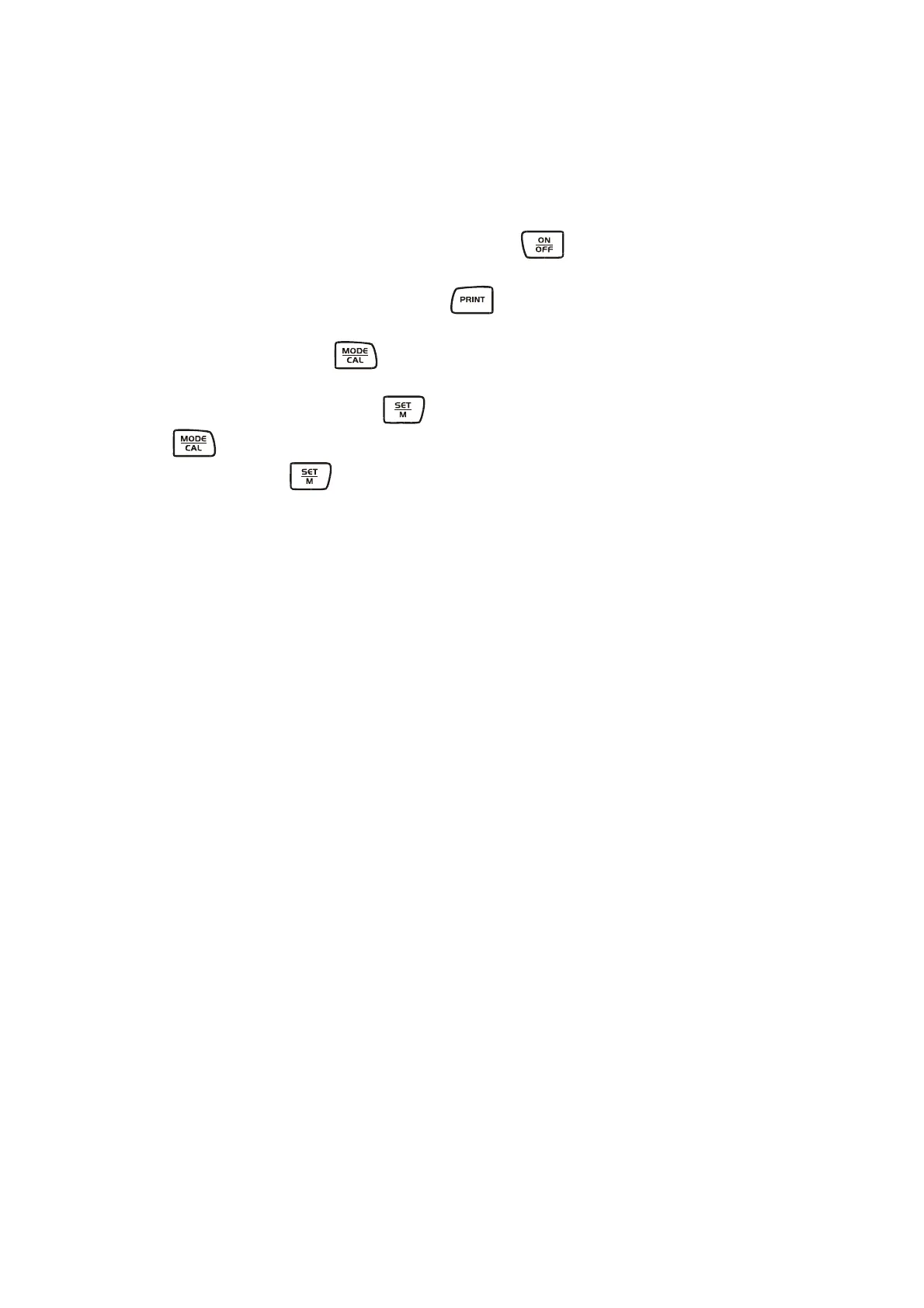8.7 Retorno às configurações originais
Esta função permite anular as modificações introduzidas manualmente nas
configuraões do menu e retornar às configurações originais.
Com este objectivo activar a balança com a tecla e esperar até que no visor
apareça o valor “0”.
Pressionar e manter pressionada a tecla até que no visor apareça o símbolo
“UNIT”.
Pressionar 9 vezes a tecla , no visor mostrar-se-á o símbolo “rst”.
Para escolher pressionar a tecla . Mostrar-se-á o status actual ”no”.
A tecla permite mudar o status para “YES”.
Pressionando a tecla efectuar-se-á a anulação das configurações originais, e
ao mesmo tempo o status programar-se-á para “no”.
Em seguida ocorre o retorno ao modo de pesagem.
PCB-BA-pt-0712
29