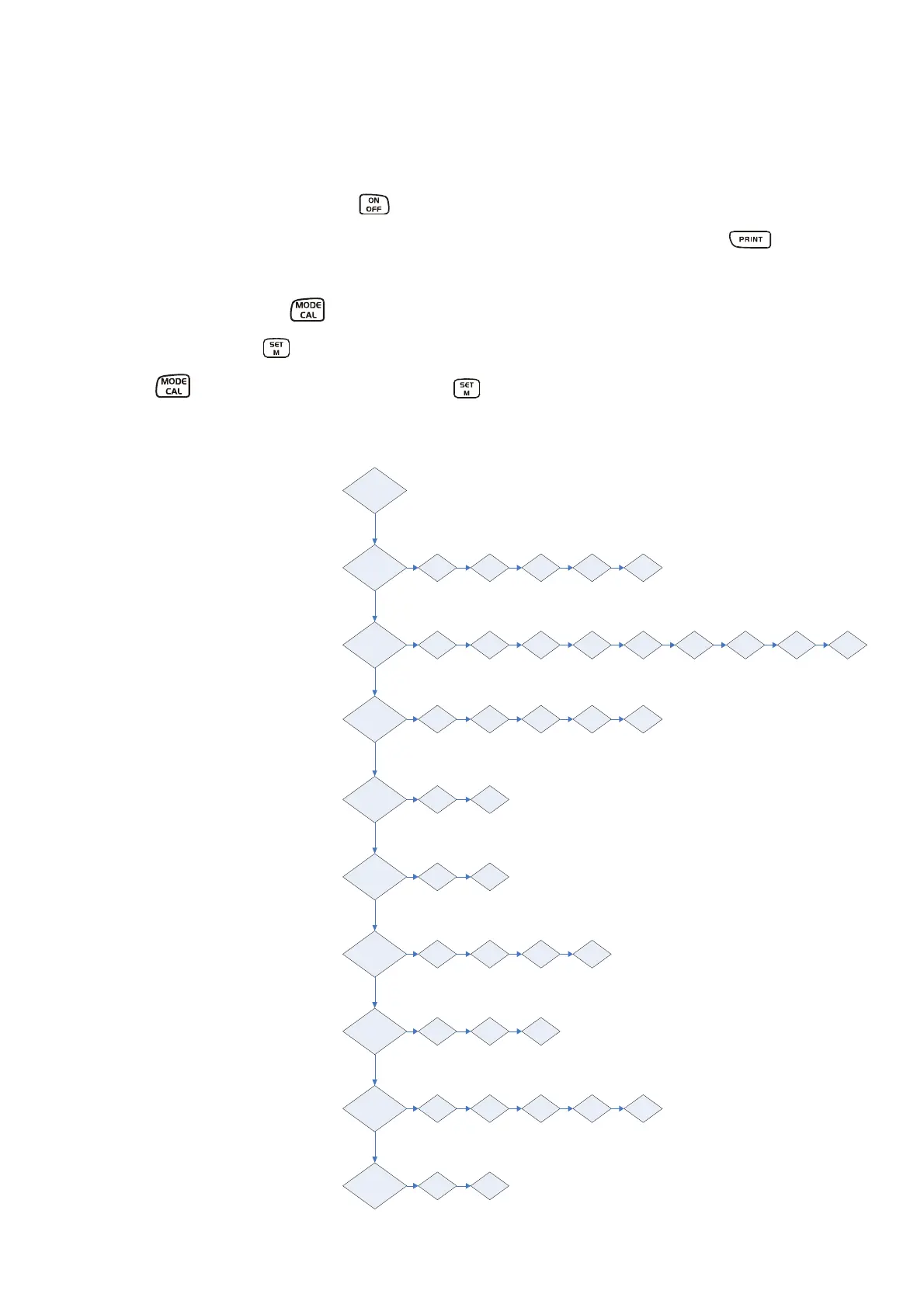8 Configurações
8.1 Chamada do menu
Activar a balança com a tecla e esperar até que no visor aparecerá o valor “0”.
Para aceder ao menu por volta de 3 segundos manter pressionada a tecla até
que no visor se mostre o sómbolo ”UNIT”.
Pressionando a tecla chamar-se-á vários pontos do menu. Escolher o ponto no
menu com a tecla
. Dentro do ponto dado a escolha realiza-se pressionando a
tecla
. Ao pressionar de novo a tecla
as configurações serão memorizadas.
Pressionar a tecla PRINT
Unit
Pr
LAPr
baud
AF
tr
CAL
bl
ANL
rst
rE CR PrPC AU PC AU Pr BA Pr
Hdr Gr S Net tAr N7E PCS AUJ rqt FFD
19200 9600 4800 2400 1200
on off
on off
100 200 300 400
on off CH
off 3 5 10 15
no yes
por 3 segundos ->
Capítulo 8.5.1
Modo de transferência de
dados
Capítulo 8.6
Escolha de impressão
Capítulo 8.5.2
Velocidade de
transferência
Capítulo 6.4
Funcionamento a pilhas
Capítulo 8.3
Zeragem
Capítulo 8.4
Escolha do peso de
calibração
Capítulo 7.10
Retroiluminação
Capítulo 7.11
Função de pesagem de
animais
Capítulo 8.7
Retorno às configurações originais
PCB-BA-pt-0712
24