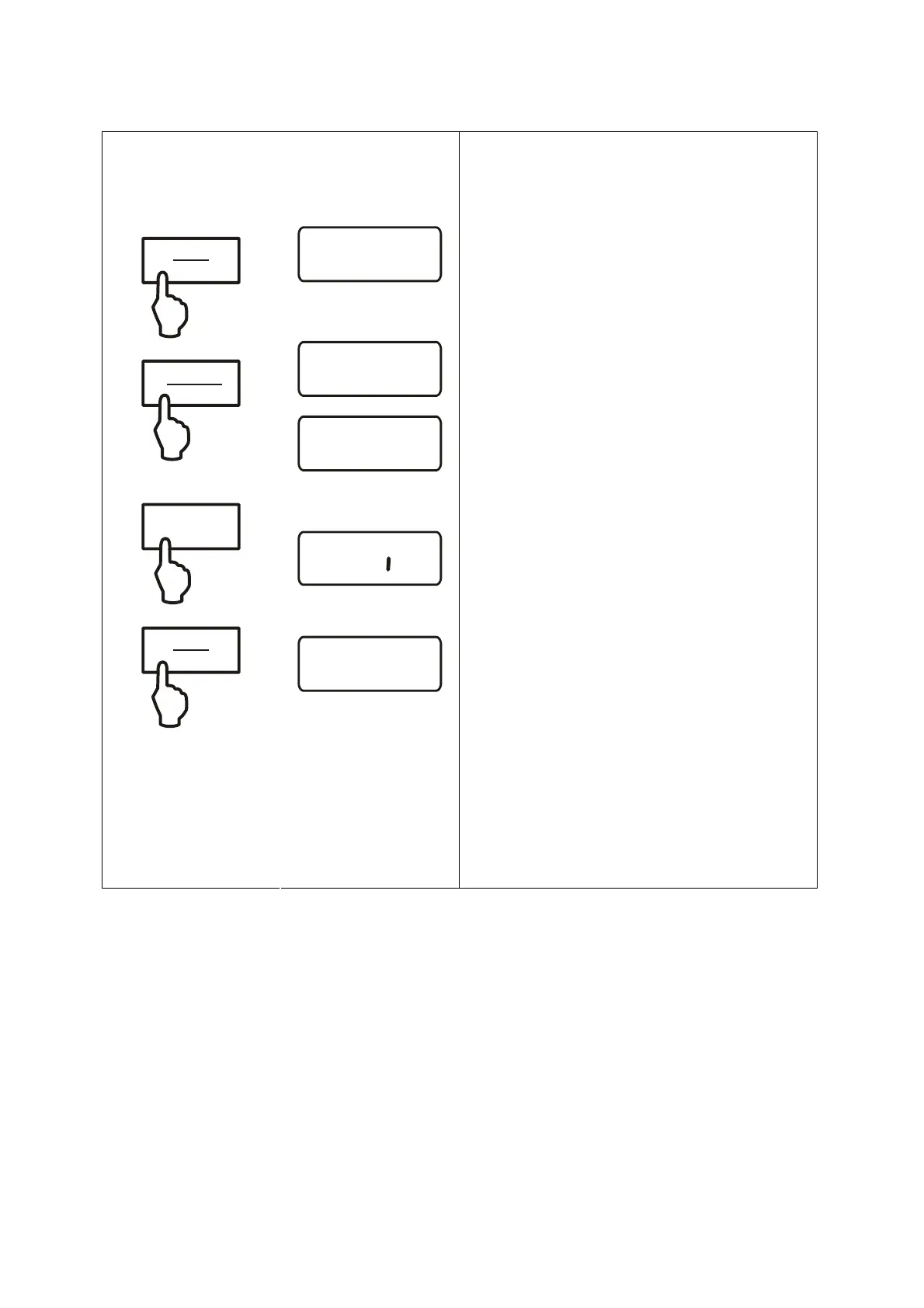2. Изменение настроек нескольких
пунктов меню
SET
M
MODE
CAL
PR
RE CR
Pl PC
TARE
E
T
m
i
j
SET
M
STQRE
Выбранный пункт меню подтвердите
кнопкой SET, выводится текущая
настройка.
С помощью кнопки MODE измените
настройку.
Нажмите кнопкуTARE, выводится
„Exit“.
или
Подтвердите кнопкой SET (да),
выводится „StorE“. Сохраните (кнопка
SET) или сбросьте (кнопка PRINT)
изменения и покиньте меню,
или
Нажмите кнопку PRINT (нет) и
произведите изменения в других
пунктах меню, как описано выше
PCB-BA-rus-0914
24