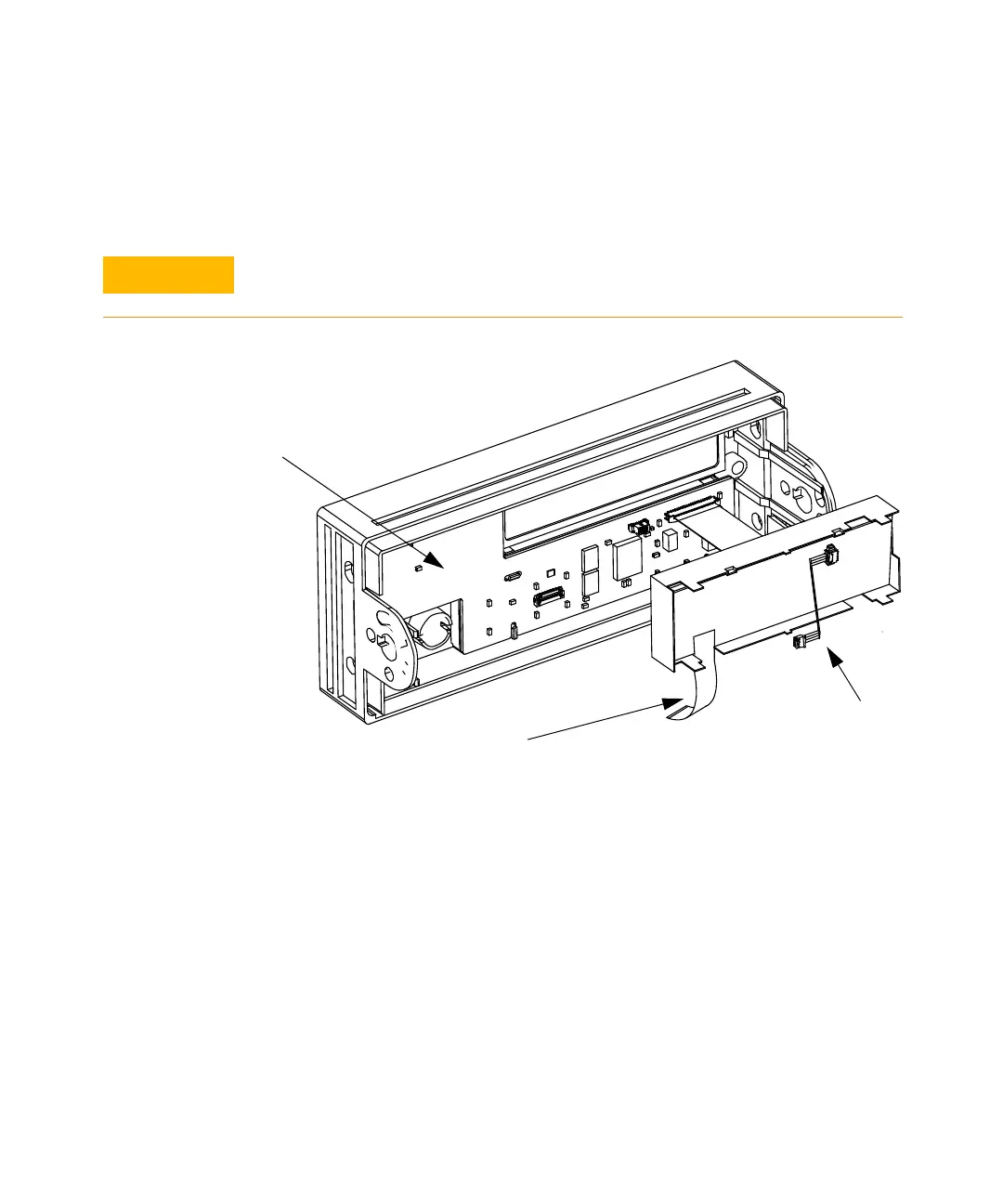6 Disassembly and Repair
132 Keysight 33210A Service Guide
2 Unplug the inverter cable from the keyboard PC board (A2 assembly). Gently
lift both ends of the flat flex cable connector actuator and disconnect the cable
from the PC board. Lift out the display assembly.
To prevent damage to the cable and connector, use care when lifting the
actuator. Excessive or uneven force may damage the actuator or connector.
Flat Flex Cable
Inverter Cable
A2