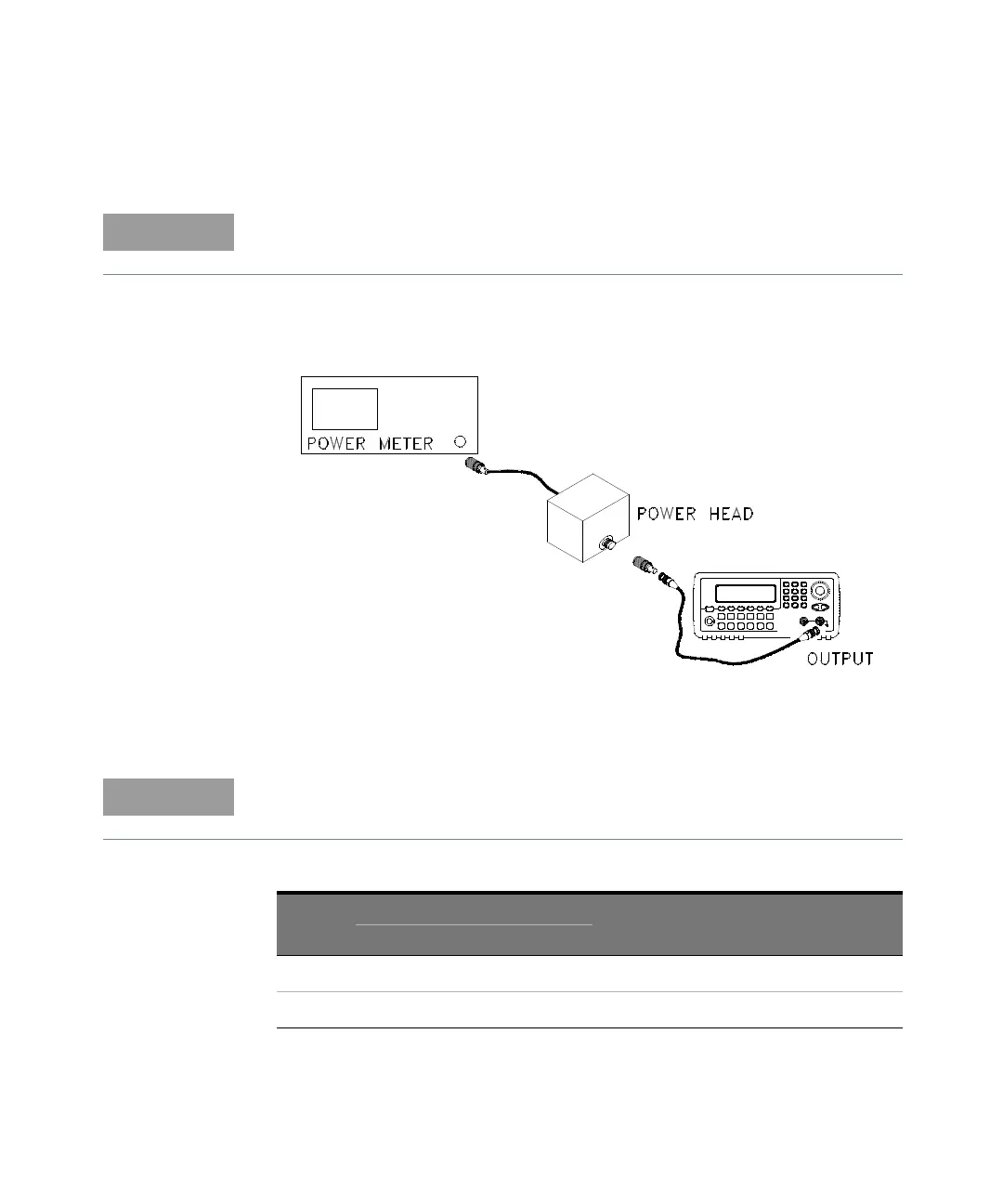4 Calibration Procedures
98 Keysight 33210A Service Guide
+10 dB Range Flatness Adjustments
1 Connect the power meter as shown below.
2 Use a power meter to measure the output amplitude for each of the setups in
the table on the next page.
The Linear Phase path is not adjusted. It is approximated using the other path’s
values.
Setup 54 establishes the power meter reference for all the remaining setups in
this table. You must always perform setup 54 before any of the following setups.
Setup
Nominal Signal
Frequency Amplitude
54
[a]
100 kHz 0.9 Vrms 12 dBm Flatness for 10 dB, Elliptical Filter
55
[a]
200 kHz 0.9 Vrms 12 dBm Flatness for 10 dB, Elliptical Filter